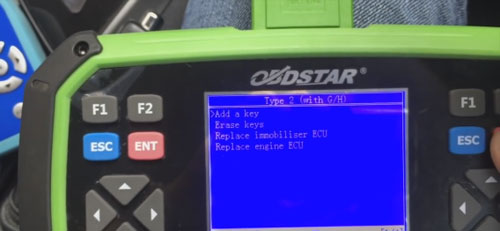Here is the test report of how to program a H chip key and program the remote using the key master.
Car: Toyota Altis Esport
Purpose: program a remote with a chip H (47)
Tools to use:
KD900 Remote Maker to make a remote
Obdstar X300 Pro3 to program a H chip key
Two keys- right: original, left: new to be programmed
Test process:
First make a remote key with the KD900 and insert the chip H (47)
Then, program the chip through obdstar key master
Select Immobiliser-> Toyota/Lexus-> Toyota/Lexus v31.03
Loading software…
Authorizing…
Select Immobiliser-> Type 2 (with G/ H)-> Add a key
How to identify a master key and a valet key?
Insert the key into ignition switch, if the immobiliser light isn’t bright, that is the master key; if it is bright for a second and then extinguished, that is the valet key.
Insert the key into ignition switch
So insert the programmed master key, and switch ignition on, then press Enter to continue
Read the prompt to go on:
Insert to match the key and keep the ignition switch off and wait until about 60 seconds until the anti-theft lights go out and the matching is done
So, insert a new key wait until the security light goes off (need 60s)
insert a new key
The car can start successfully
Next, program the remote, also with OBDSTAR Key Master
Go to Immobiliser-> Add a key-> Type 2 (with G/ H)-> Remote-> Type 1
Communication breakdown:
1 ignition switch is turned on
2 mainline is connected
3 battery has power
4 is equipped with this system…
Select Remote-Type 2
Add remote
Switch ignition on and open the driver door
Press LOCK and UNLOCK together for a sec within 30 sec, press LOCK once
Successfully program a remote!
It’s working
Done!