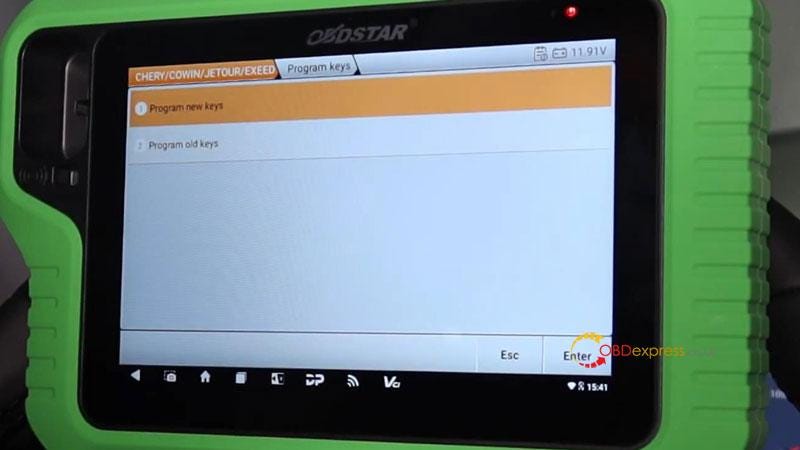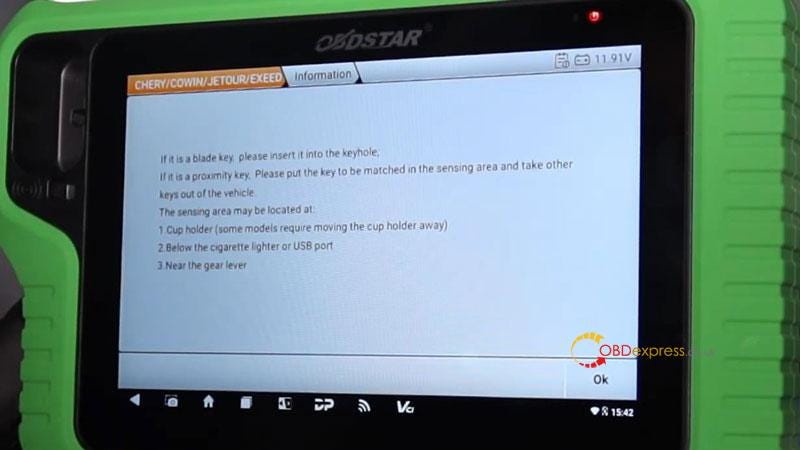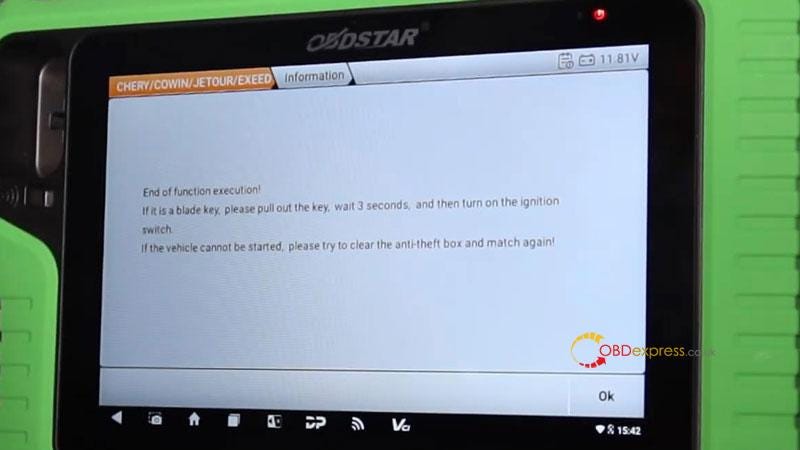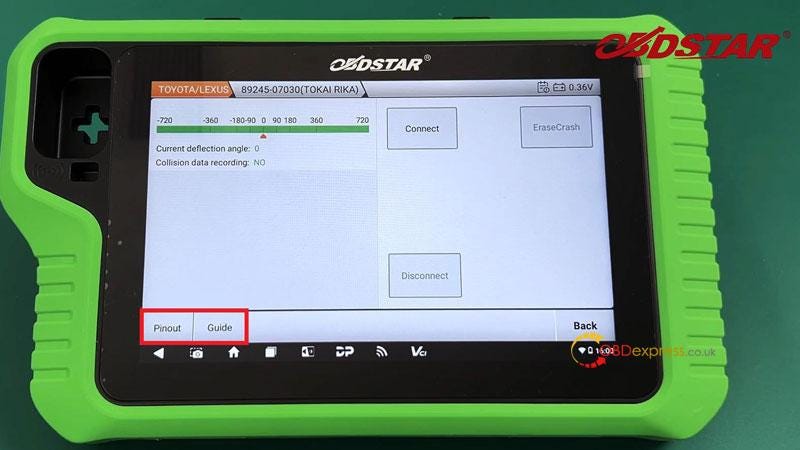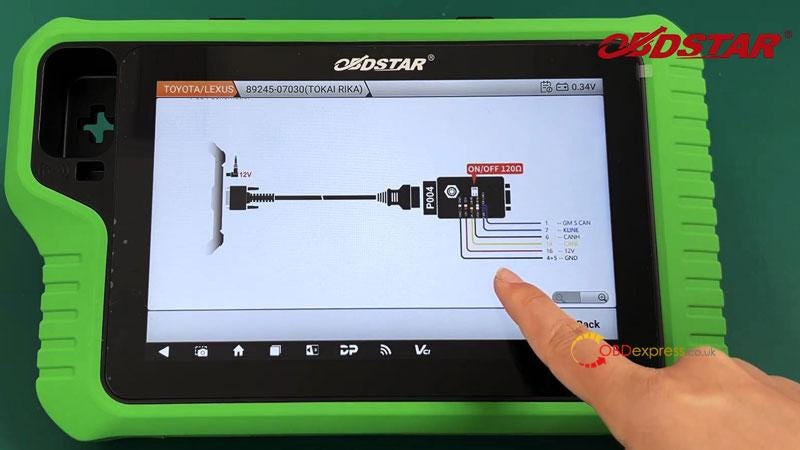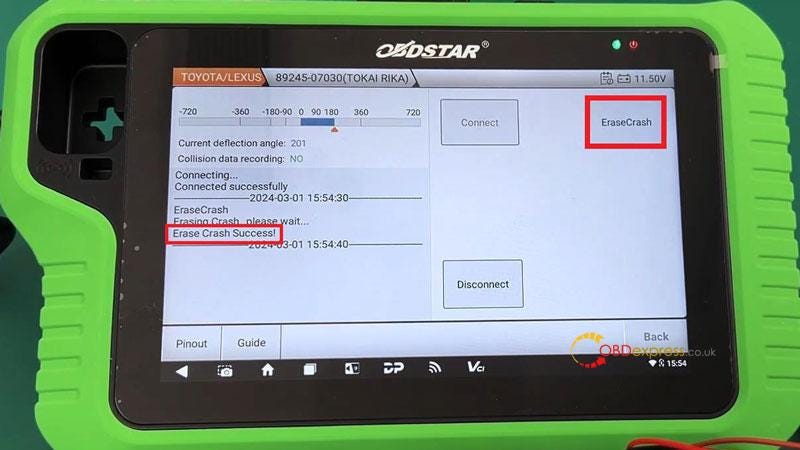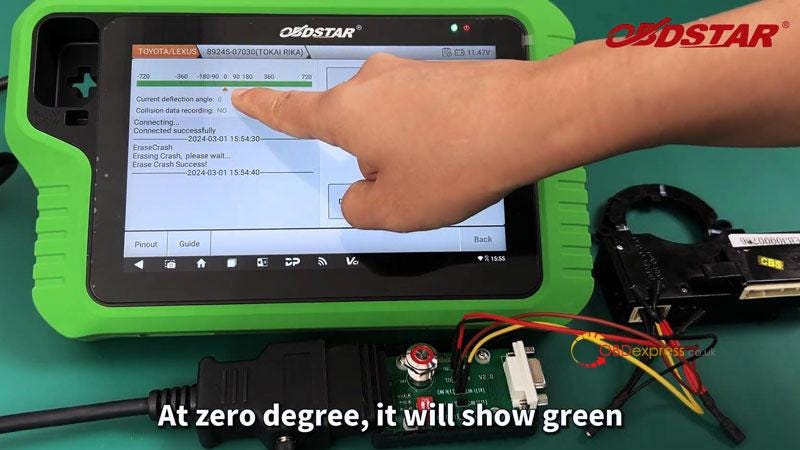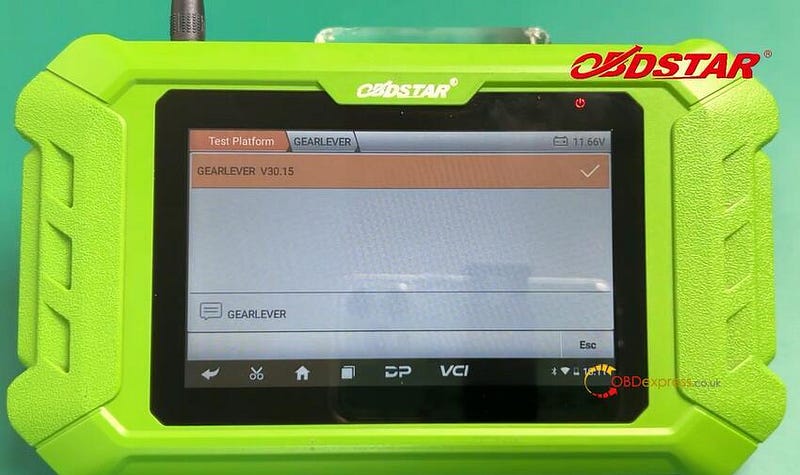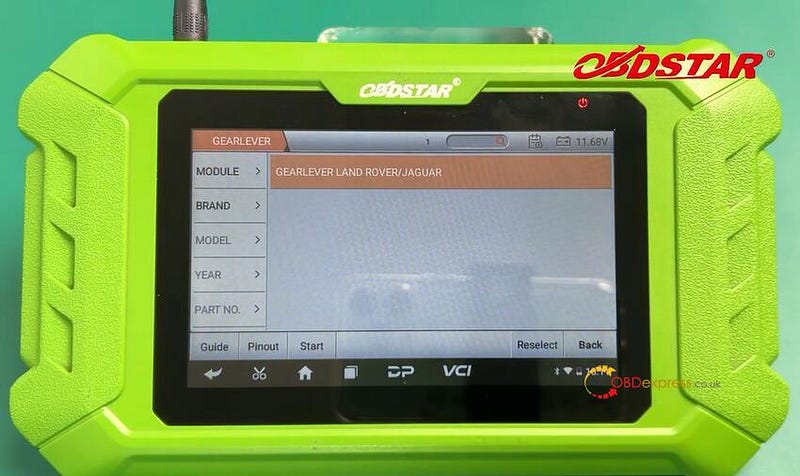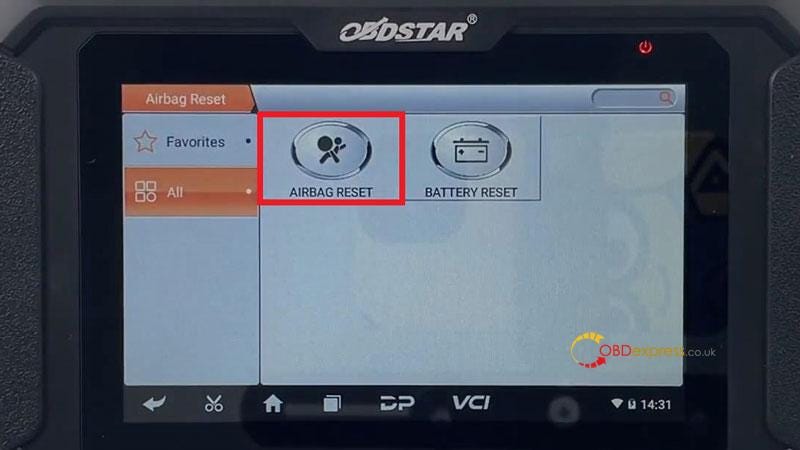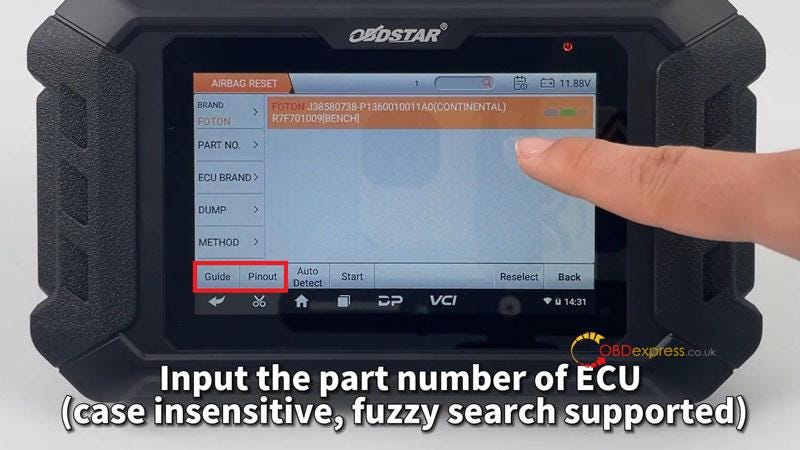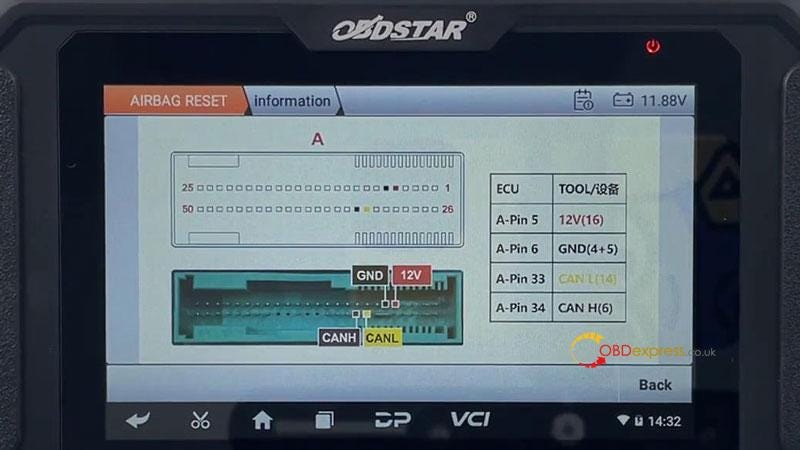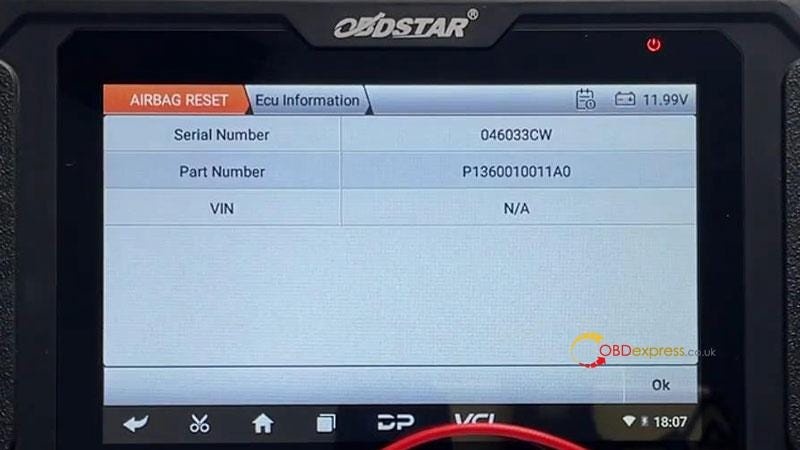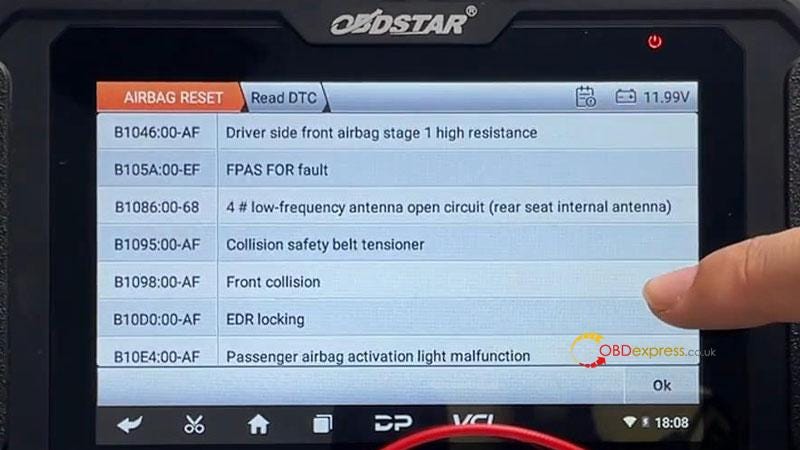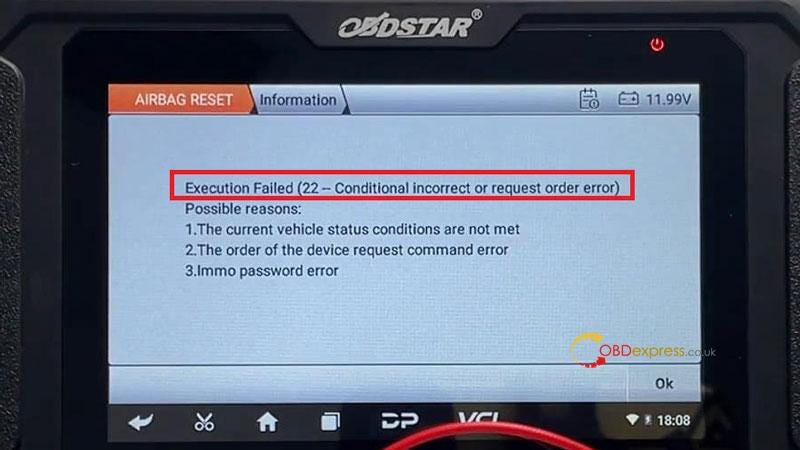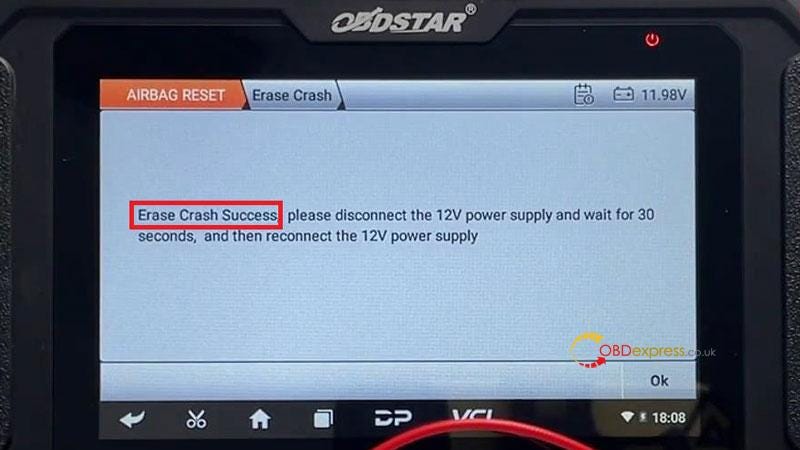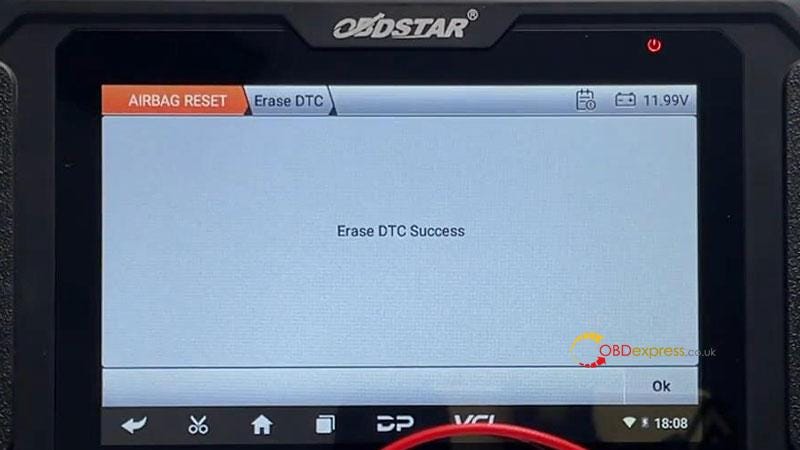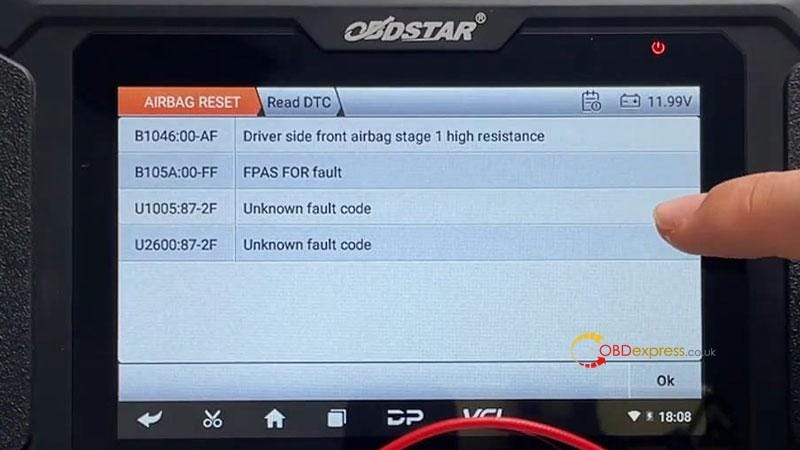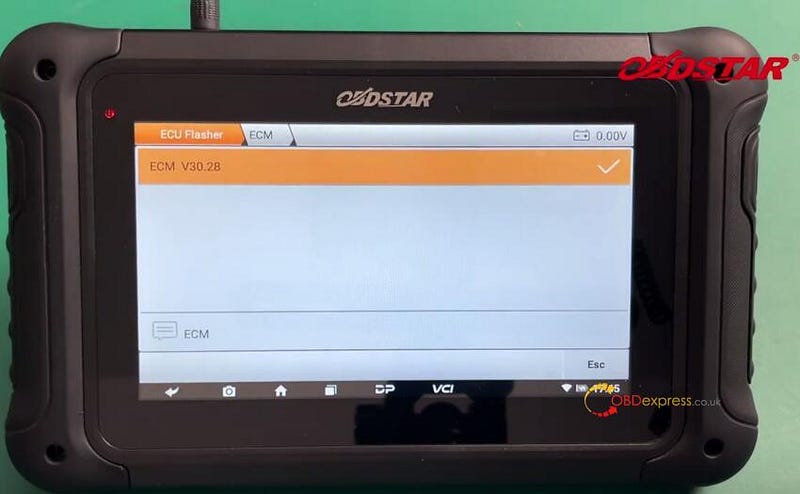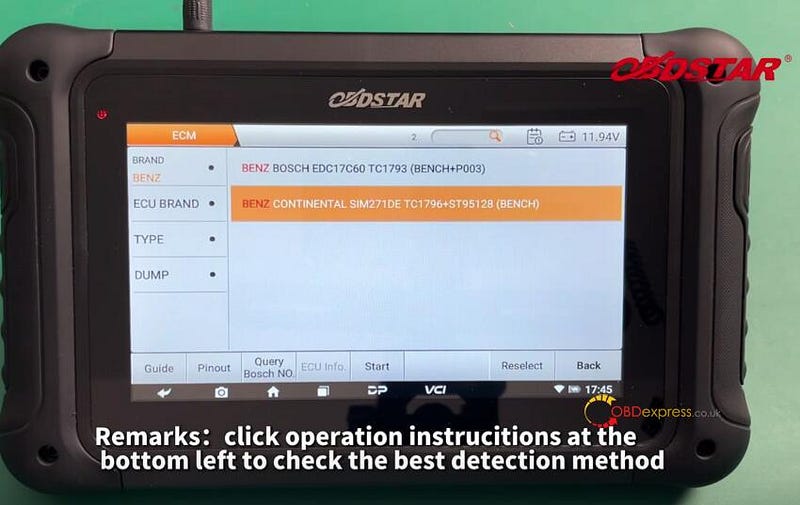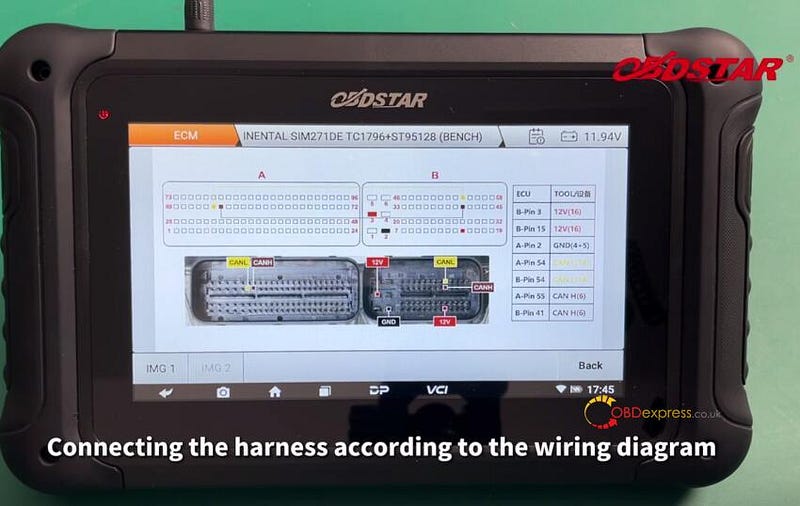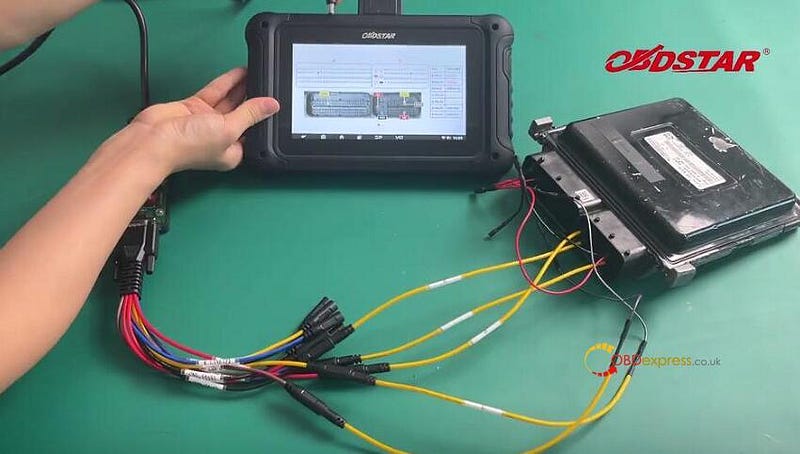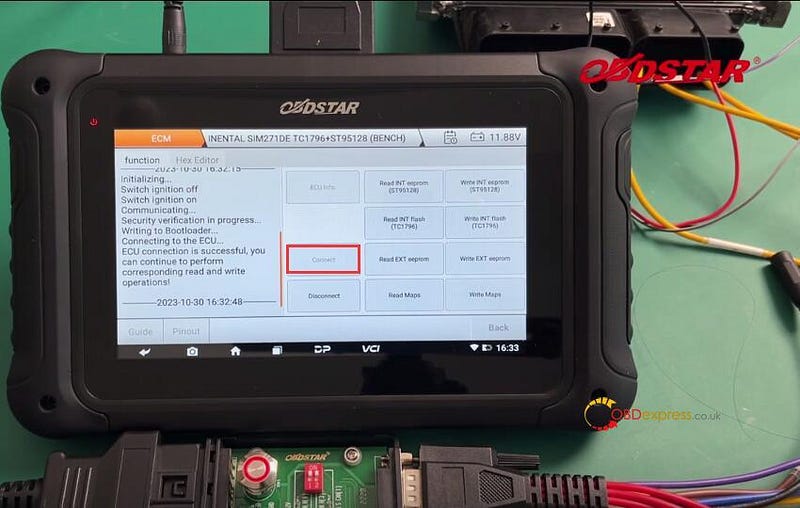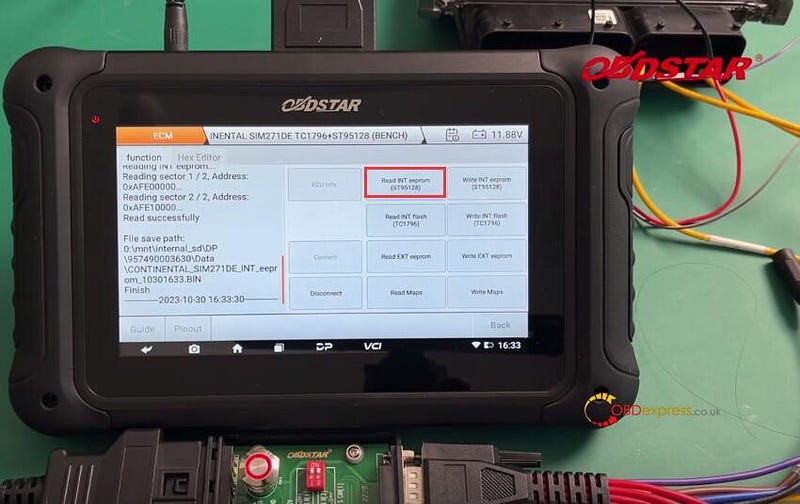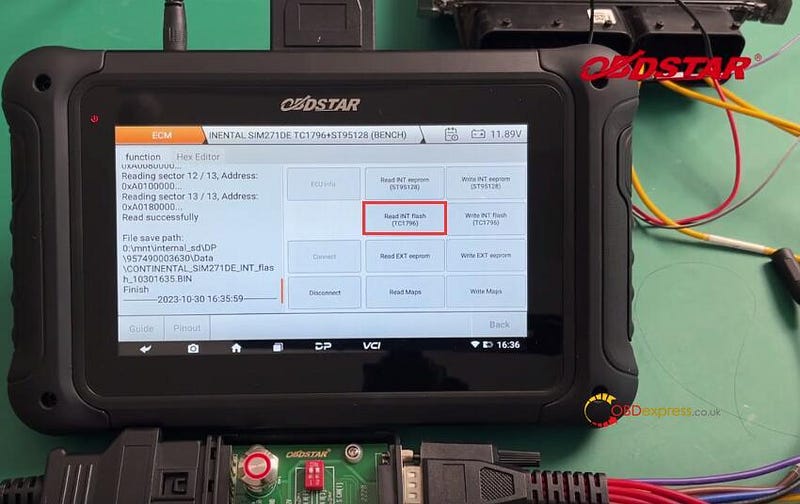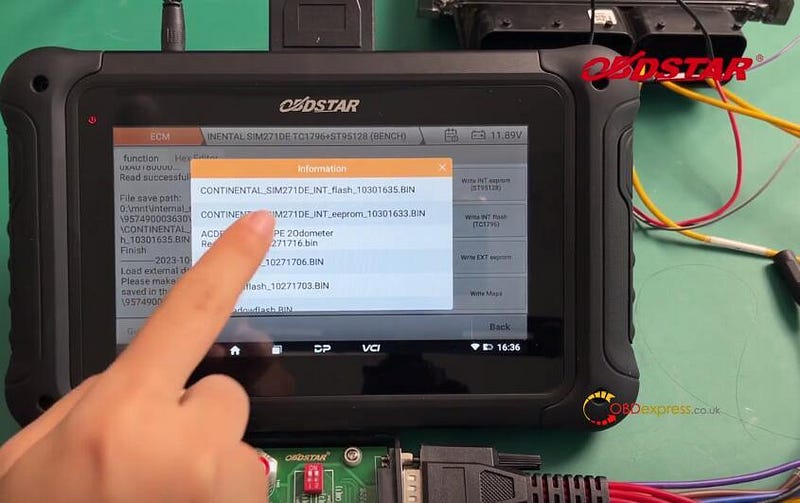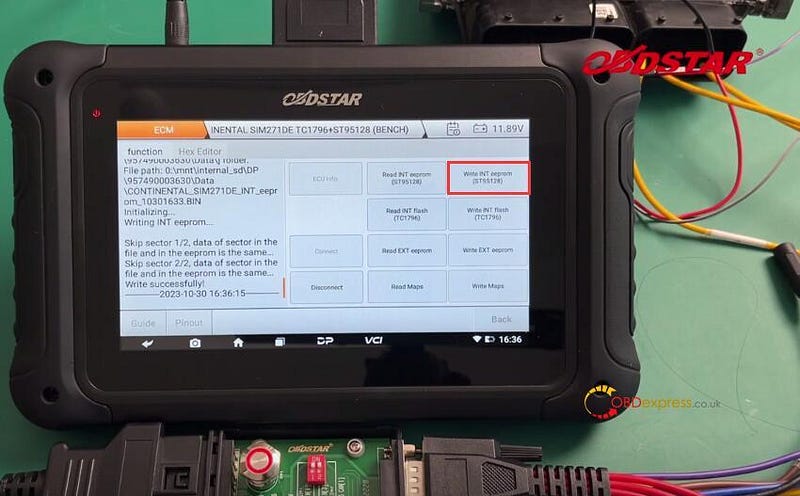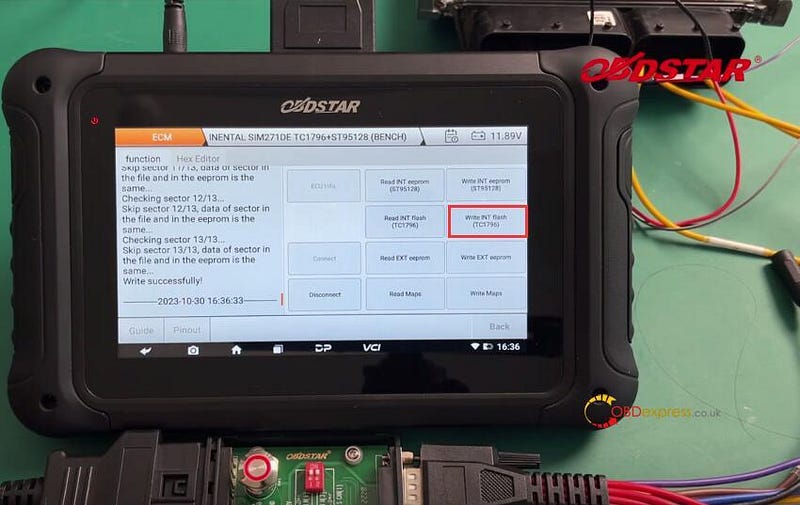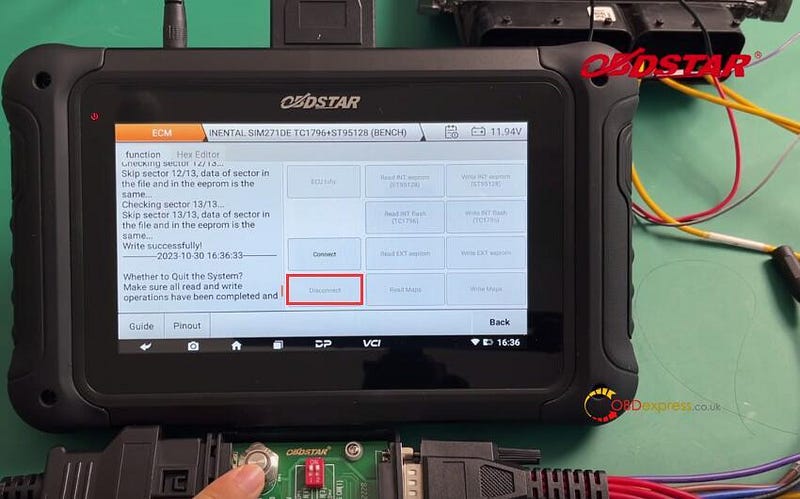Today I’m gonna show how to program a new Chery Tiggo 8 Pro key with OBDSTAR X300 Classic G3 by OBD. You can refer to the same steps if having X300 DP Plus tablet.
Tools Required
M3 Cable
A New Key

Operation Steps
Connect OBDSTAR to OBD.
IMMO >> CHERY/COWIN/JETOUR/EXEED >> Latest version >> Manual select model >> TIGGO 8 PRO >> PROXIMITY >> Read PinCode >> Input 17 VIN Code
Read pincode success.

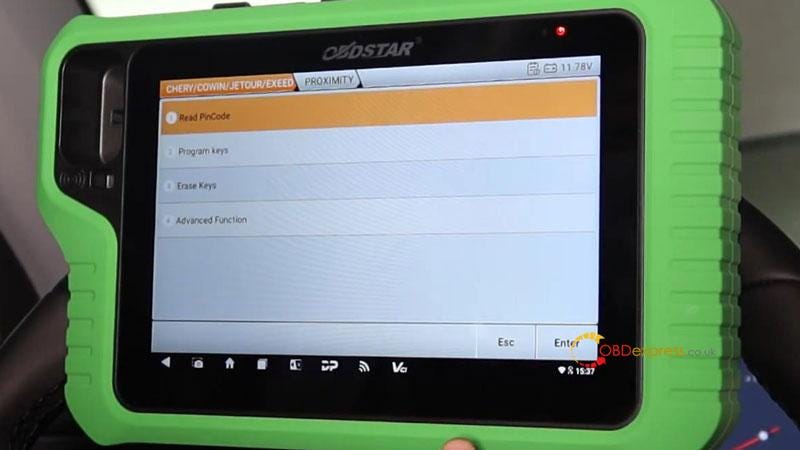
Program keys >> program new keys
If it is a blade key. Please insert it into the keyhole.
If it is a proximity key. Please put the key to be matched in the sensing area and take other keys out of the vehicle.
The sensing area may be located at:
- Cup holder(some models require moving the cup holder away).
- Below the cigarette lighter or USB port.
- Near the gear lever.
Please input the 8-digit pincode just read.
End of function execution!
If it is a blade key. Please pull out the key, wait 3s, and then turn on the ignition switch.
If the vehicle cannot be started, please try to clear the anti-theft box and match again!
Key programming is completed.
The new key can normally work.