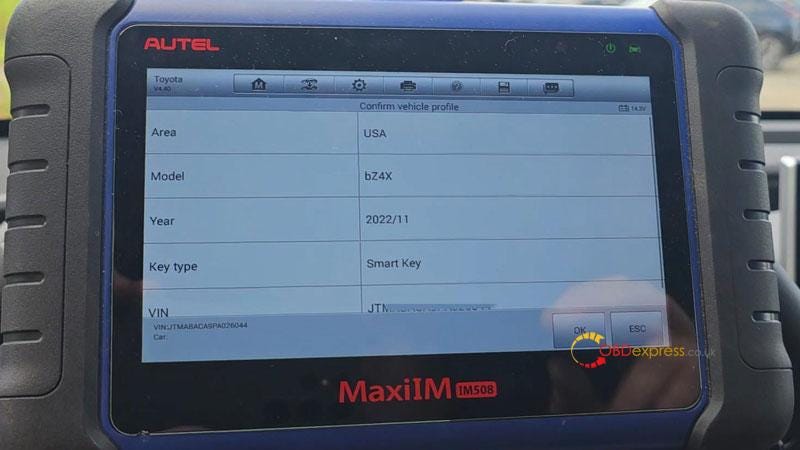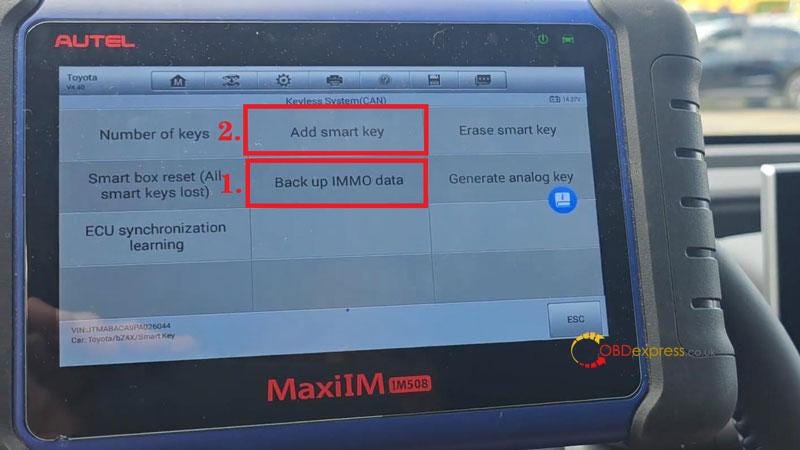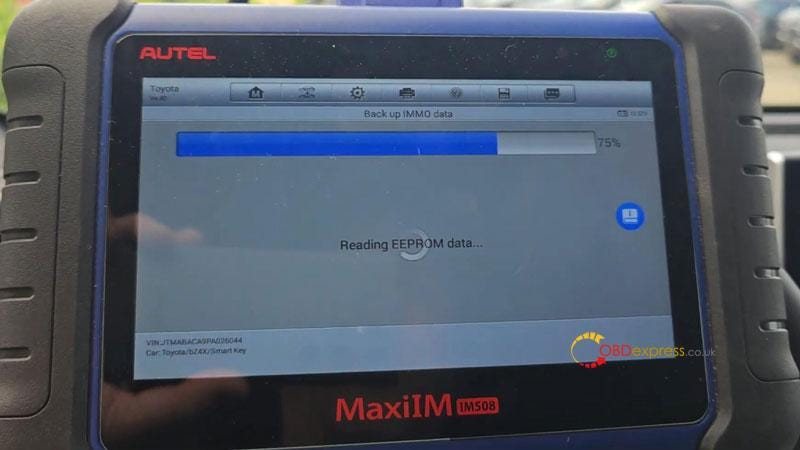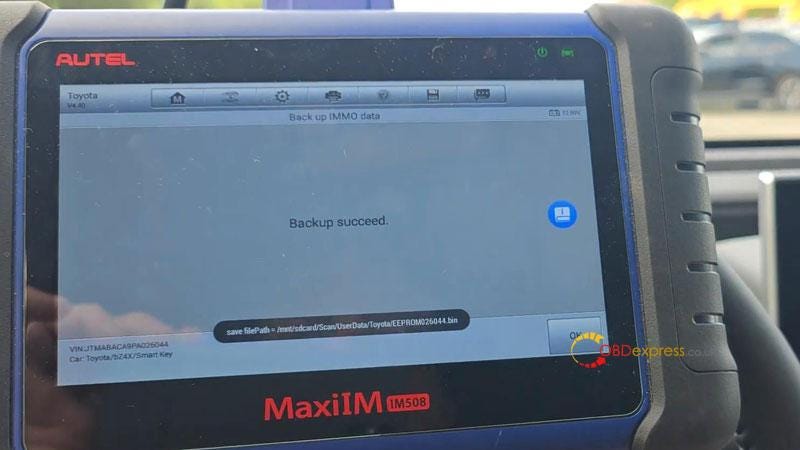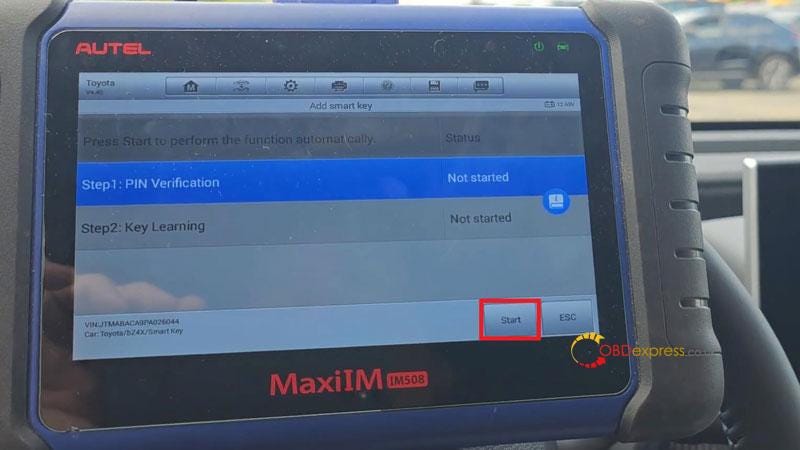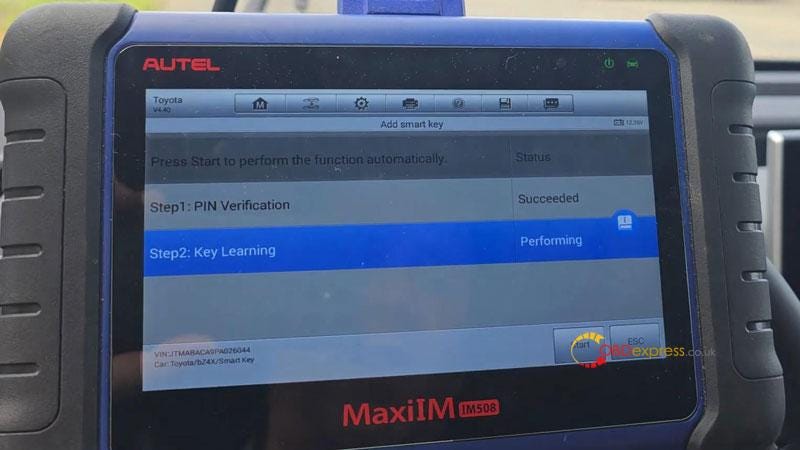Which tool can program 2022- Corolla Cross 4A proximity all keys lost?
OBDSTAR X300 DP Plus (Key Master DP Plus), X300 Pro4 (Key Master 5), and Lonsdor K518ISE/K518S key programmer are recommended. They can work with the specific Toyota-30 cable to perform Toyota proximity 4A smart key add & all keys lost programming bypass PIN Code.
- OBDSTAR X300 DP Plus+ OBDSTAR TOYOTA-30 Cable + Key SIM
- OBDSTAR X300 PRO4+ OBDSTAR TOYOTA-30 Cable + Key SIM
- Lonsdor K518ISE/ K518S+ Lonsdor Toyota FP-30 Cable + Lonsdor LKE Smart Key 5 in 1 Emulator
OBDSTAR TOYOTA 4A type (equipped with TMLF19D type smart key box):
Yaris 2020+ (XP210)
Yaris Cross 2021+ (XP210)
Corolla Facelift 2022+ (E210)
Corolla Cross Facelift 2022+ (XG10)
Lonsdor K518 Toyota 4A models support list:
Yaris HV (2022- )
Yaris Cross (2022- )
Frontlander (2022- )
Corolla Cross (2022- )
Support Board Numbers:
1320 2561
1.OBDSTAR program 2022- Corolla Cross 4A proximity AKL:

Operation:
Use the TOYOTA- 30PIN Connector to connect the vehicle proximity key and OBD interface

Tap "DP" on the main menu of X300 DP Plus tablet
Select CAR IMMO>> All>> TOYOTA LEXUS SCION >> TOYOTA LEXUS SCION V32.82>> Manual Select Model>> TOYOTA>> ASIA>> COROLLA CROSS>> PROXIMITY>> 2022-
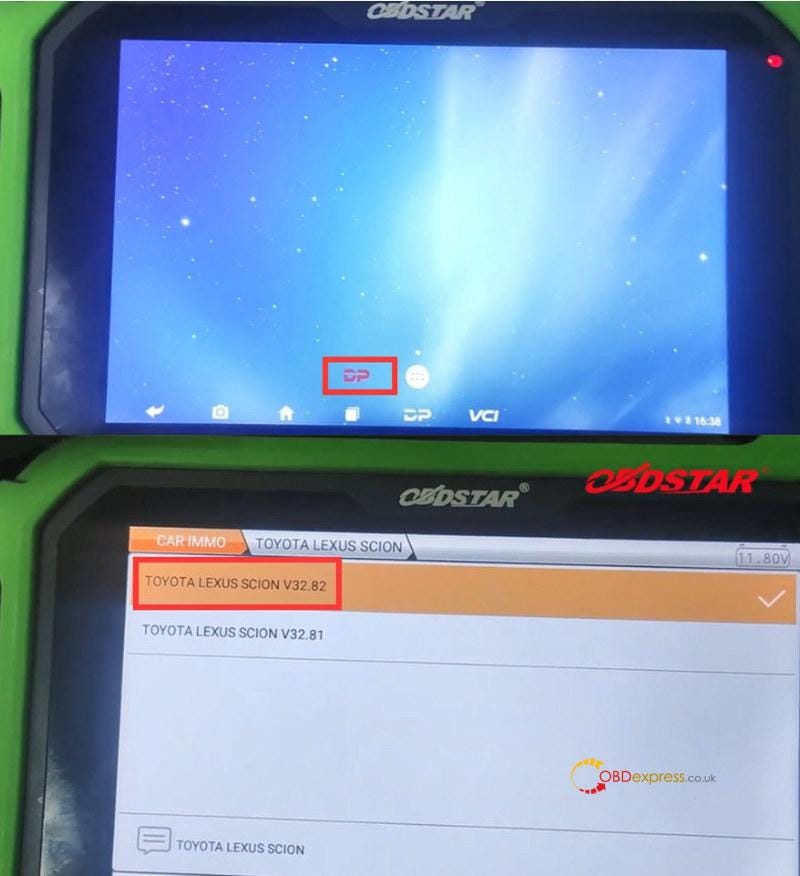
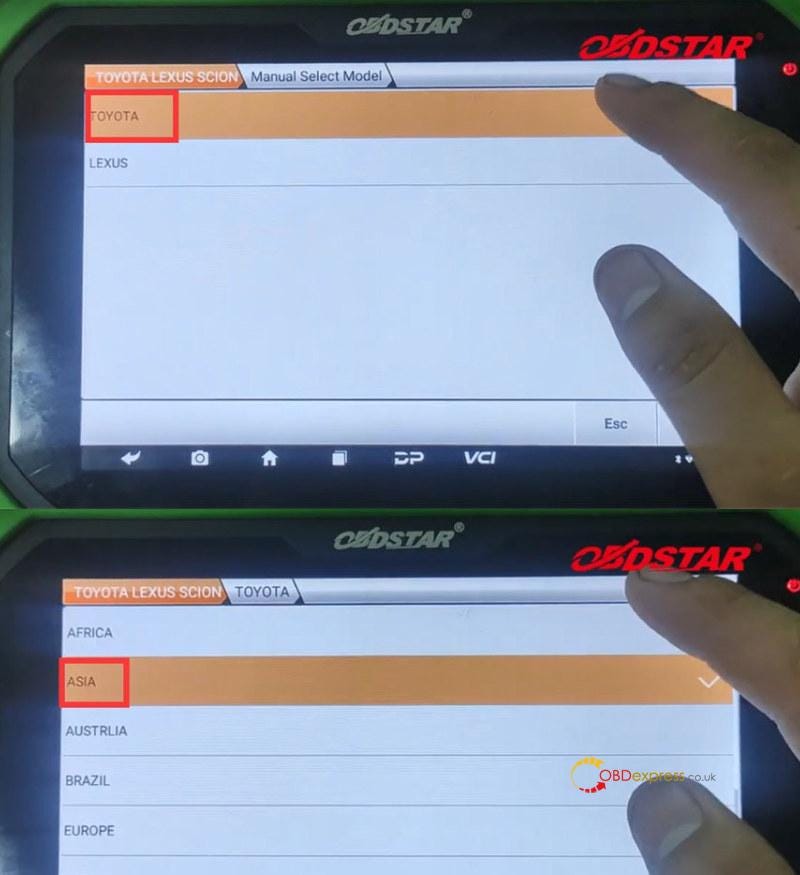
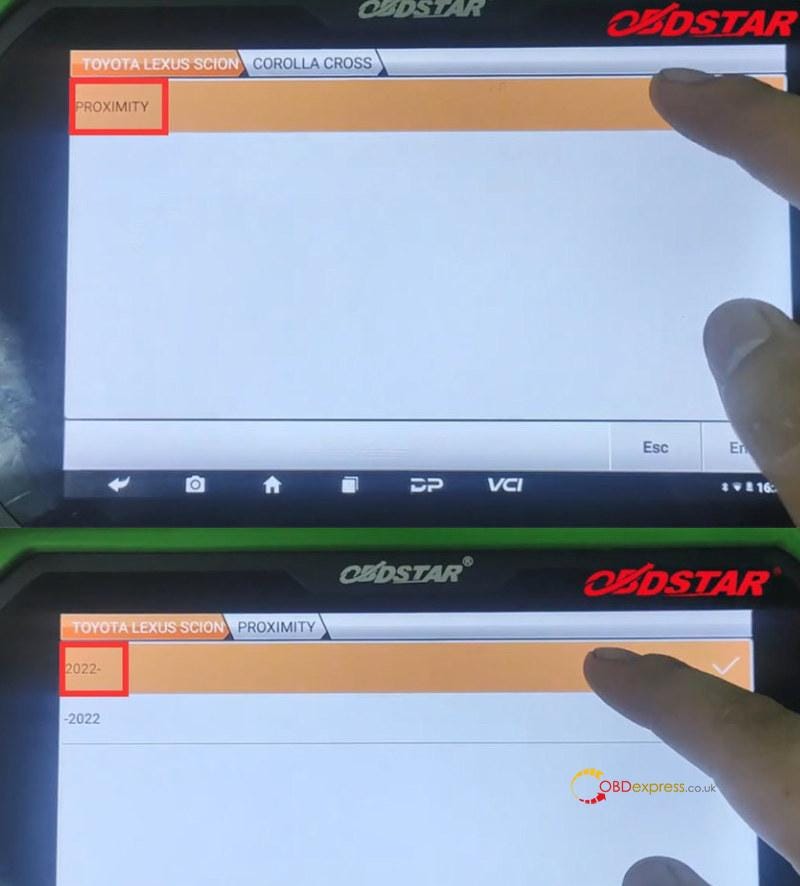
Step 1: Read Immo Data
Turn off the ignition switch, and cycle the double flash on-off once
Save the immo data after reading
Step 2: Make Simulated Card (Key SIM)
Pay attention to the on-screen instruction
Then select the immo data just saved in step 1
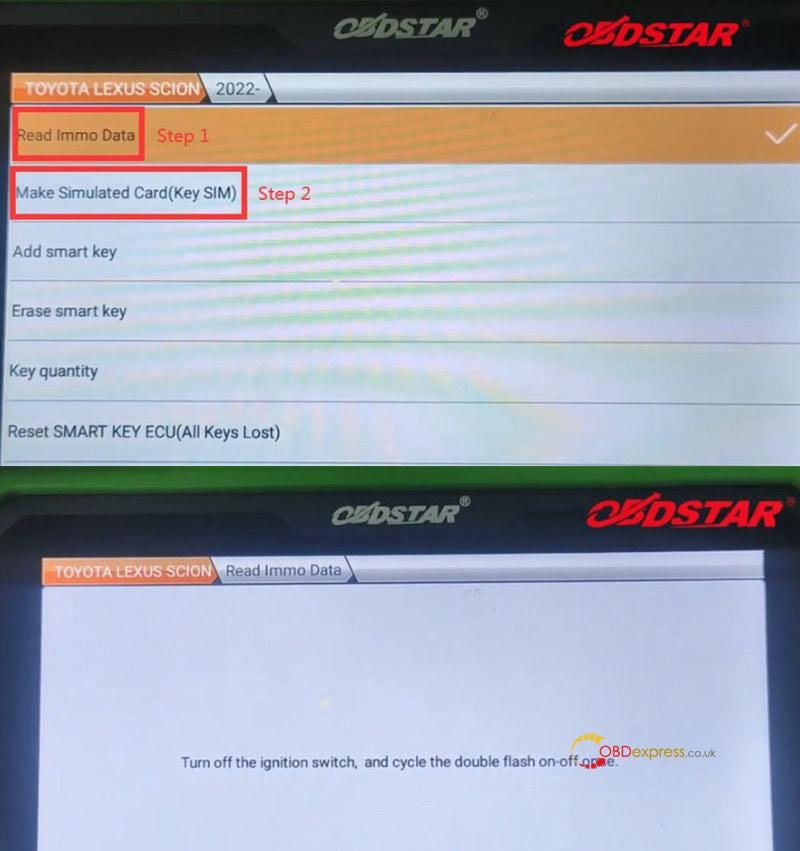
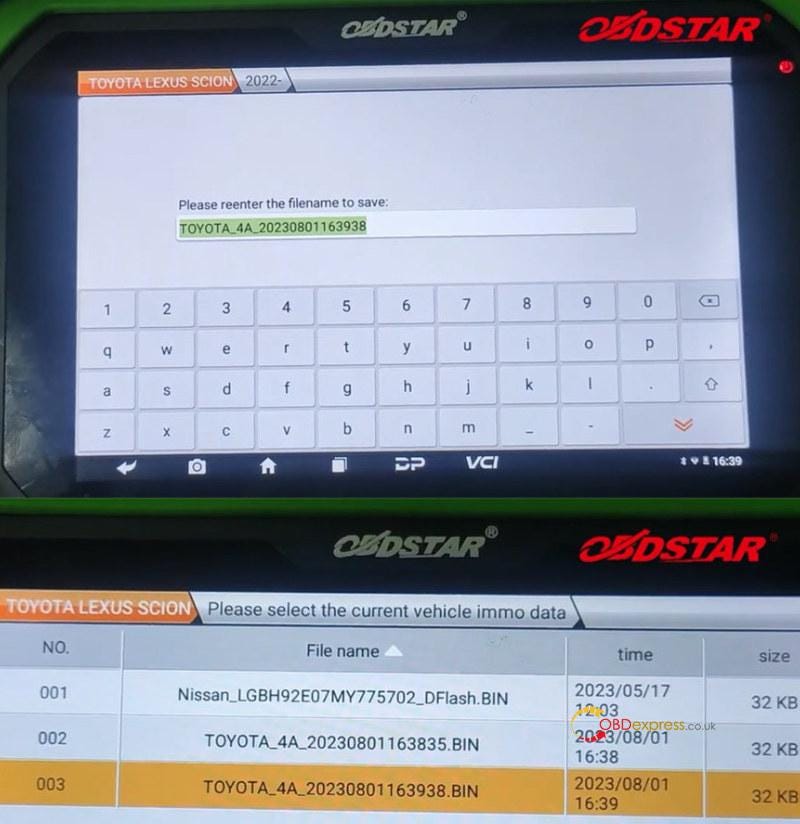
Connect the OBDSTAR Key SIM Simulator to make the simulated key
After the key is made successfully, place the simulated key close to the start button and try to light up the instrument. The instrument can be lighted up normally.
Finally, use the simulated key to do all keys lost programming with the immo data read.
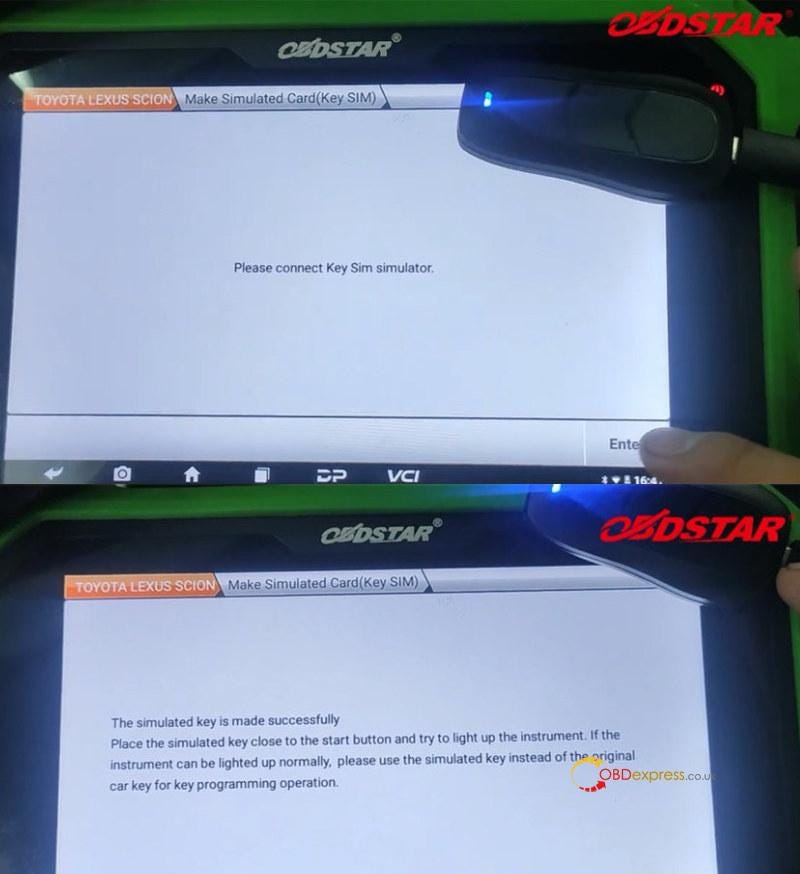

2.Lonsdor program 2022- Corolla Cross 4A proximity AKL:
Connect the Toyota FP-30 30PIN Cable with the vehicle's smart box and K518 OBD part
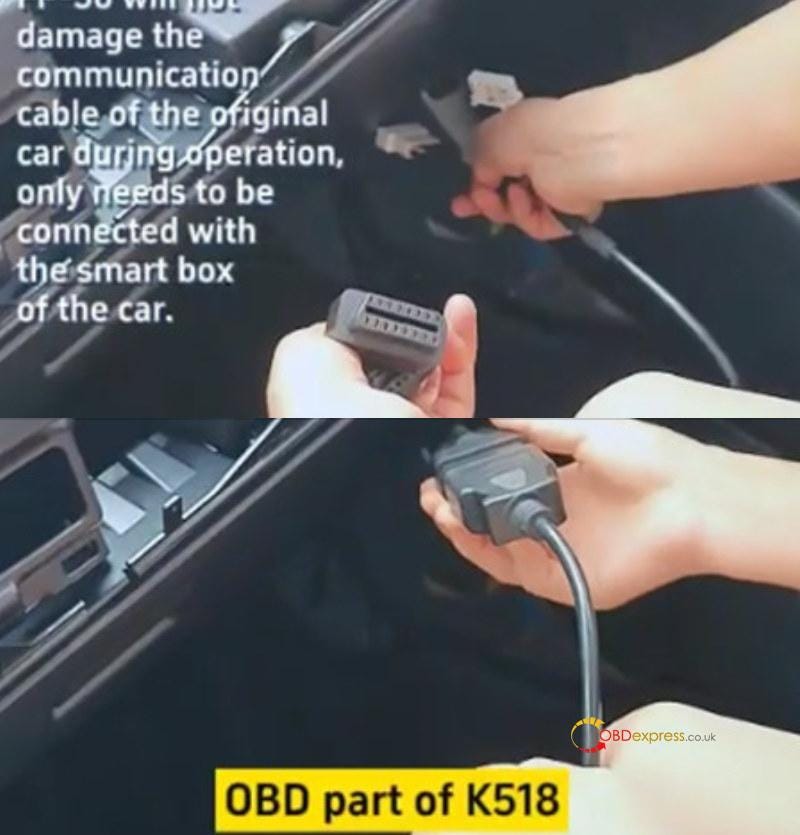
Use the Lonsdor LKE Emulator to test if works or not (it's not working now)

Then operate on K518 tablet
Tap Immo & Remote>> Test>> Toyota>> PEPS>> 4A (2022- )
Step 1: Backup IMMO data
Make sure the device is connected to WiFi normally
Turn on two flashing lights
Calculating… reading data…
Back up Immo data successfully
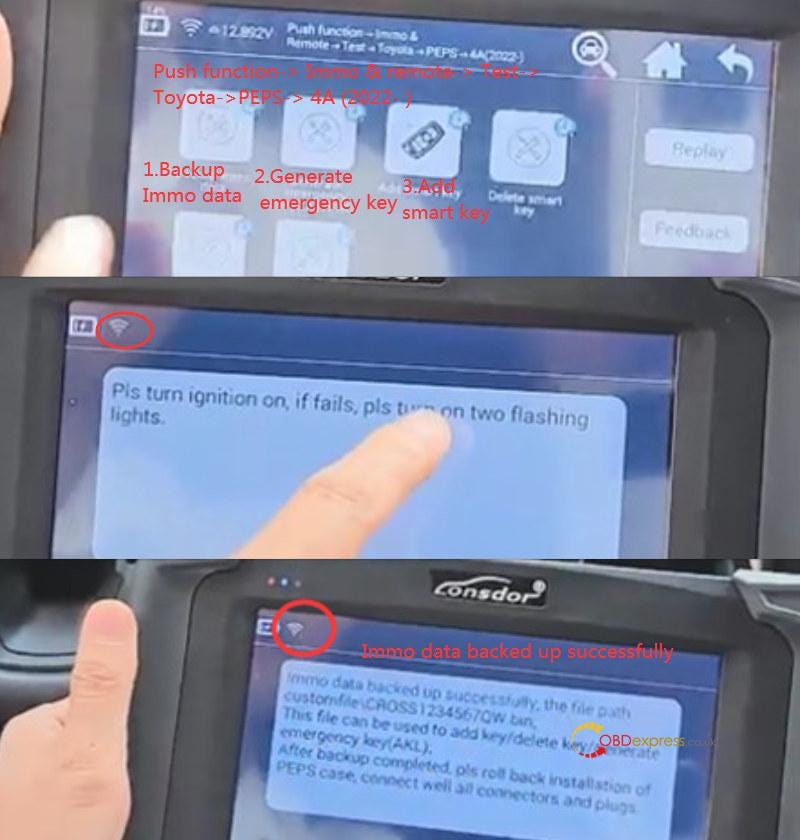
Step 2: Generate emergency key
Read the on-screen prompt, and press "OK" to continue
Put the key emulator into the K518 card slot
Load the file just saved to generate
Generate emergency key successfully
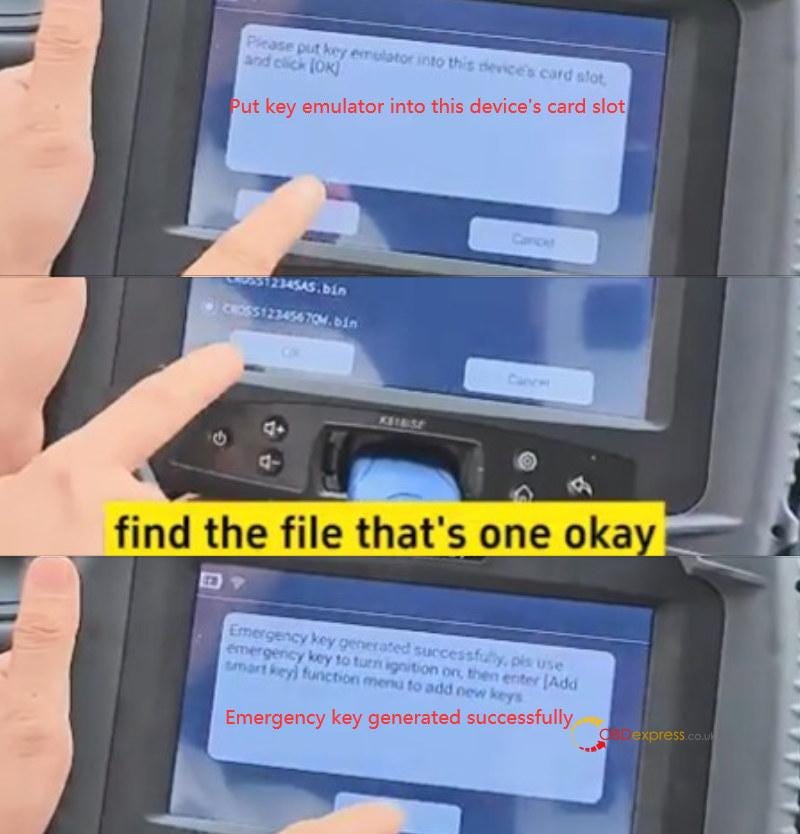
Step 3: Add smart key
Use the Lonsdor LKE Smart Key Emulator to turn the ignition on, and enter "Add smart key" function to add new keys.