This tutorial of how to use OBDSTAR X300 DP key master to read Renault Grand Senic Pin Code
Here you are :
Connect X300 DP host with vehicle via diagnostic socket
Turn ignition on
Select Diag Program->Renault->Renault V30.11 -> PinCode Read->Type 2
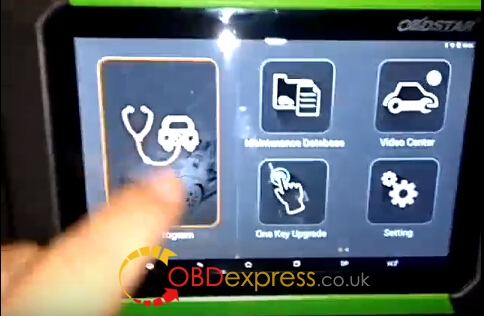

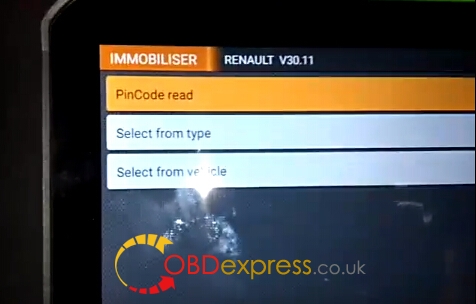
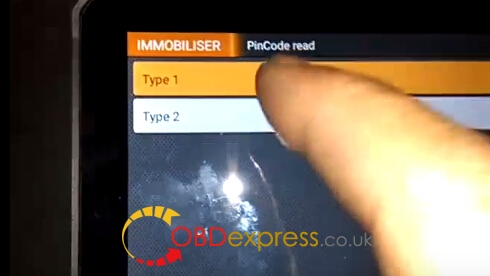
Remove the smart card, turn ignition off, press the Start button.
Press ENTER to continue
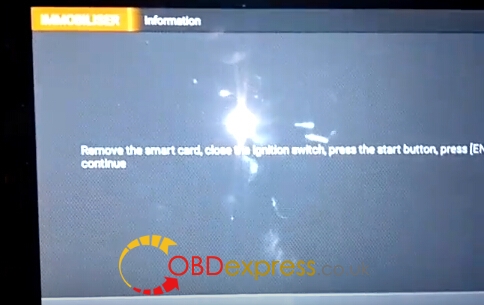
Reading pin code
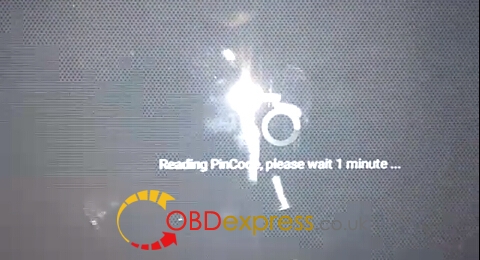
OBDSTAR X300 DP read Renault Grand Senic from key card success.
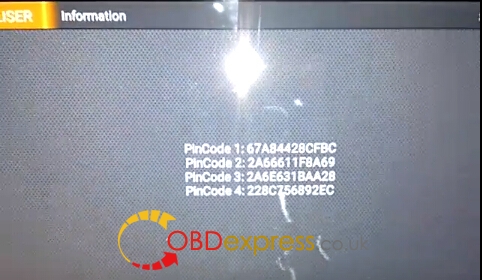

No comments:
Post a Comment