obdstar X300M mileage programmer user feedback: when register the machine, it prompted " registered password and SN is not match". You can see that I already input the product serial number. Register password, distributor code, user name, password, email, phone number / contacts.
Image 1: obdstar X300M prompted "registered password and SN is not match".
Image 2: the screen always display "Starting".
obdstar Engineer replied:
Firstly, delete all of the files inside the TF card;
Next, download the file below:
https://mega.nz/file/Ni5WhRSa#wJPemXgZo26ZNGQIn2WIg7FqaL6rlp_Jm6dRDXvYW1E
Then, copy all of the files above and paste them into the TF card.
Finally, insert the TF card into obdstar X300m device.
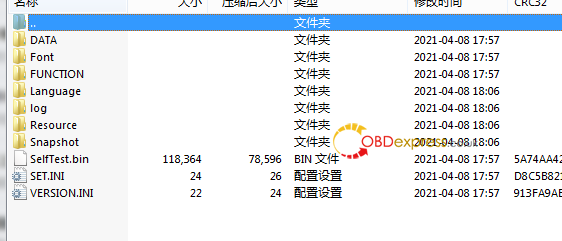
obdstar X300M tech support is supplied by www.obdexpress.co.uk

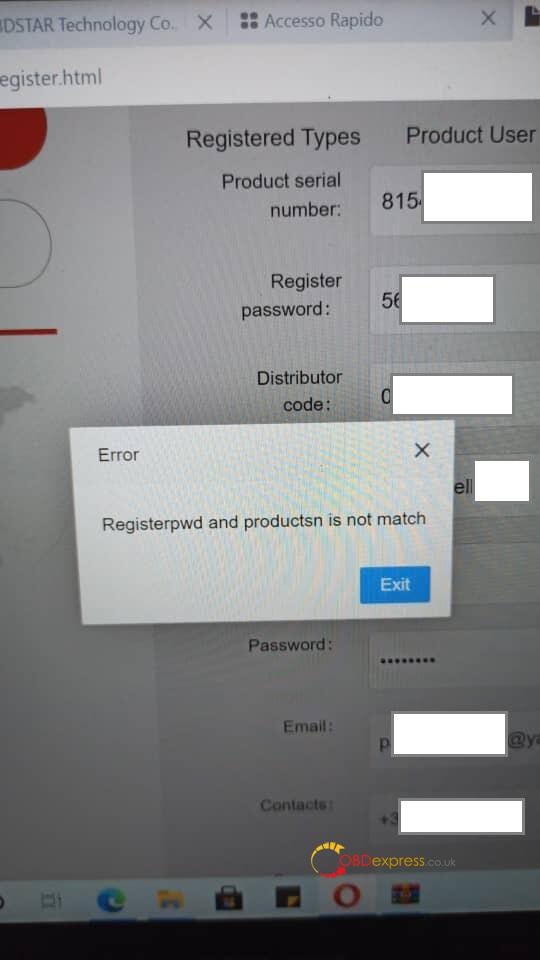
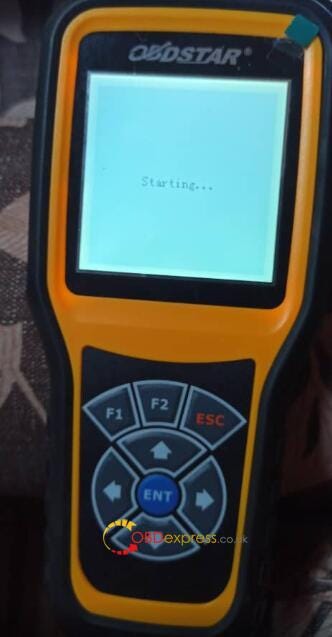
No comments:
Post a Comment