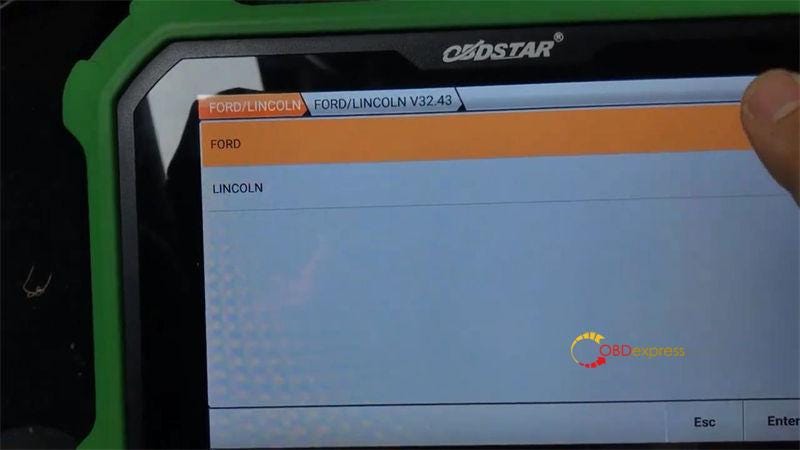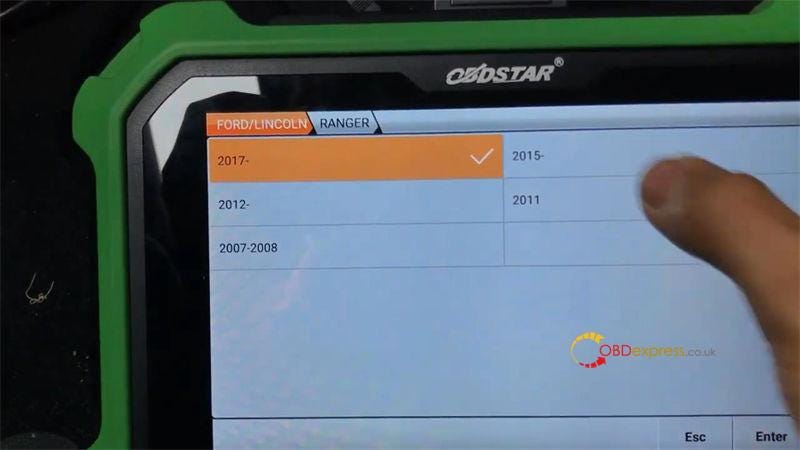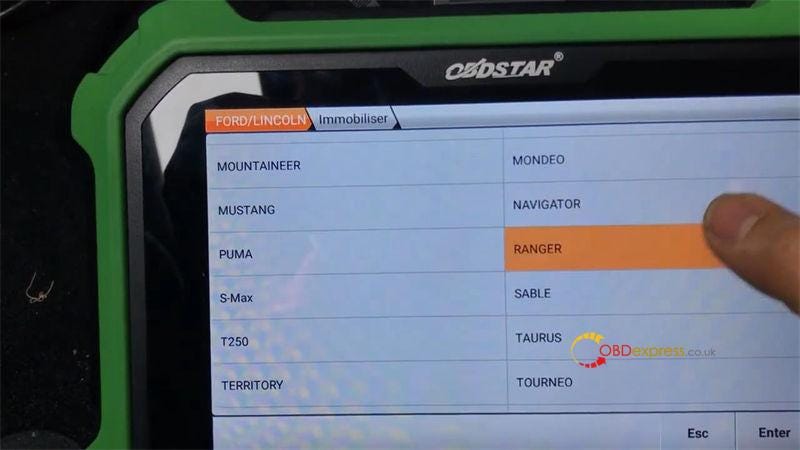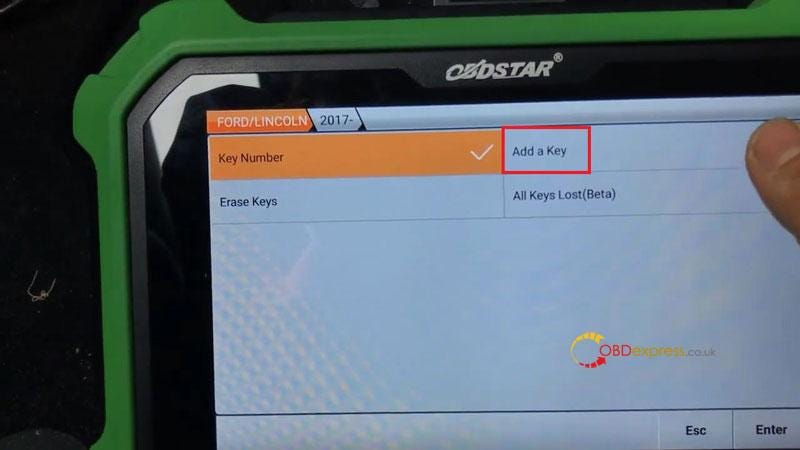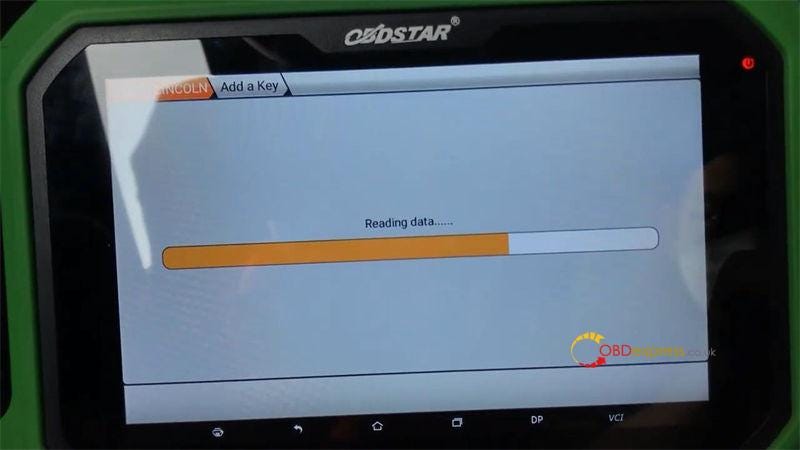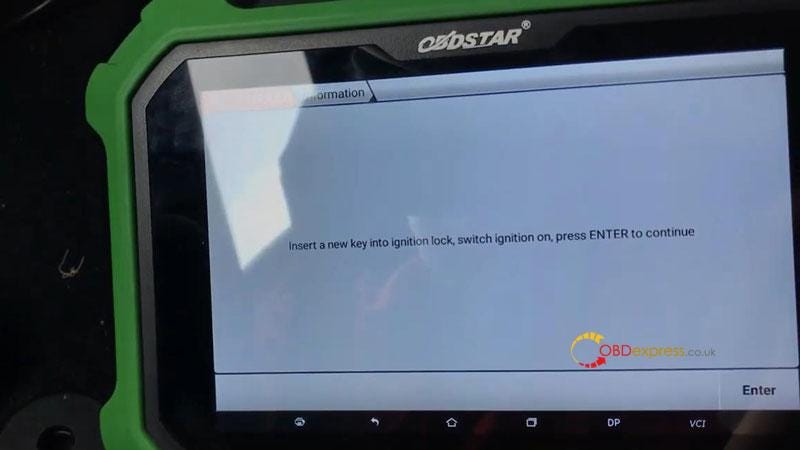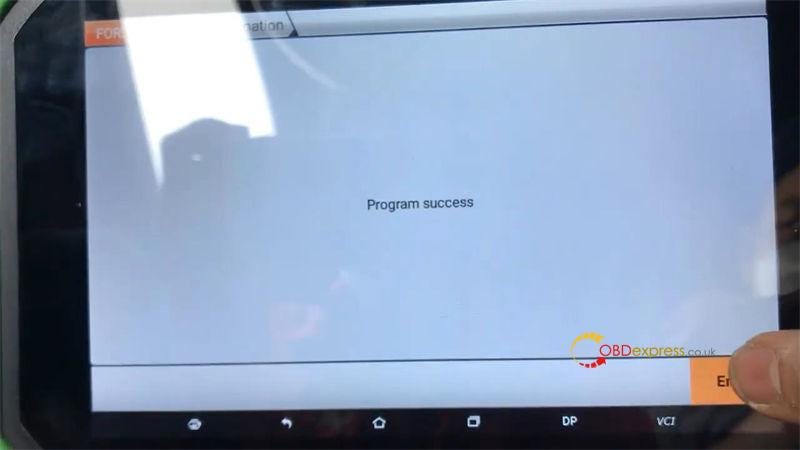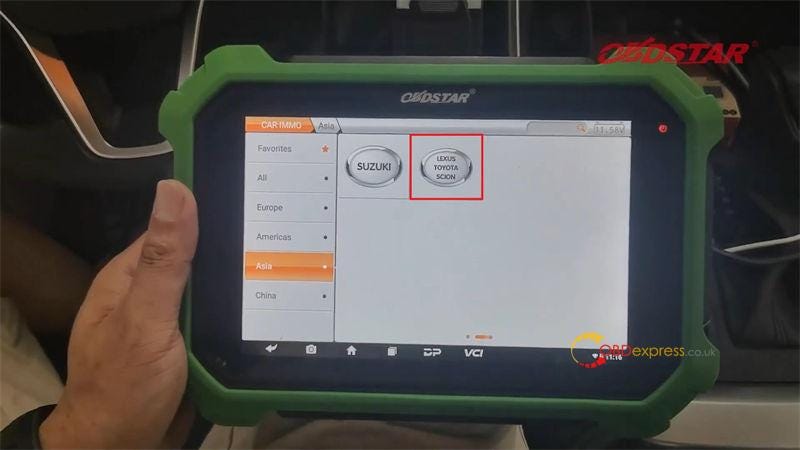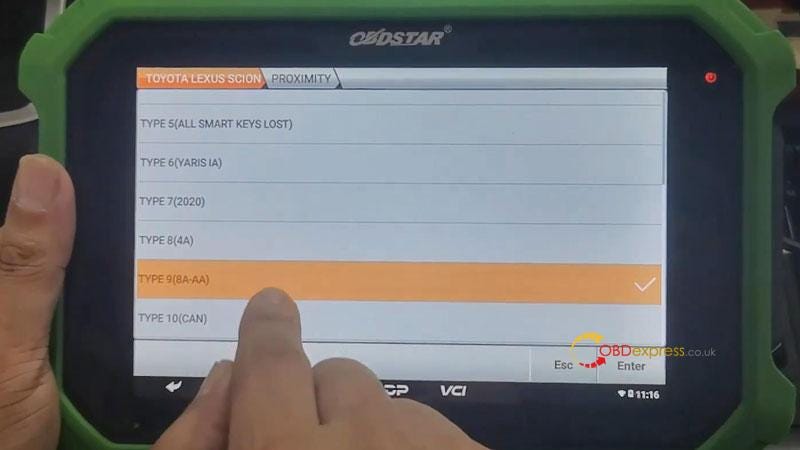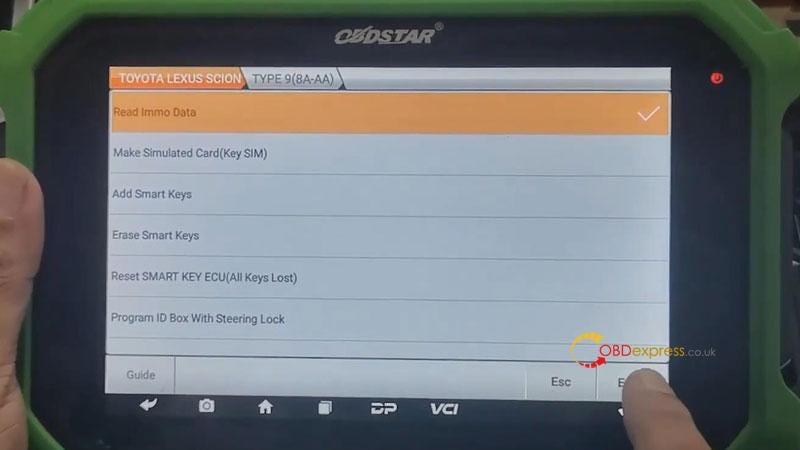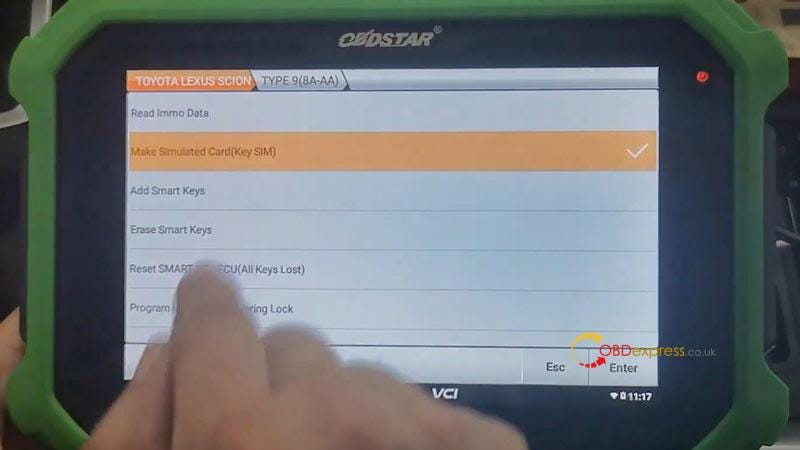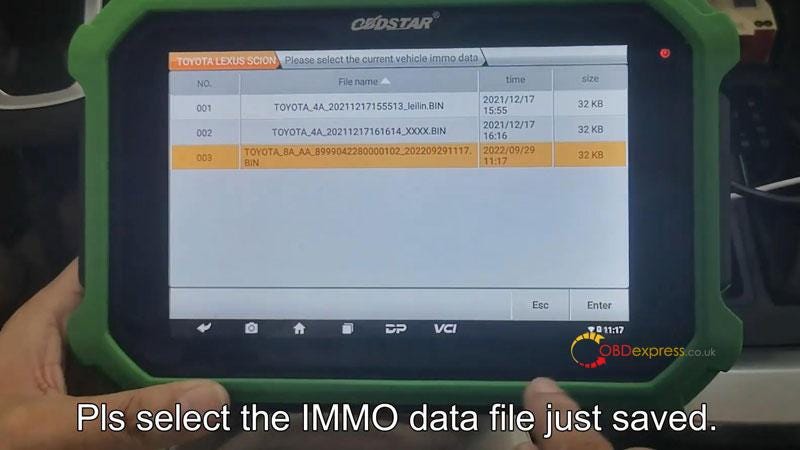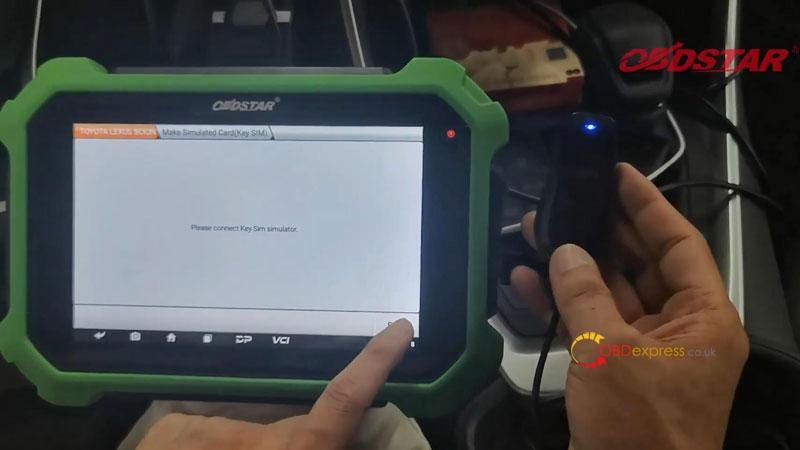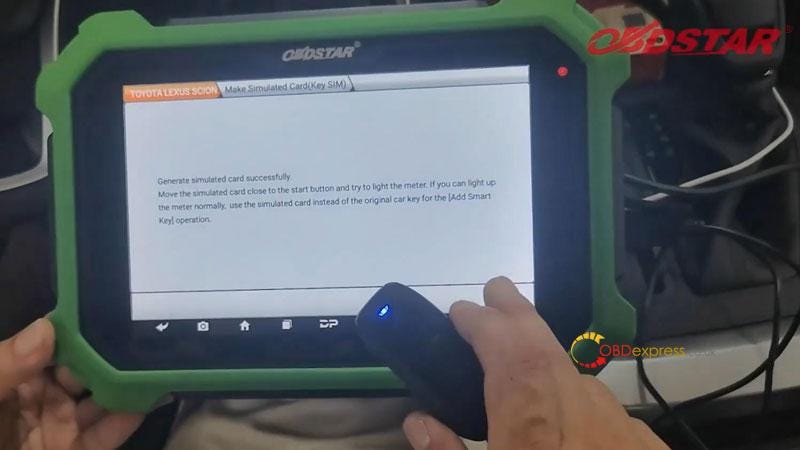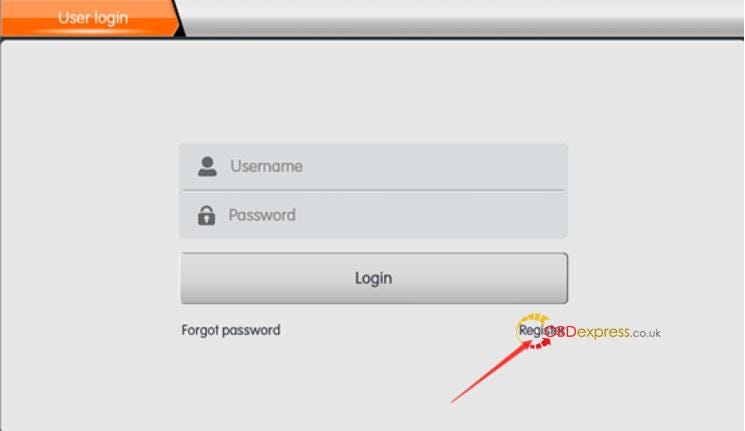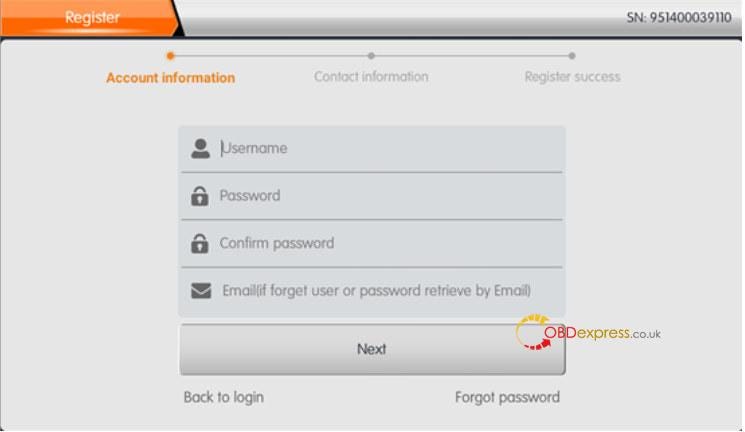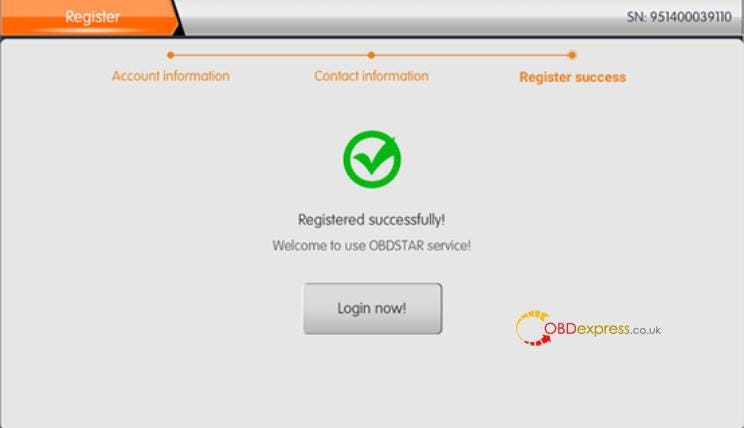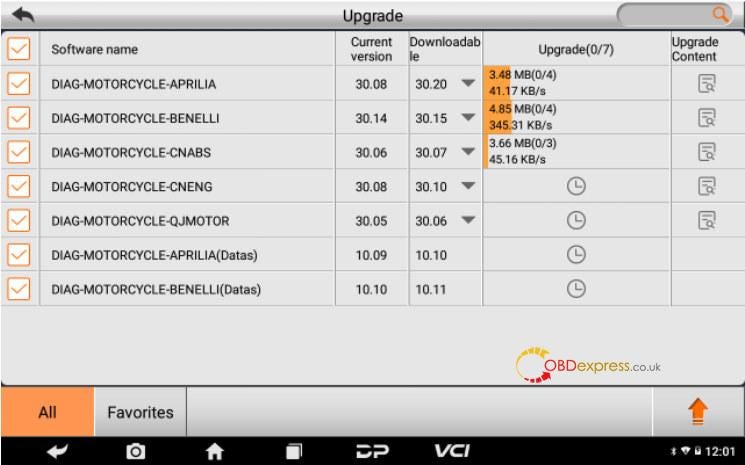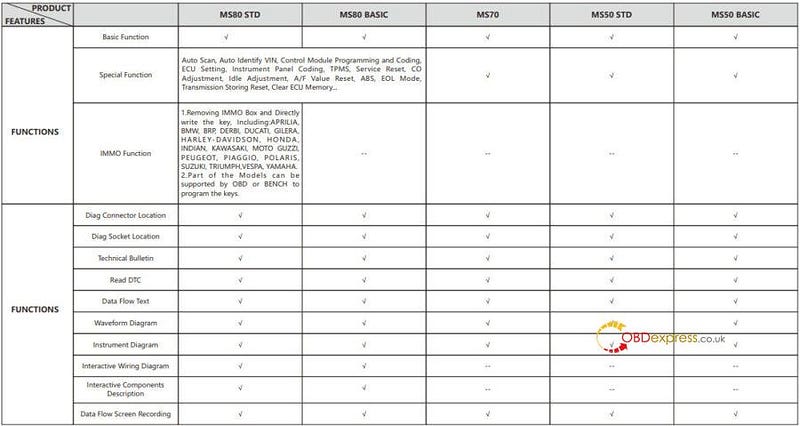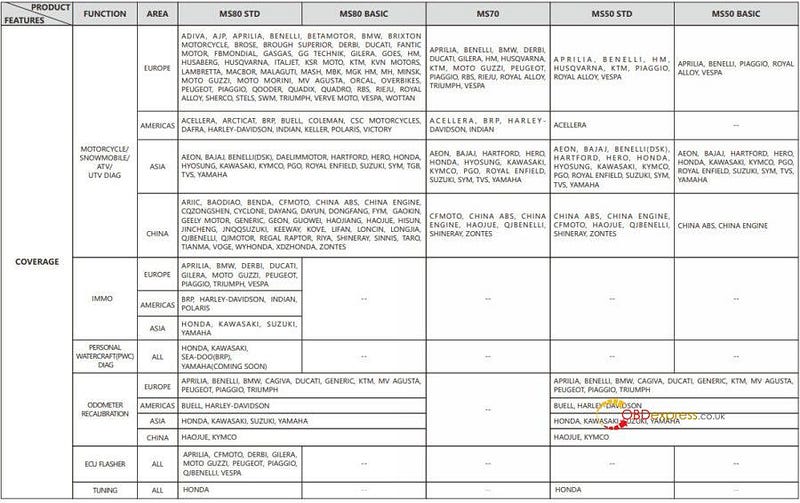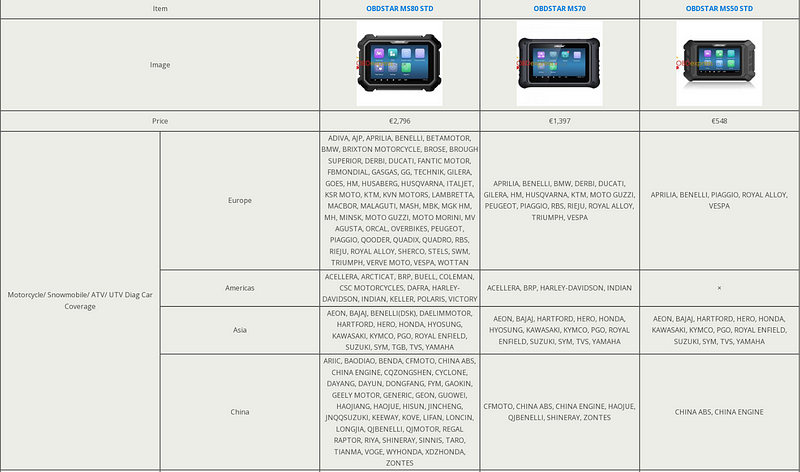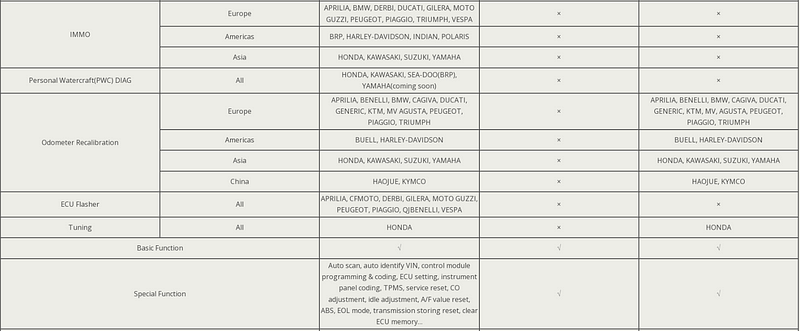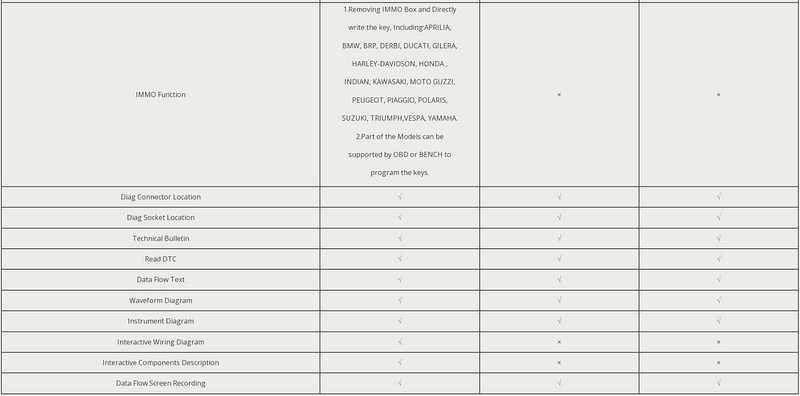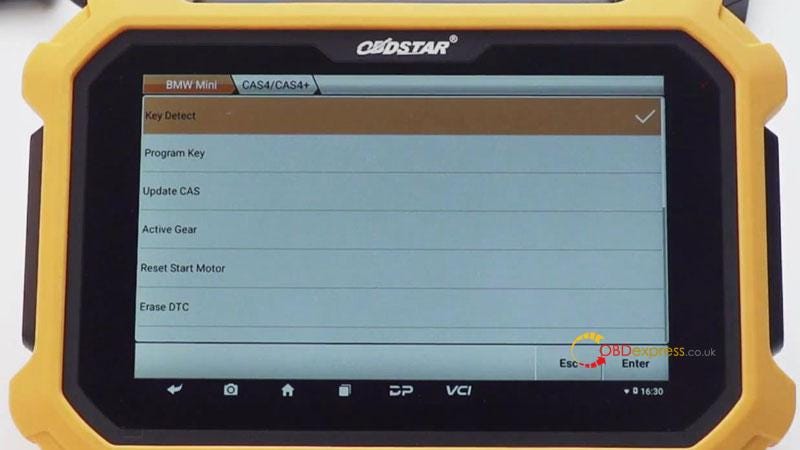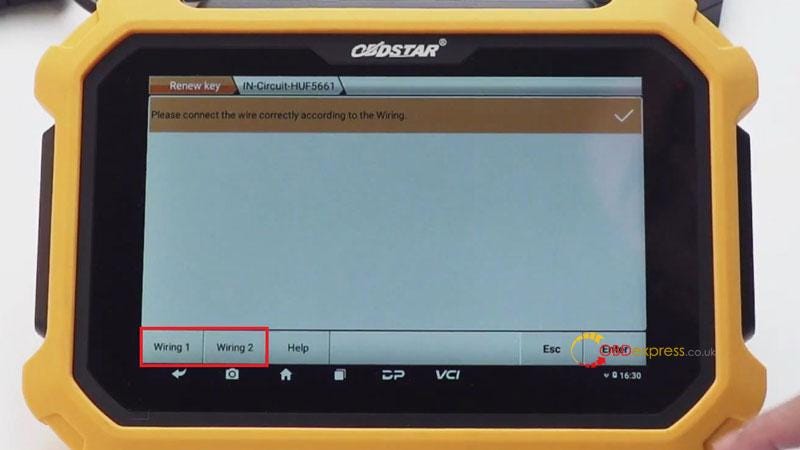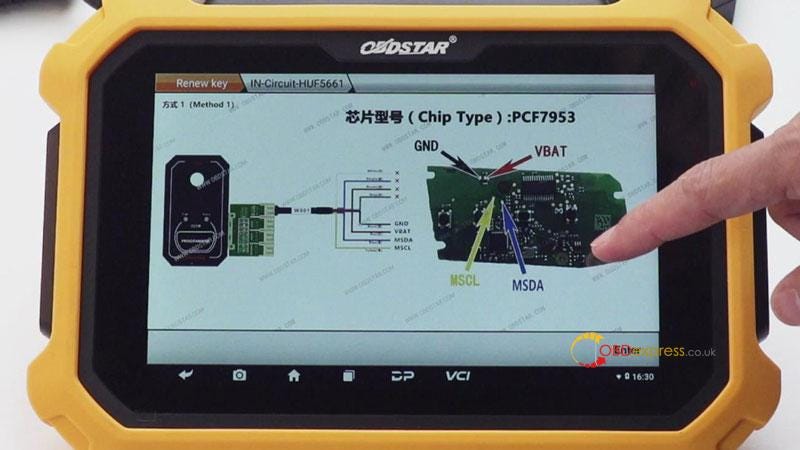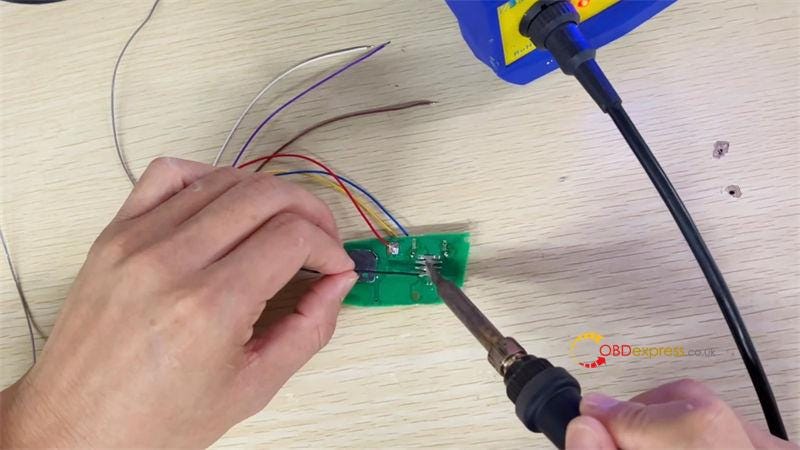OBDSTAR X300 DP Plus/X300 Pro4 works with the newest TOYOTA & LEXUS IMMO software V32.74 can perform over 90% TOYOTA/ LEXUS vehicles proximity key programming (all keys lost) and supports vehicles with gateway read smart key ECU IMMO data by OBD (world first released, no need any adapters). The OBDSTAR Key SIM simulator is required.
Part I: Which Toyota car models are added?
- TOYOTA CROWN
- TOYOTA LAND CRUISER
- TOYOTA HIGHLANDER (petrol)
- TOYOTA PRADO
- TOYOTA ALPHARD
- TOYOTA VELLFIRE
3.Add proximity (8A-A9) key programming (free pincode, smart key ECU with 27 pin)
4.Add proximity (8A-AA) key programming (free pincode, smart key ECU with 27 pin)
5.Add proximity (4A) key programming (free pincode, smart key ECU with 27 pin)
6.Add read smart key ECU IMMO data by OBD for below models (more models in testing):
- TOYOTA ALPHARO
- TOYOTA CAMRY
- TOYOTA C-HR
- TOYOTA CROWN
- TOYOTA HIGHLANDER
- TOYOTA IZOA
- TOYOTA LAND CRUISER
- TOYOTA LC200
- TOYOTA PRADO
- TOYOTA PRIUS
- TOYOTA RAV4
- TOYOTA VELLFIRE
- LEXUS LC
- LEXUS LC570
- LEXUS RX series
- LEXUS RX450H
- Toyota Camry 2017-
- Toyota Prius 2016-
- Toyota C-HR
- Lexus LC570 2016-
- Toyota LC200 2016-
- Lexus RX 2015- etc
Kindly notice:
Functions above need to work with CAN Direct Kit & Key SIM
All TOYOTA simulated cards work well.
Key SIM supports DST40–94/DST40-D4, DST80–98, DST80-F1, DST80–78, 8A-88/8A-A8, 8A-A9, 8A-39, 8A-AA, 4A, Toyota H (Blade 8A).
Toyota-24 cable is not included in the CAN Direct kit (need to purchase additionally)
Part II: How to add key/all keys lost for 2018- Toyota via OBD?
Takes OBDSTAR X300 DP Plus as an example
1.Connection
Prepare all devices, then connect X300 DP Plus (Key Master DP Plus) with the vehicle by OBD cable via the main cable

2.Menu function path
CAR IMMO>> Asia>> TOYOTA LEXUS SCION>> TOYOTA LEXUS SCION V32.75 (newest software version)>> Manual Select Model>> TOYOTA>> USA- CANADA>> CAMRY>> PROXIMITY>> 2018-
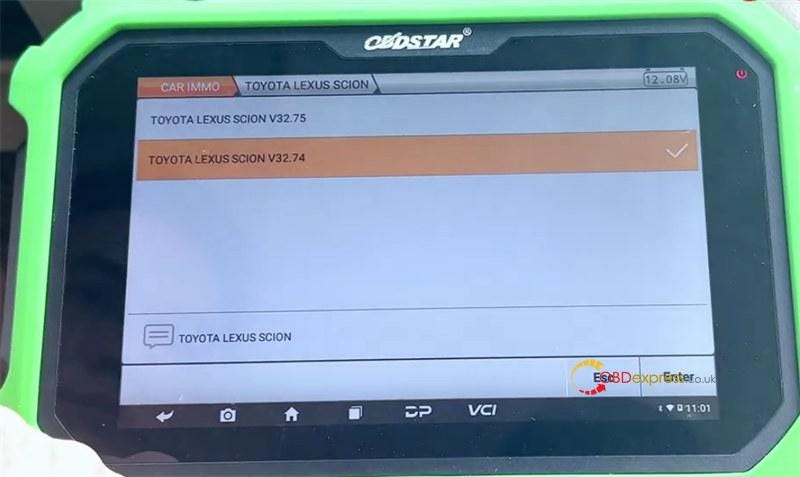
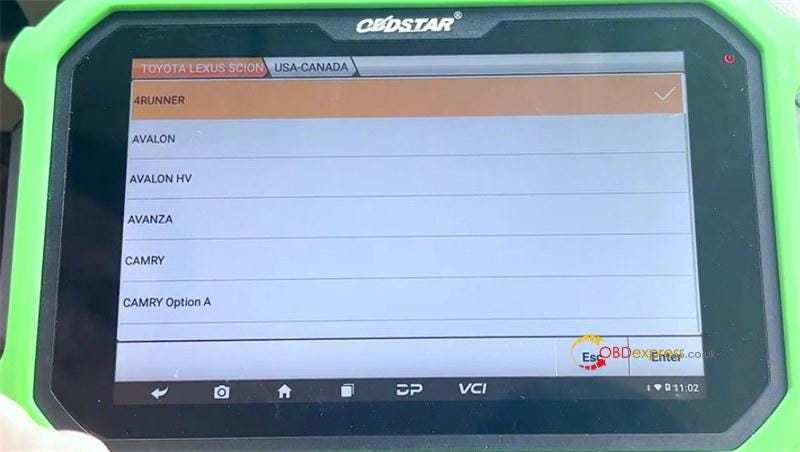
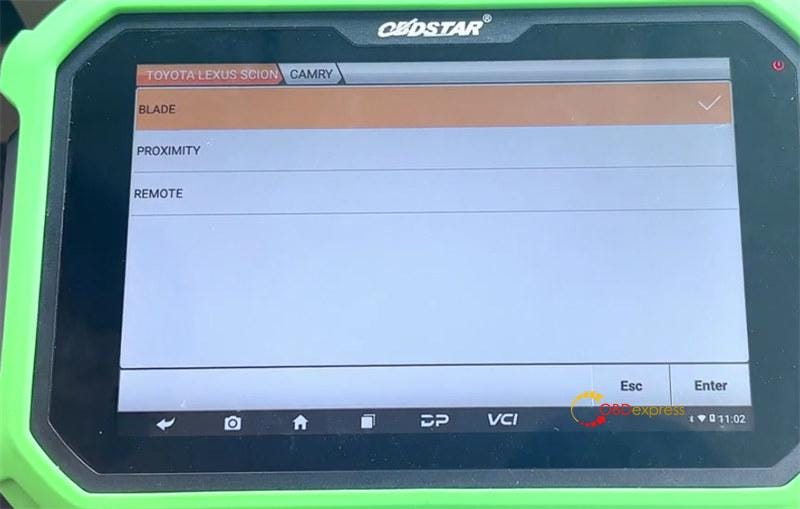
Step 1: Read Immo Data
Tap Read Immo Data>> OBD
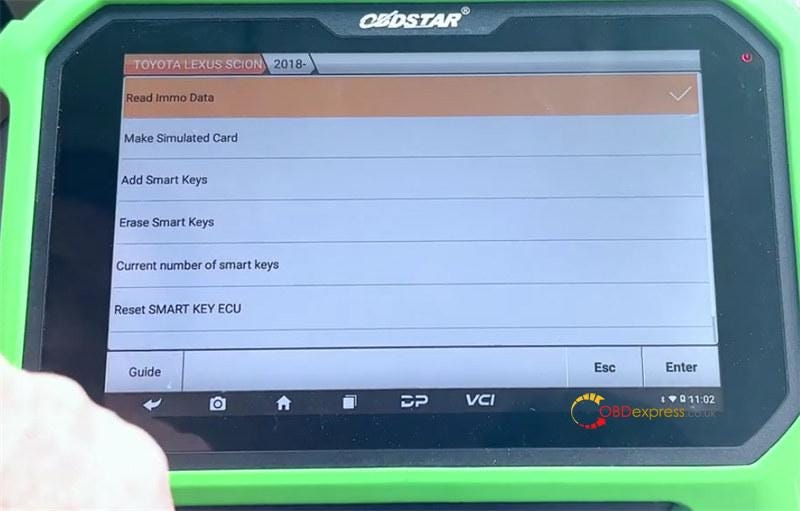
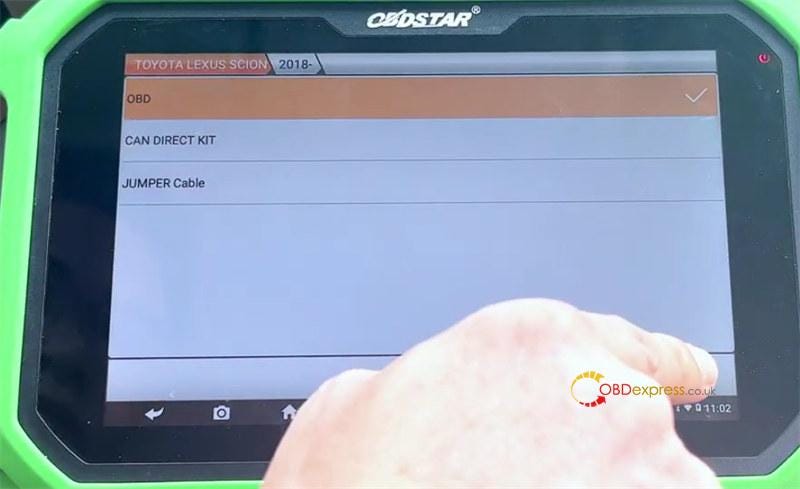
Connect the tablet to internet and make sure the internet connection is normal
Press emergency flasher switch, and press the start button 5 times
Read the immo data successfully, and then enter the filename to save it.
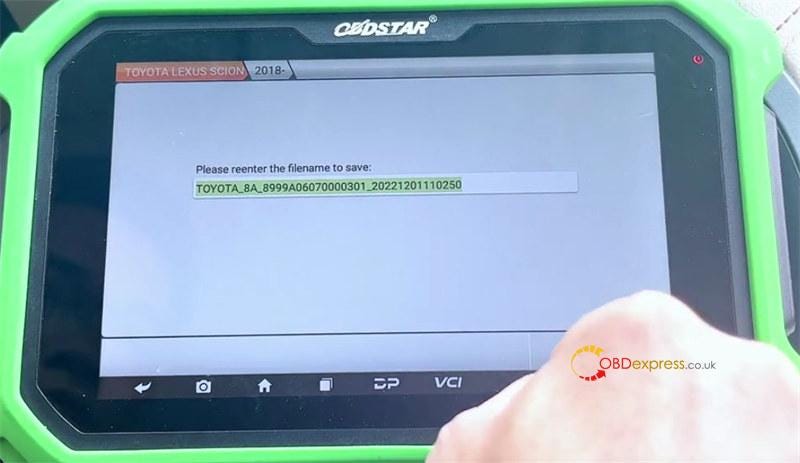
Step 2: Make Simulated Card (Key SIM)
Select the IMMO data file just saved
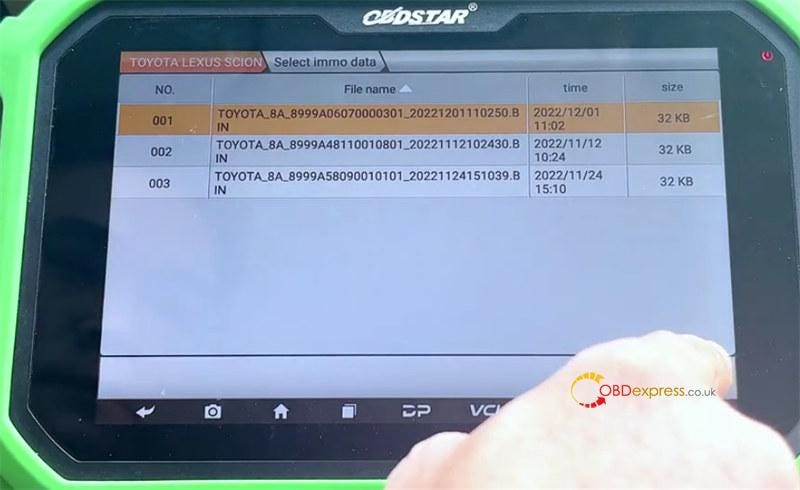
Select Key Sim Simulator
Connect the OBDSTAR 5–1 Key SIM Simulator to X300 DP Plus
Generate simulator card successfully
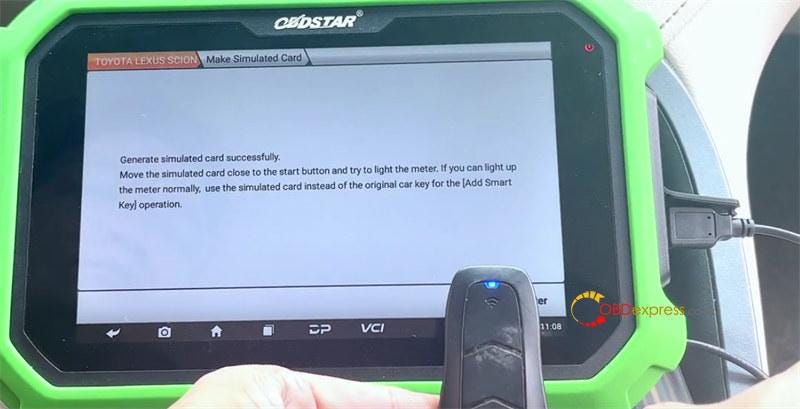
Move the simulated card close to the start button and try to light the meter. If you can light up the meter normally, use the simulated card instead of the original key for the (Add smart key) operation.
The simulated key makes engine started successfully

Finally, you also add keys (free pincode) or do all keys lost via IMMO data files.