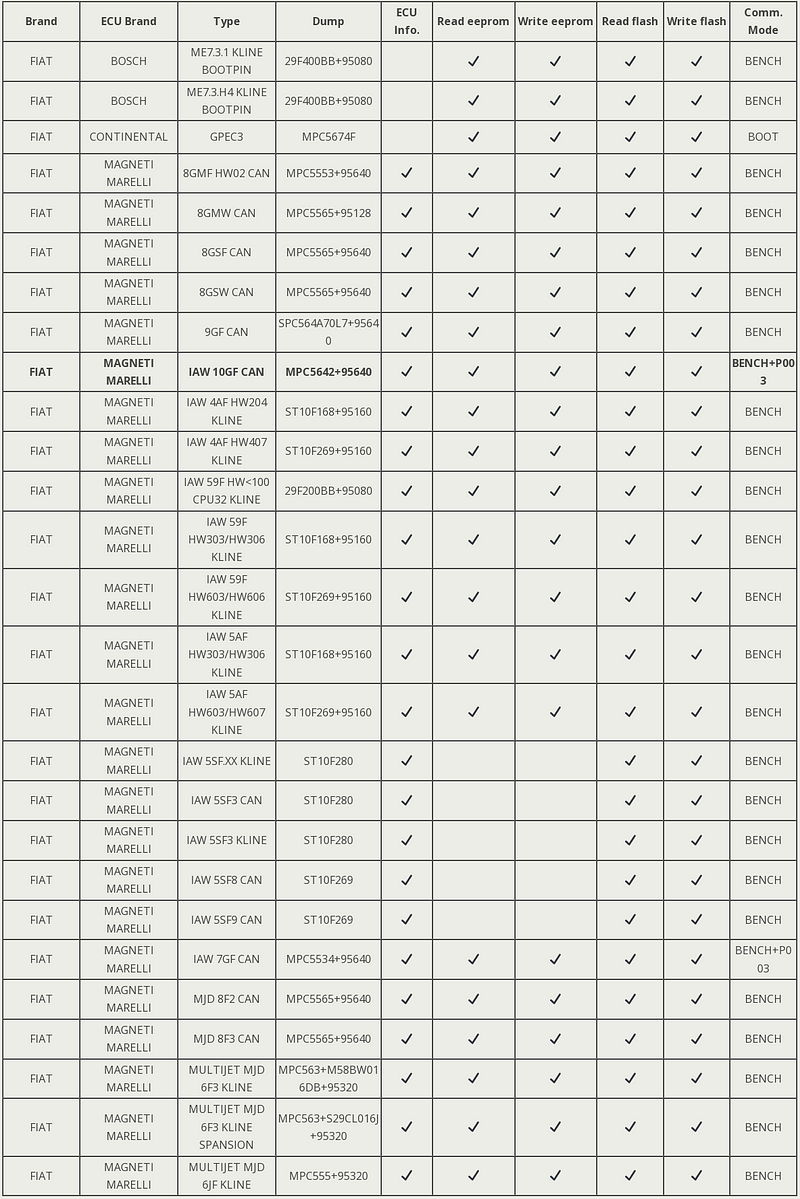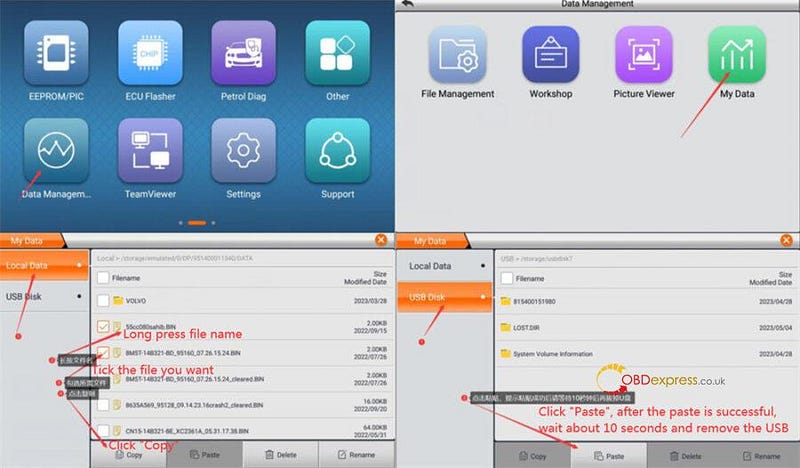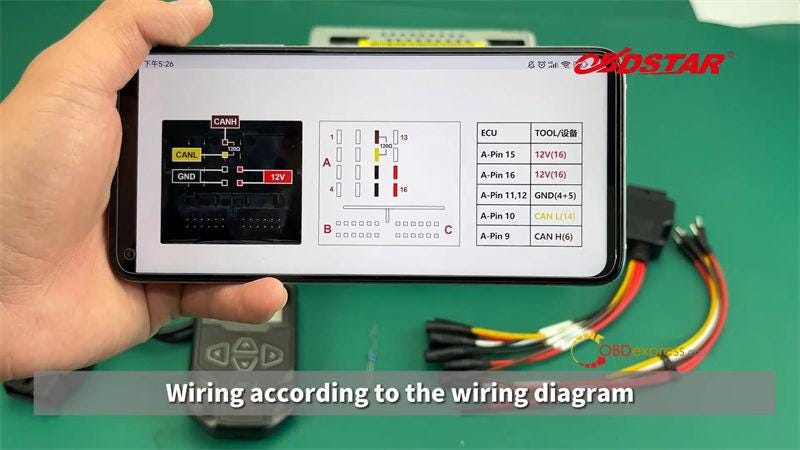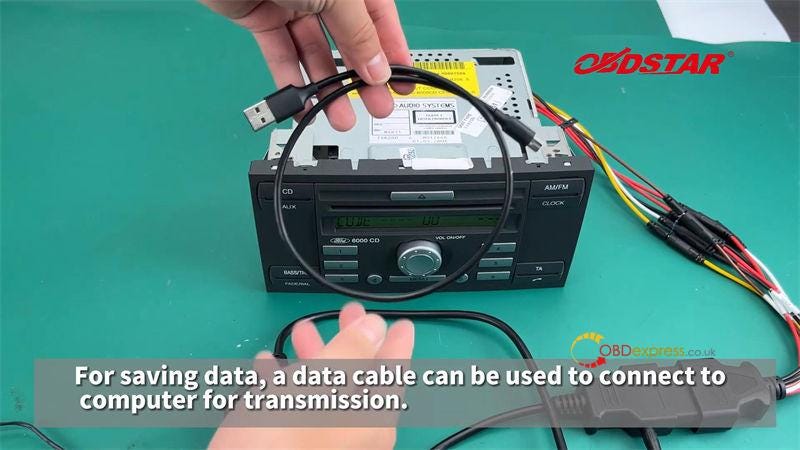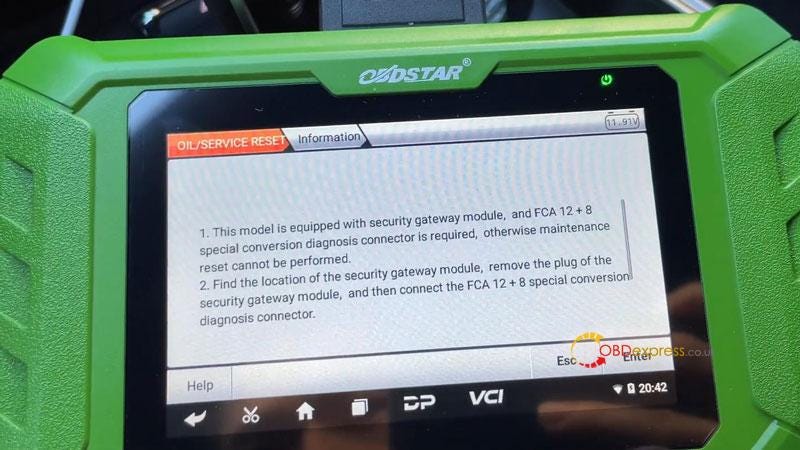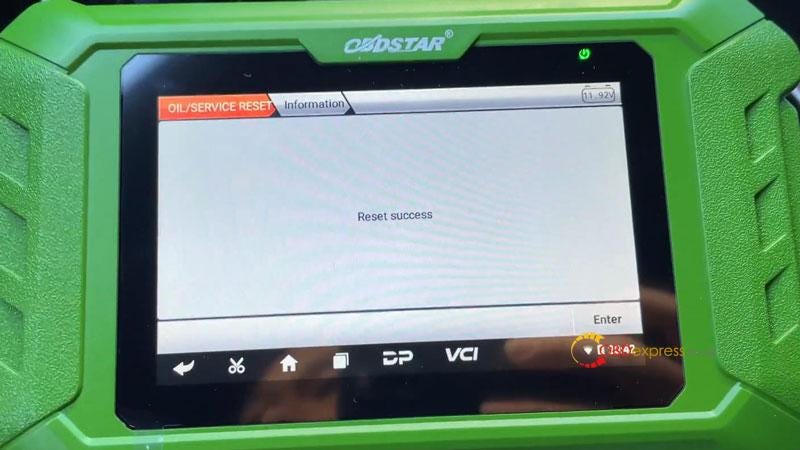OBDSTAR DC706 can clone most Fiat ECMs on bench, only GPEC3 MPC5674F by Boot so far. Here takes MAGNETI MARELLI IAW 10GF CAN MPC5642+95640 as an example to show how to clone ECM (read & write EEPROM & flash) with the newest ECM software V30.07. OBDSTAR P003 Adapter is required.
Operation guide:
Before the operation, prepare all devices incl. OBDSTAR DC706 unit, P004 ECU Clone Jumper, OBDSTAR P003 Kit, main cable, 12V2A charger and Fiat IAW 10GF ECM.

Connect 12V2A charger to DC706
Connect DC706 with internet, and make sure the network connection is normal
Select ECU Flasher>> ECM>> ECM V30.07>> Brand>> Quick search FIAT in the search box>> FIAT MAGNETI MARELLI IAW 10GF CAN MPC5642+95640 (BENCH+P003)
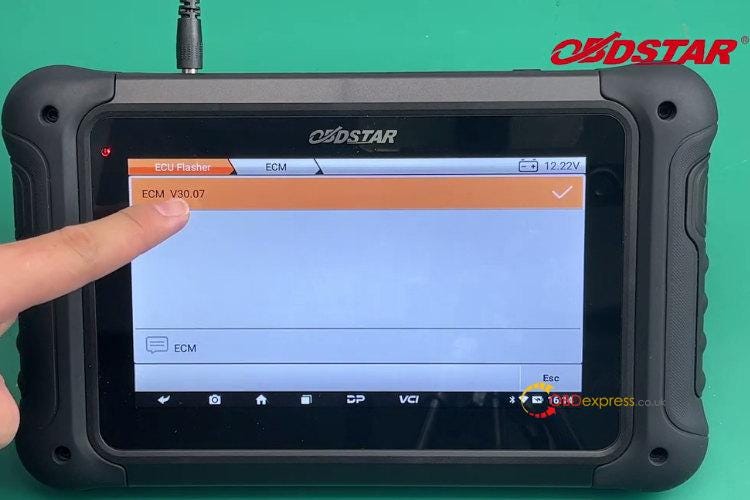

Click "Pinout" to check the wiring diagram, and connect DC706 device and Fiat ECM with the corresponding harness


Click "ECU info" to read the hardware version number, software number, fiat drawing, Homologation number, ISO code, programming date, ECU IMMO state, ECU Startup and ECU diag.
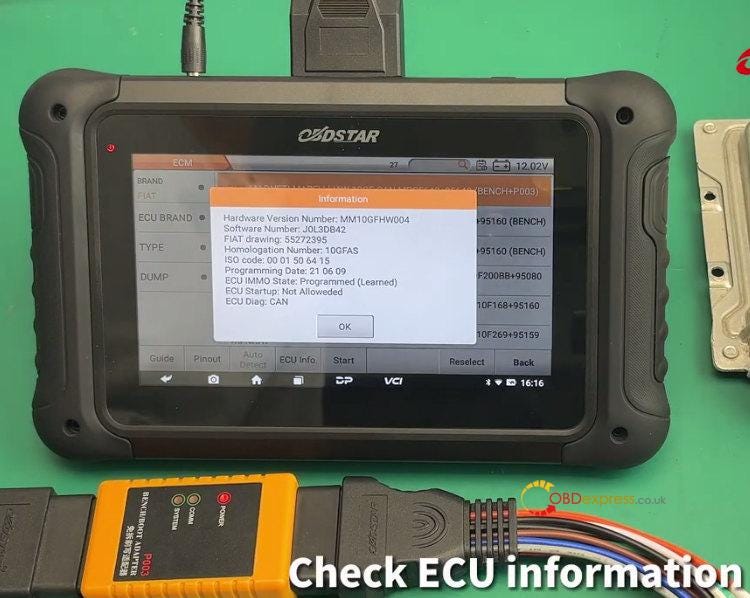
Click "Start" to enter operation page.
Click the corresponding option to read ECU info, connect P003 and OBDSTAR DC706 ECU Tool, read eeprom, read flash, write eeprom, write flash and disconnect.
Both work well.




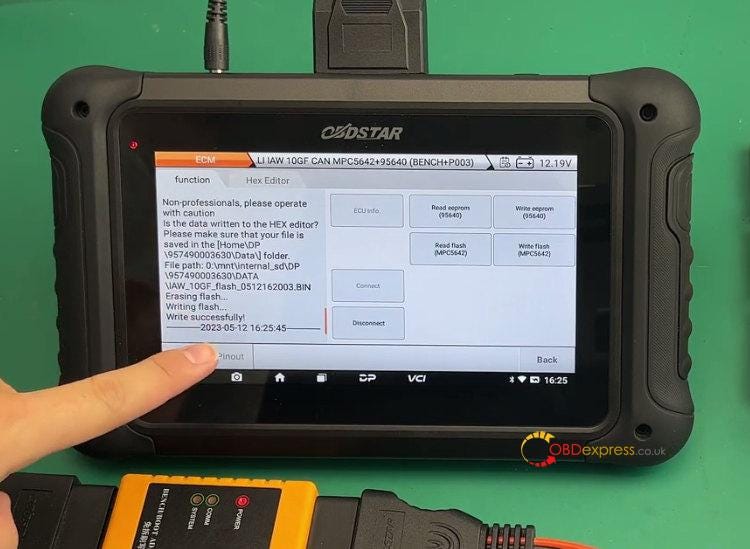

Check the newest OBDSTAR DC706 Fiat ECM Clone support list below.