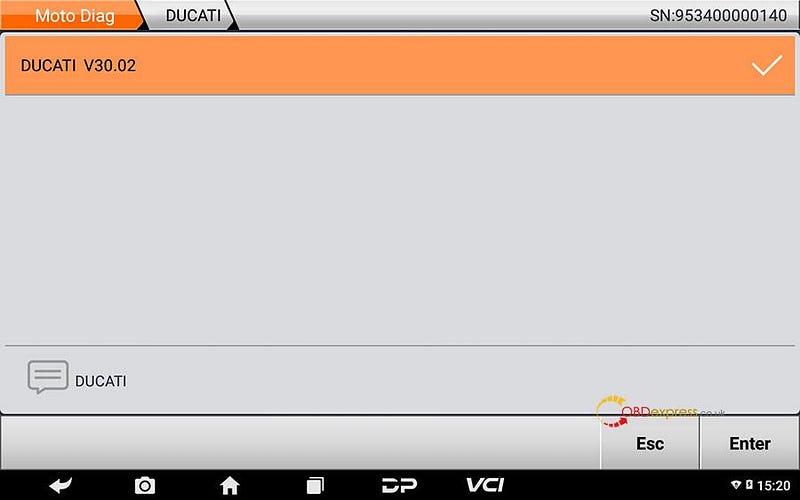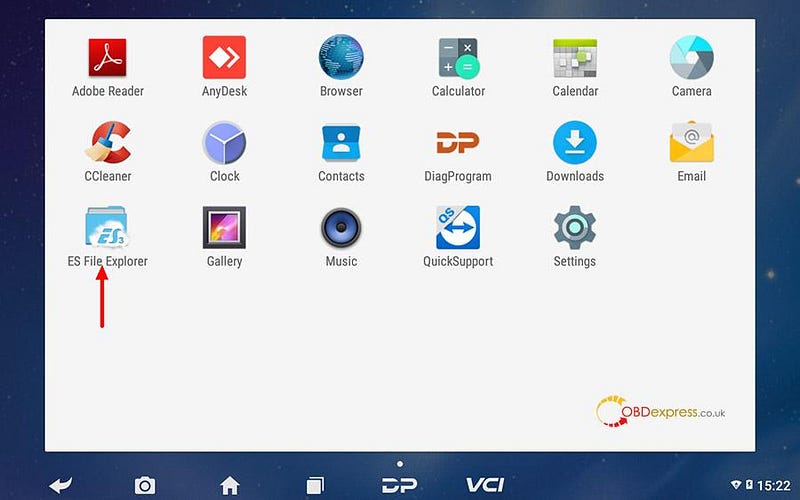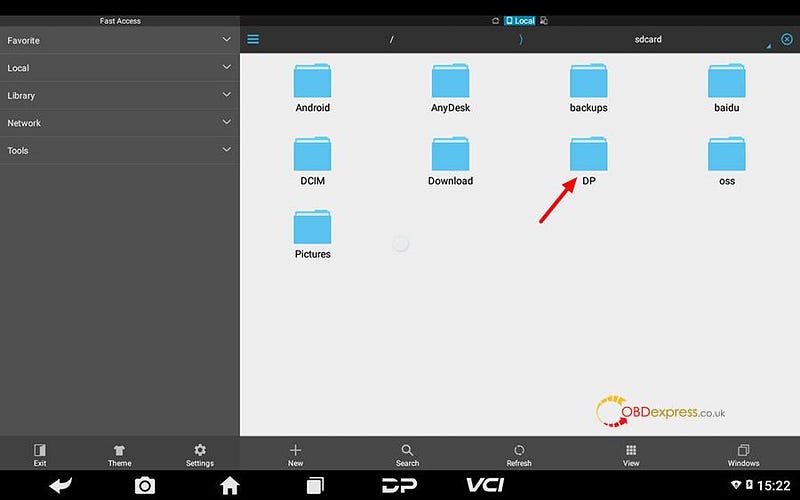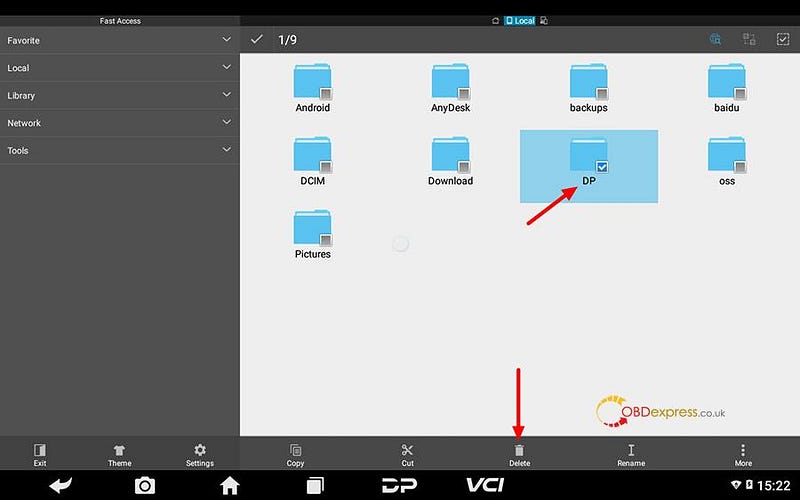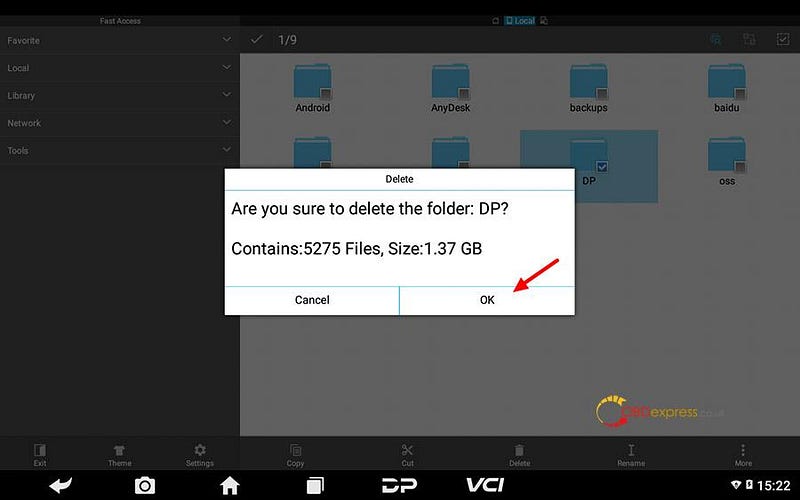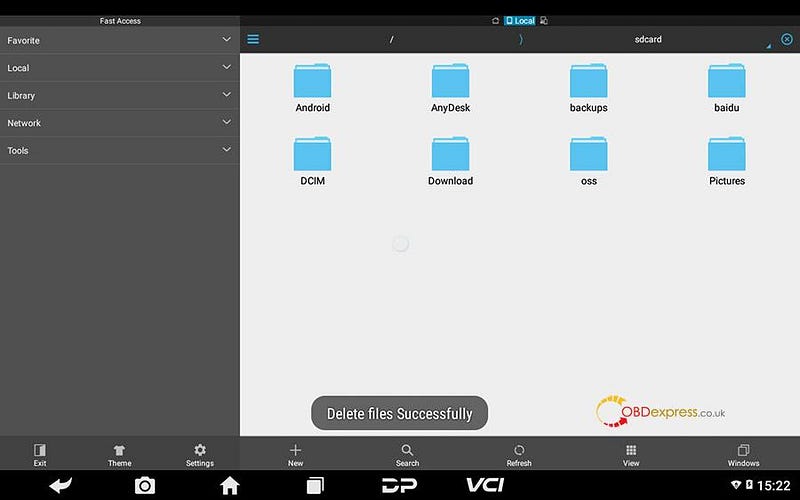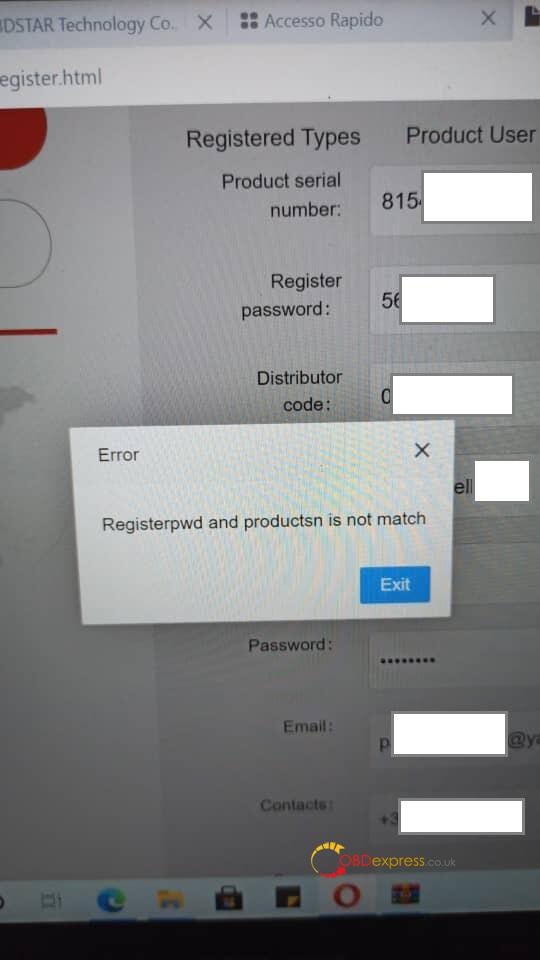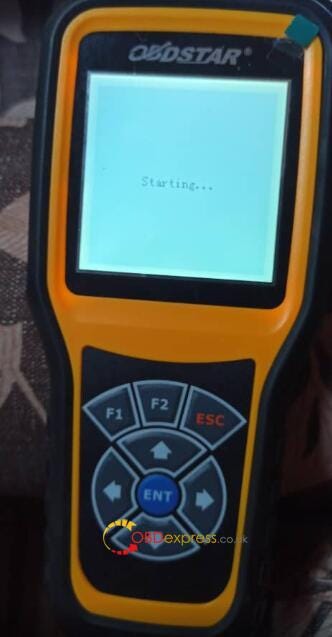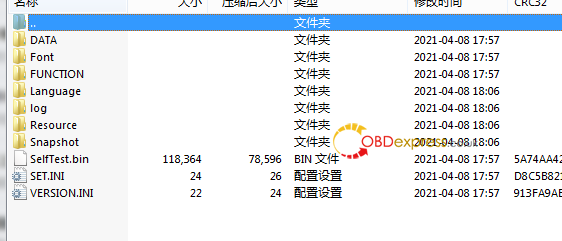obdstar X300 DP Plus / X300 Pro 4 Tablet applies to Android operation system, which is as the same as our smart phones. They share the similar method to install and uninstall the software.
Method 1: Delete a single software
- Enter corresponding car series software interface, long press on the software name, such as Ducati V30.00.
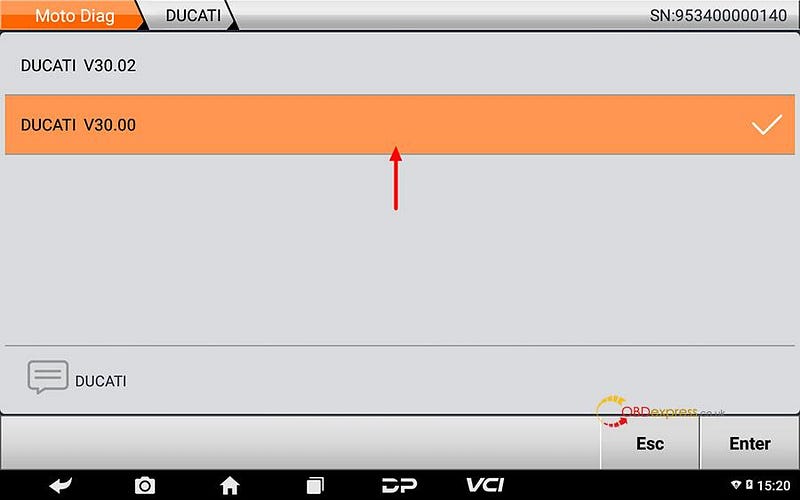
- After tips comes out, click on [Delete].

- V30.00 has been deleted.
Method 2: delete software in bulk.
- click on the house icon
- Click on the following icon shown as below.
- Click on [ES File Explorer].
- Click [DP] folder.
- Tap on [DP] check box, click [Delete].
- Click [OK].
- File has been deleted successfully.
Enjoy!
obdstar X300 DP Plus / X300 Pro 4 Tablet tech support is offered by www.obdexpress.co.uk