In this post, we’ll demonstrate how to calibrate 2018- Ford R7F701408 dashboard mileage using OBDSTAR ODOMaster.
Procedure:
Connect ODOMaster tablet to Ford vehicle via OBD cable
In the screen, select ODO Meter-> FORD/LINCOLN-> FORD/ LINCOLN V41.54 (make sure the software is the newest)

Choose Manual Select Model-> FORD-> EXPLORER-> TYPE7 (2018- R7F701408 DENSO)



Ensure the network connection is normal

Read the ECU info successfully, the current mileage is 22571KM

Back to the last interface
Select "Mileage Calibration"

Four steps are required to perform:
- ECU Info.
- Read the current mileage
- Write Mileage
- Reset
Click "Start" to complete these steps
Input the new mileage (e.g.8000) to calibrate

Wait a while until all the process are completed

Finally, read the ECU info again and check if the current mileage is the same as modified value.

Done!
That’s the whole process of using OBDSTAR ODOMaster odometer correction tool to calibrate Ford dashboard mileage.

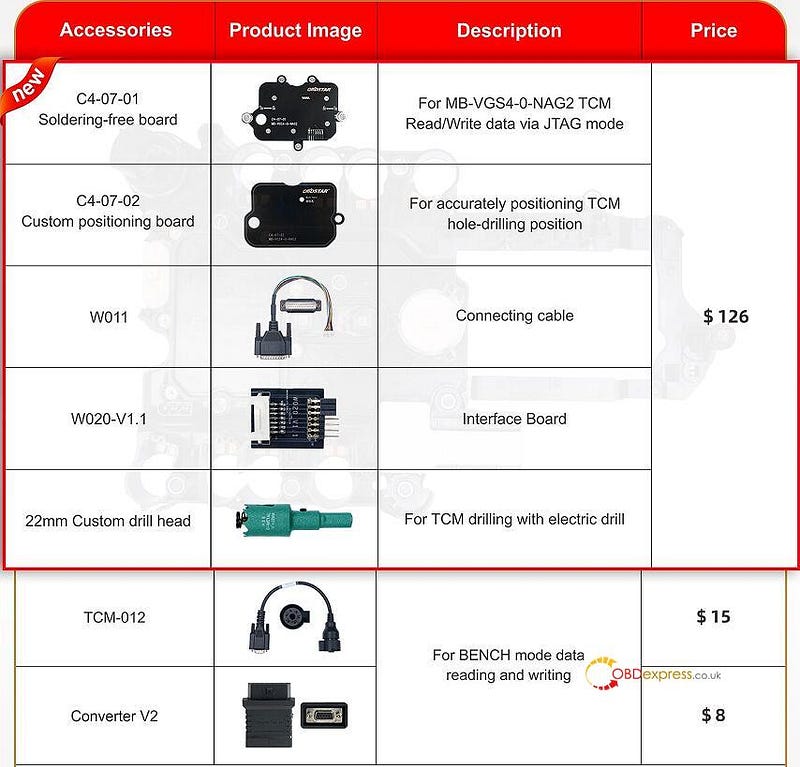

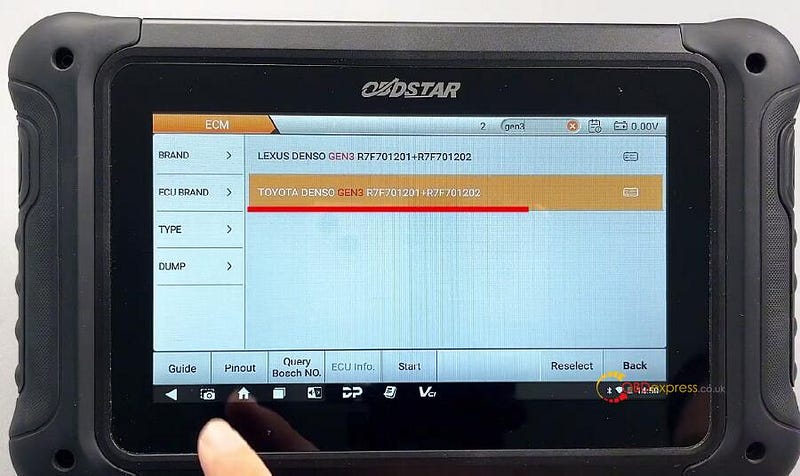
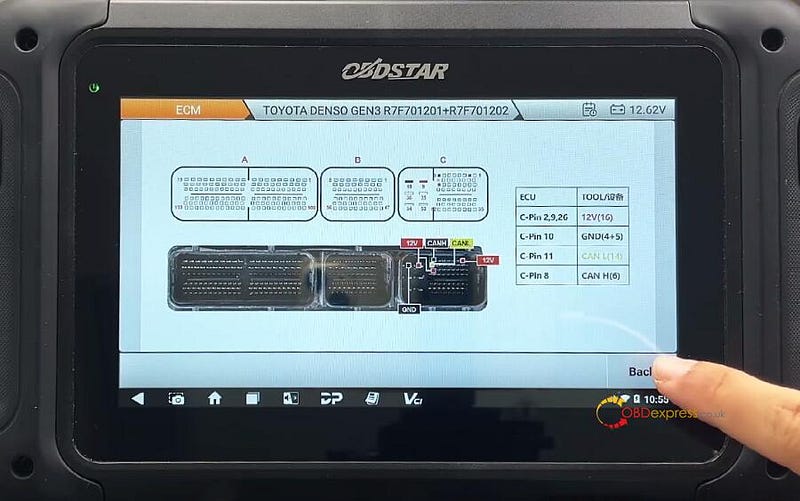


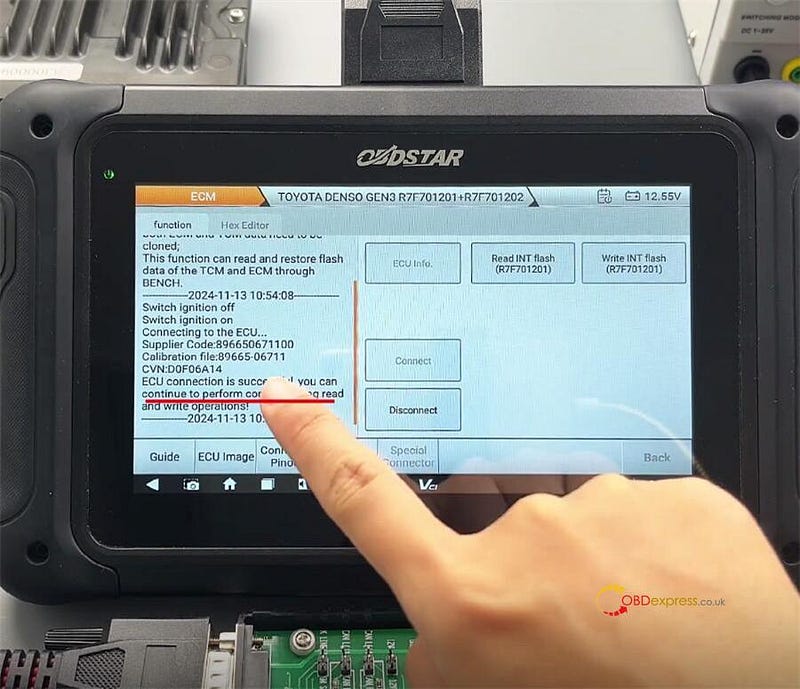
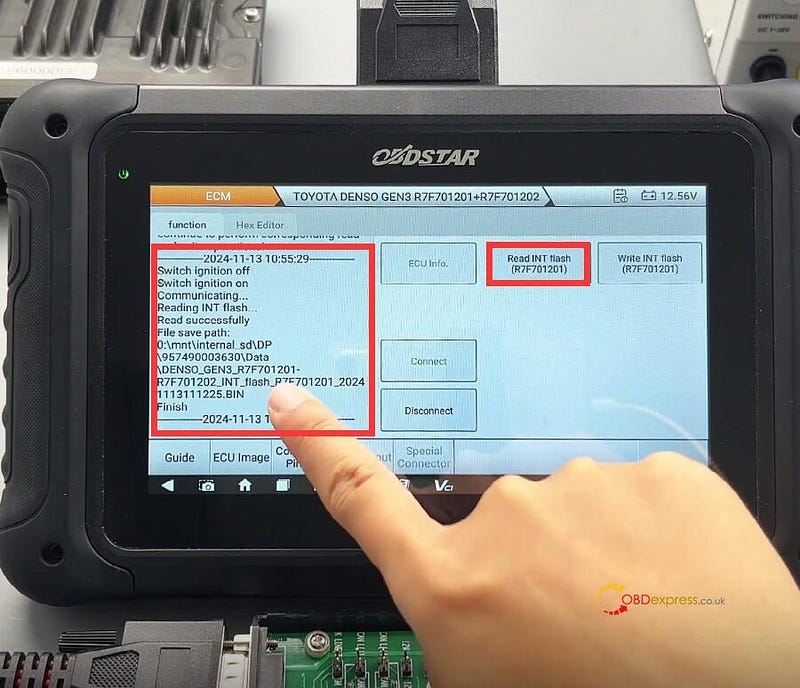
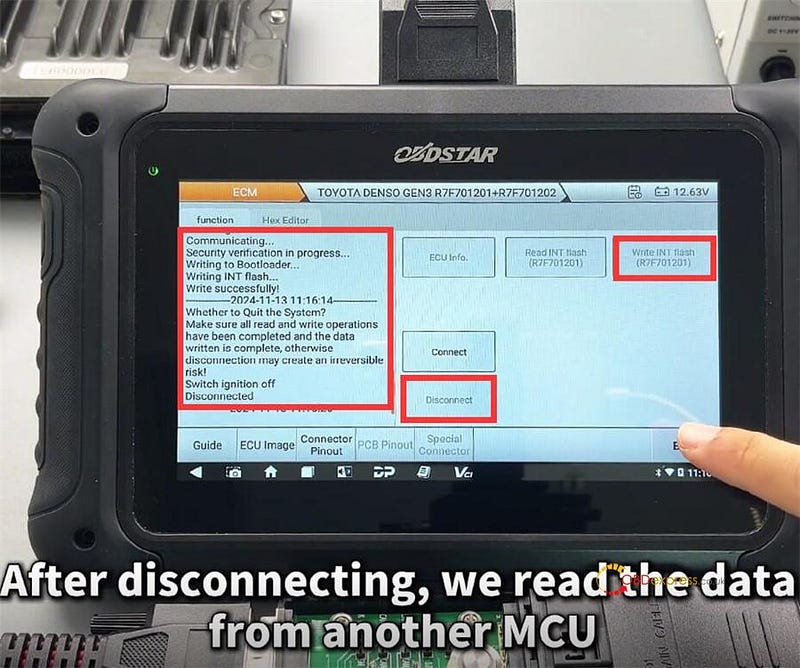

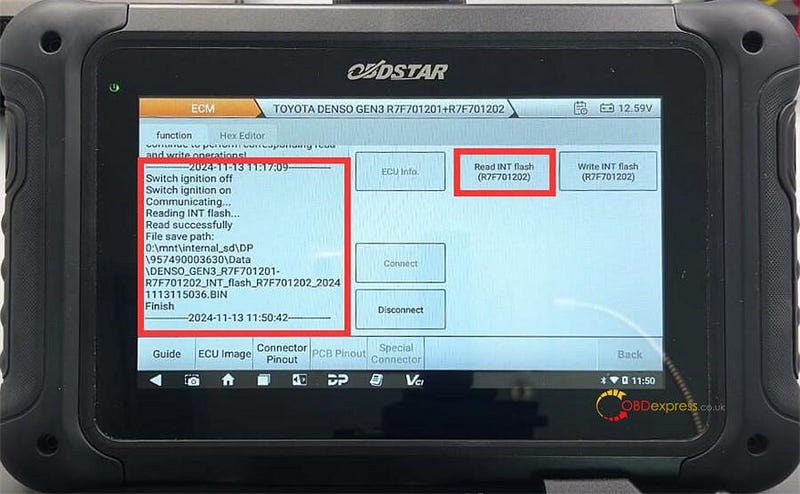
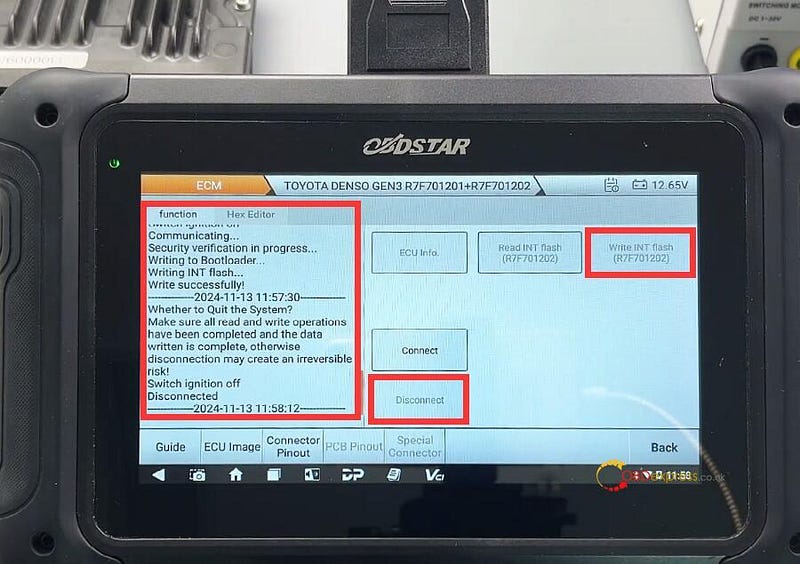

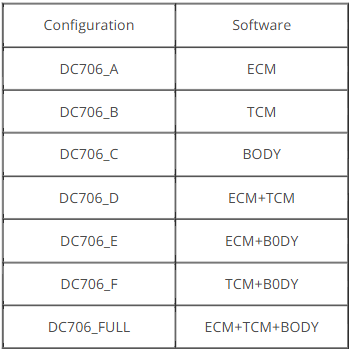
![OBDSTAR X300 DP Plus Update Cluster Recalibration Software[2024.11]](https://cdn-images-1.medium.com/max/800/0*DEBqEpmmsFodonRO.jpg)




