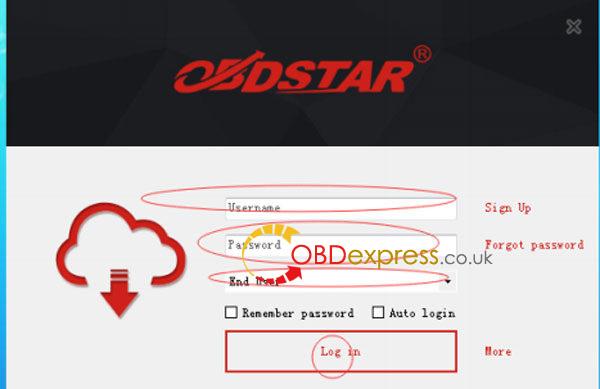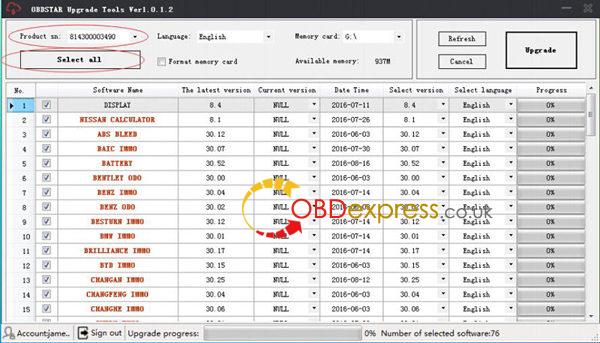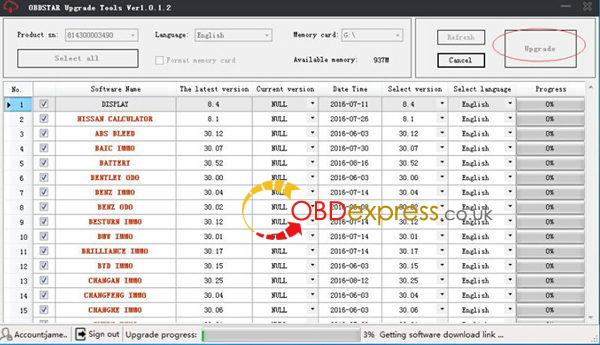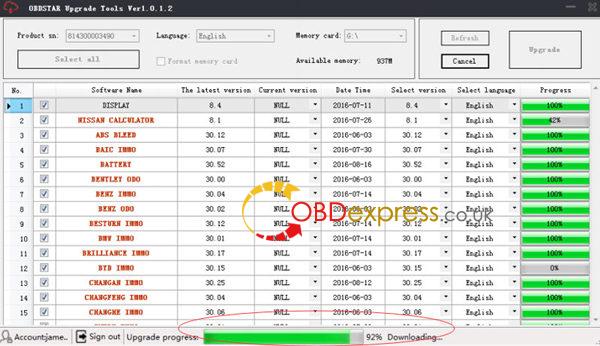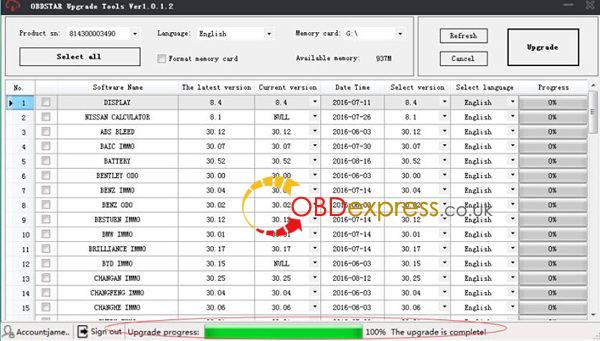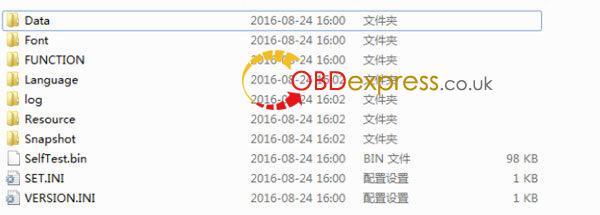1: P001 Programmer Features

On the basis of original adapter features, P001 programmer, integrated with the EEPROM adapter, RFID adapter and Key Renew adapter, is a multifunctional programmer.
It brings a brand new experience, which not only allows auto technician to reduce more cumbersome procedures, but also can be compatible with simulated smart keys to realize the Toyota all lost.
P001 programmer uses dual coils with stronger signal, supporting a wider range of RFID. It is also required in recent model upgrades, as follow:
- Ferrari 458/F12/F149;
- Maserati mechanical key;
- Fiat 500/Viaggio/Palio/Siena/Boyue/Pailang/Ottimo, etc.
- Iveco;
- Alfa Romeo;
- Volkswagen MQB;
- Toyota 5 simulated cards;
- BMW;
- Porsche;
2: P001 Programmer Configurations

P001 programmer :
P001 programmer unit + C001 circuit board + C002 circuit board + W001 data cable + W002 data cable + W003 data cable + Toyota simulated smart keys (free);
Remark: Customer purchasing P001 programmer can obtain a set of Toyota simulated smart keys for free.
3: P001 Programmer Accessories
Accessory 1: C001 circuit board
C001 circuit board is compatible with old NO. 3 and 4 circuit boards, applying to EEPROM chip dismantling and reading, Tianjin FAW and VIZHI immobilizer coil initialization and other functions.

Accessory 2: C002 circuit board
The newly developed C002 circuit board is connected by W001, W002 or W003 without welding the chip.
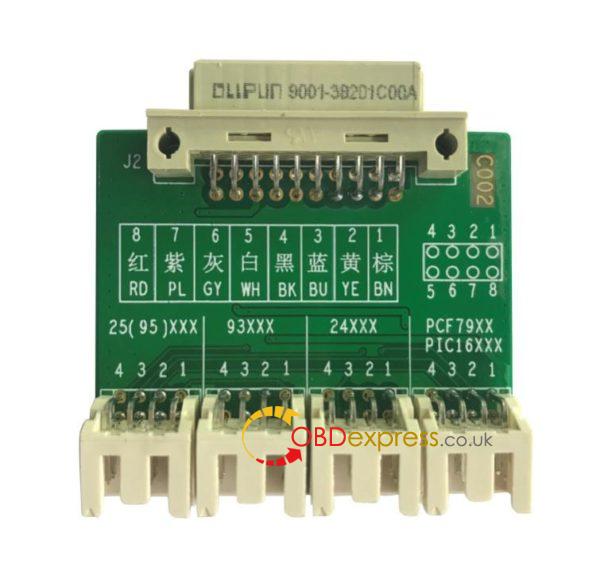
Accessory 3: W001 data cable
W001 data cable can read or write data by linking the chip with a bonding wire

Accessory 4: W002 data cable
W002 data cable can read or write data by clamping the chip (SOP 8-pin) directly without welding EEPROM.

Accessory 5:W003 data cable
W003 data cable can read or write data by clamping positive pole and negative pole with red and black clips and contacting the data interface with yellow and blue probes.
4: Wiring Instruction
To better understand the connection among P001 programmer and its accessories, examples for W001 and W003 wiring instructions are as below. (During the actual operation process, there is a diagram of wiring inside tablet)
Way 1. W001 Connecting
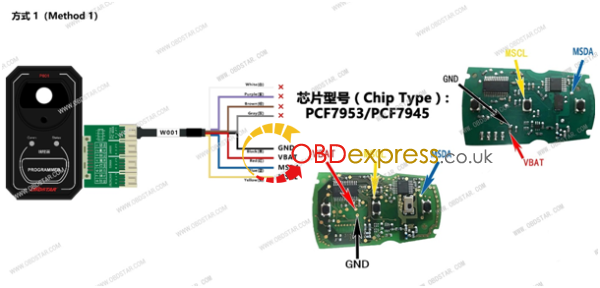
Way 2. W003 Connecting
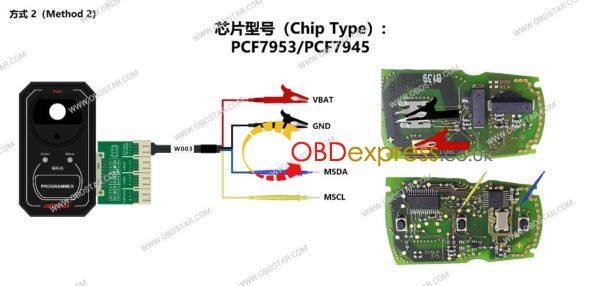
About Toyota simulated smart key
- Why use a Toyota simulated smart key?
For the Toyota/Lexus 2007-2016 models, if all smart keys are lost, the instrument table must be removed and the ECU must be replaced. The cost is very high!
This Toyota simulated smart key can generate a Toyota key with our devices in the case of all keys lost, so the ignition switch can be turned on, and then a new smart key can be added and programmed with our devices.
- What are the advantages of the Toyota simulated smart key?
- Save costs;
- How many types of Toyota simulated smart keys in total?
There are 4 types at present, and the 5th one is in development.
- Which type of smart keys can be simulated?
Simulated key 1 applies to the vehicle with 94/D4 type of smart key;
Simulated key 2 applies to the vehicle with 98 type of smart key;
Simulated key 3 applies to the vehicle with 88/A8 type of smart key;
Simulated key 4 applies to the vehicle with A9 type of smart key;
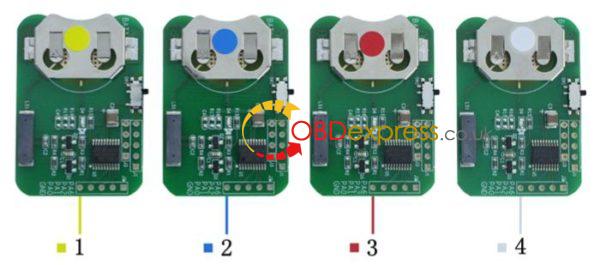
Connection method for instrument activation (as shown below)
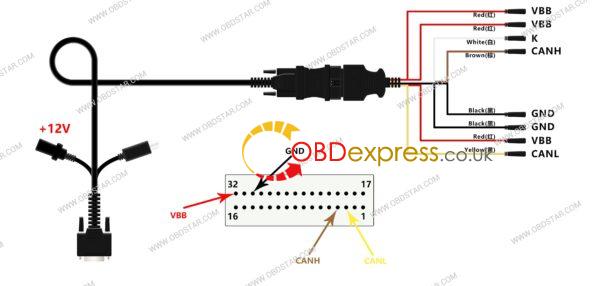
Src:
http://blog.obdexpress.co.uk/2018/06/28/how-to-use-obdstar-p001-programmer-with-x300-dp-plus/