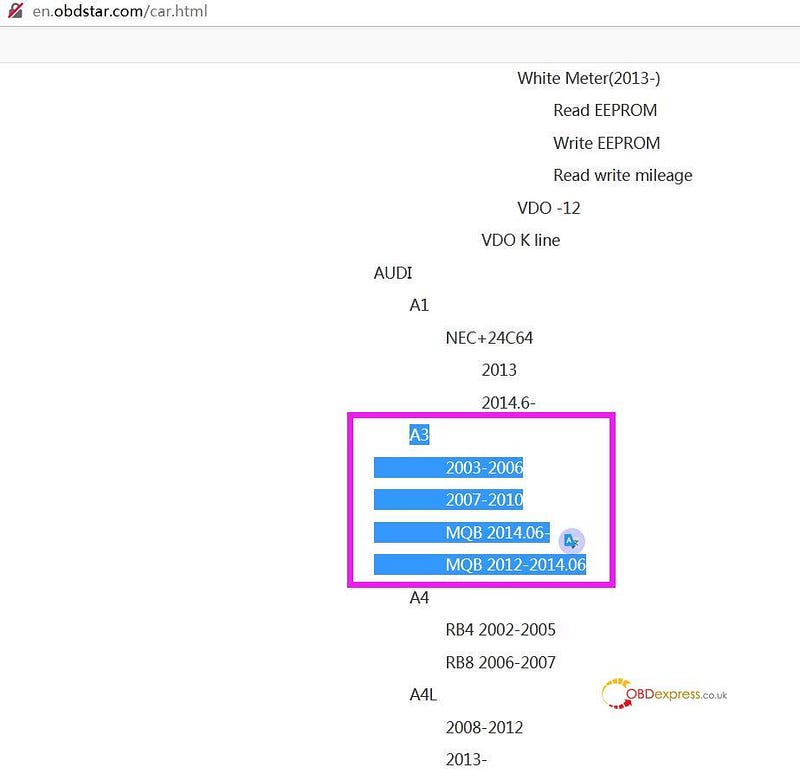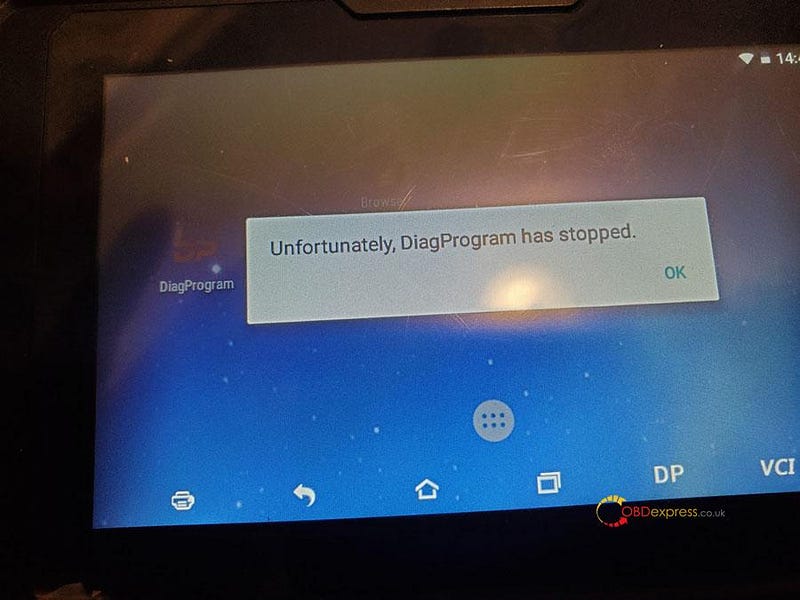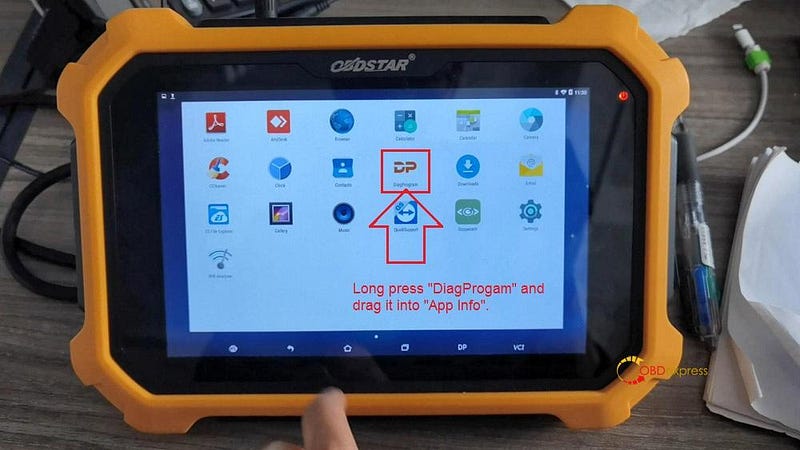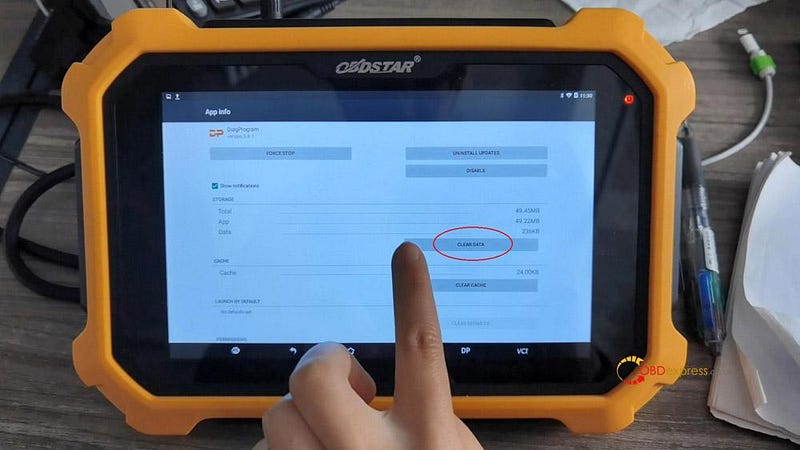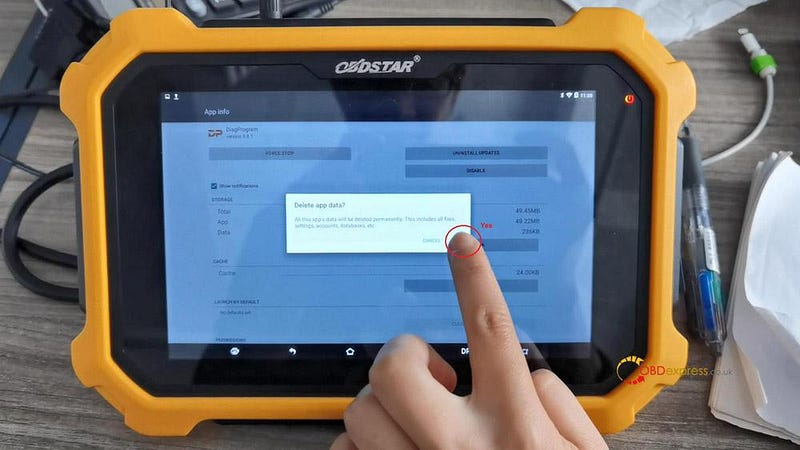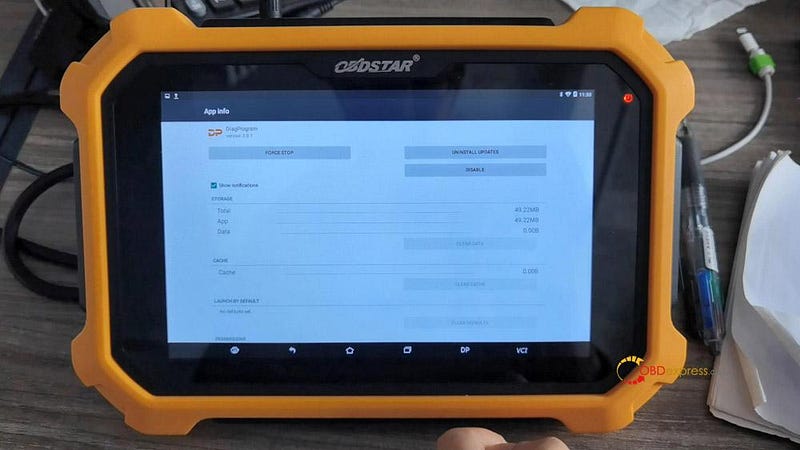Car model and year: Audi a3 2014
Purpose: Read and write mileage
Audi A3 mileage programmer to use:
- obdstar x300m: Failed
Test result: Tool reads correctly the mileage put the new which I want dash goes off and when bar is finished program said that this version is not supported.
- obdstar odomaster: Working
odomaster supports a partial MQB with VDO or continental instrument type, not all of them are supported.
For Audi A3, it covers:
2003-2006
2007-2010
MQB 2014.06-
MQB 2012-2014.06
Overall, OBDSTAR odomaster is much more better with online
options.
X300m with low database and without online function.
Good to know:
Not all models need to be connected to the Internet when programming mileage, only when the obdstar odomaster prompts that it needs to be connected to the Internet.
Online software is more secure; offline software is easily cracked.