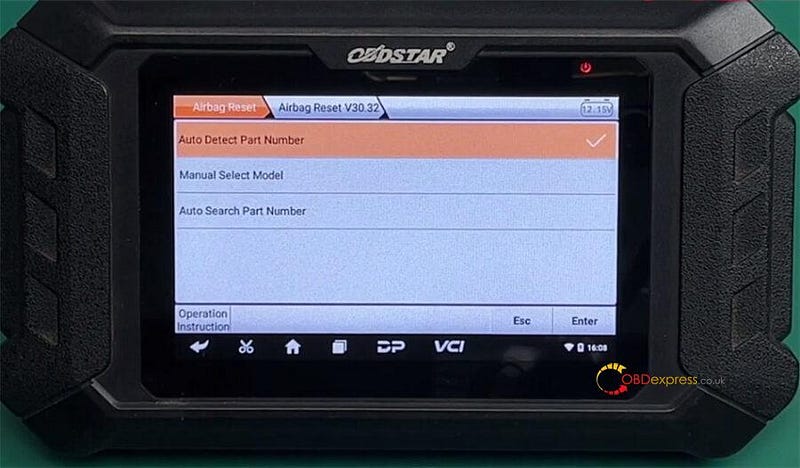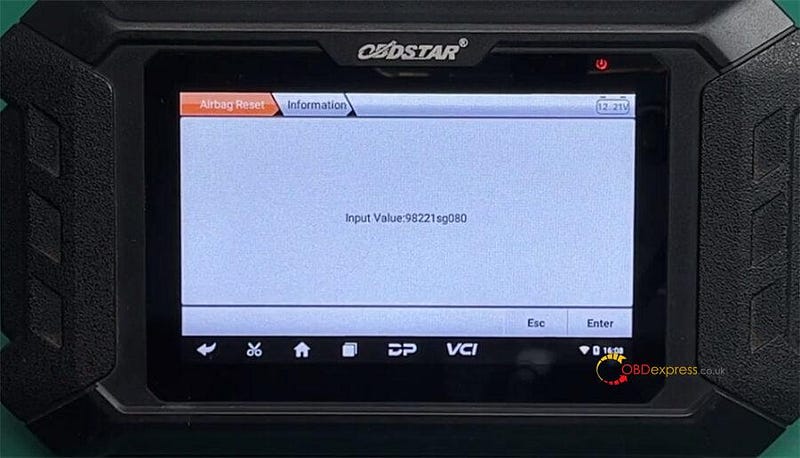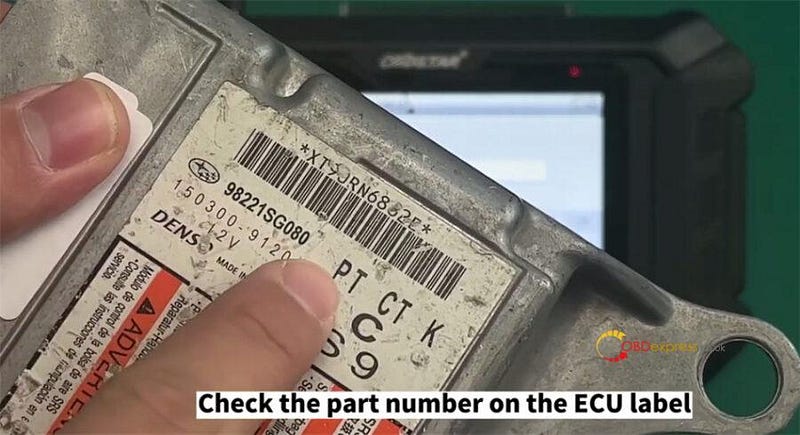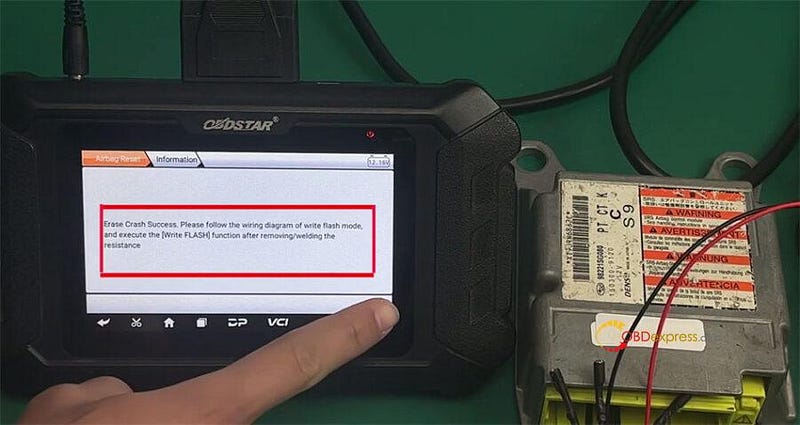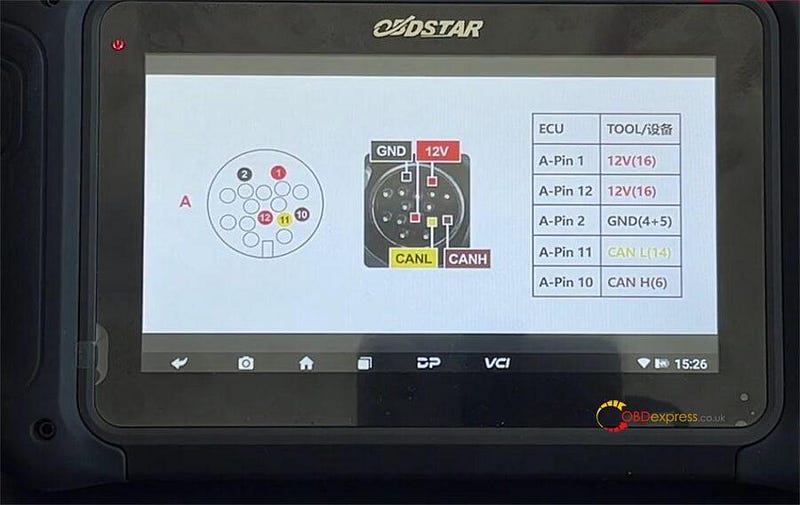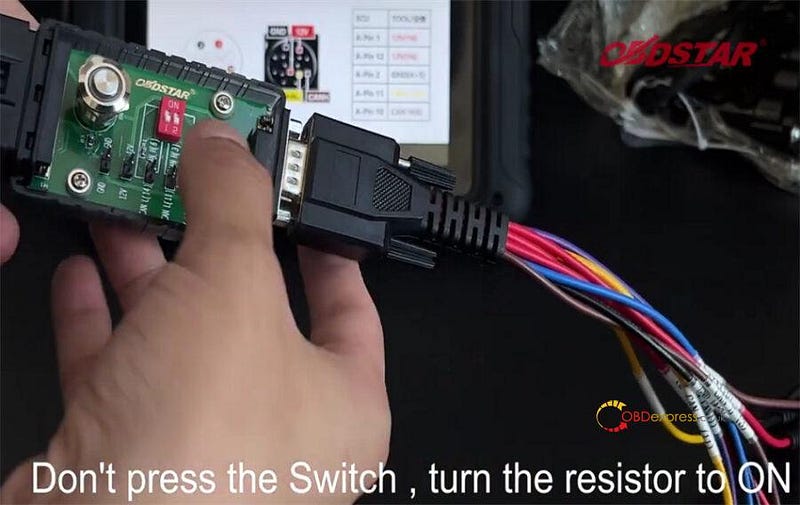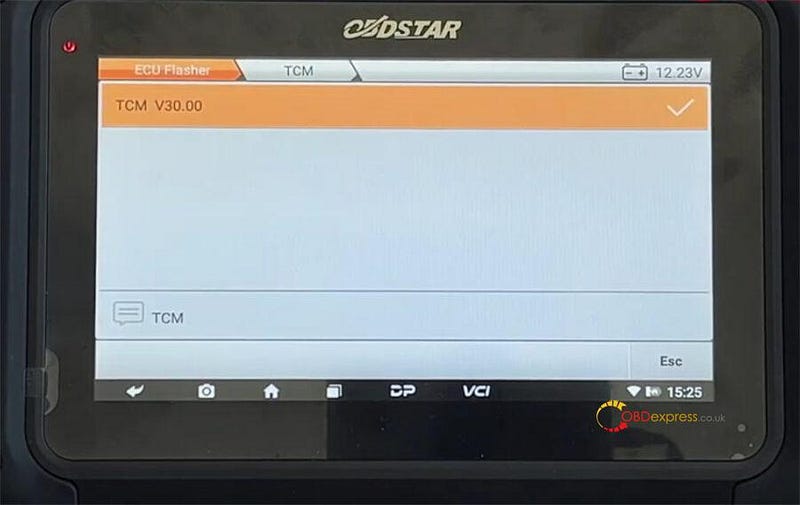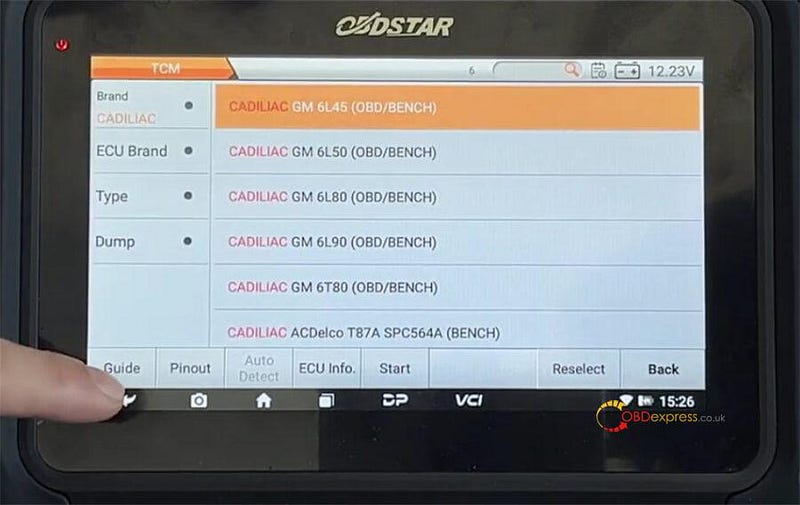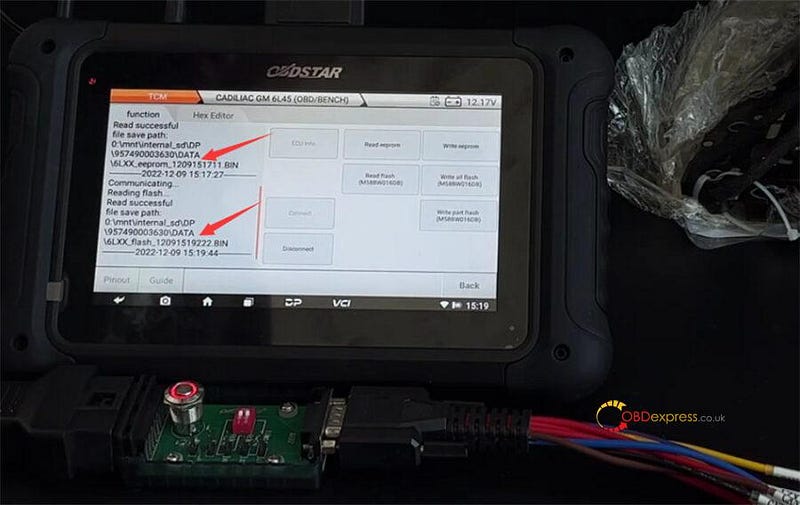OBDSTAR DC706 ECU Flasher can support to clone Audi DQ200 G2-PQ TCM data & calibrate odometer on Bench. Read this article to learn how to do.
Tools Required
Audi DQ200 G2-PQ TCM
Main cable
P004 adapter
P004 jumper
Note:
Please keep DC706 ECU tool charging and communication throughout the process.

Operation
ECU flasher >> TCM >> TCM V30.01 >> Brand >> AUDI >> AUDI TEMIC DQ200 G2-PQ TC1784(BENCH)
Remarks:
Click "Guide" at the bottom left to check the best detection method.
Connect according to the wiring diagram.

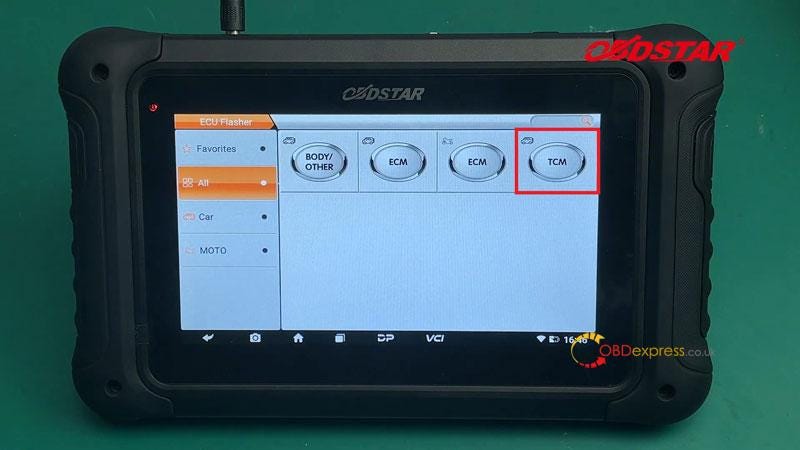


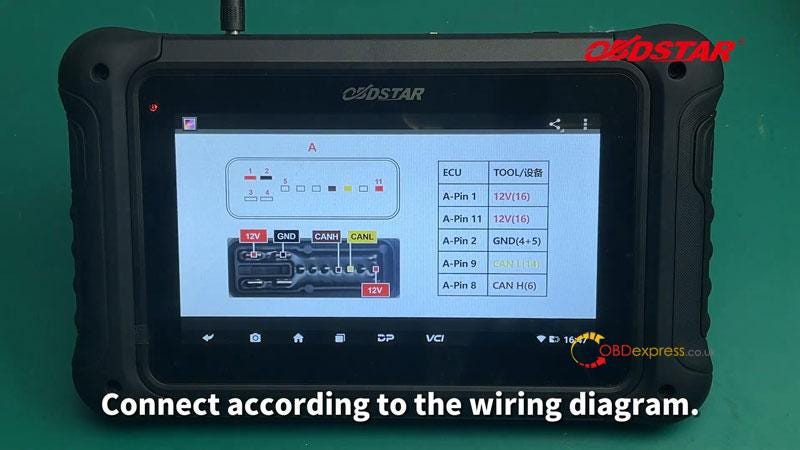
- OBDSTAR DC706 Clone Audi DQ200
When the harness connection is completed:
Start >> Connect >> OK
Switch ignition off.
Turn on the P004 adapter ignition…
Read INT eeprom.
Save data file.
Read EXT eeprom.
Save data file.
Read INT flash.
Save data file.
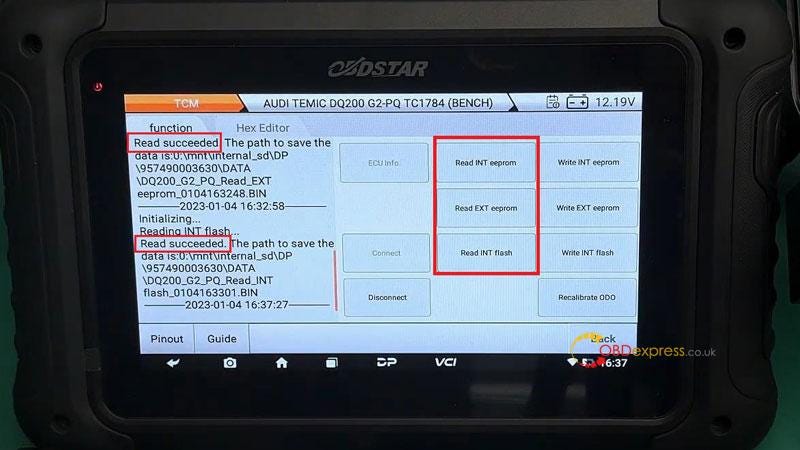
Write INT eeprom.
Whether to write HEX editor data? No
Select INT eeprom file >> Yes
There will be some risks in continuing to execute!!!
Non professionals. Please operate with caution.
Click "Yes"
Successfully written to INT eeprom.
Write EXT eeprom >> No >> Select EXT eeprom file >> Yes >> Yes
Successfully written EXT eeprom.
Write INT flash >> No >> Select EXT flash file >> Yes >> Yes
Successfully wiitten to INT flash.
The ECU cloning operation is completed.
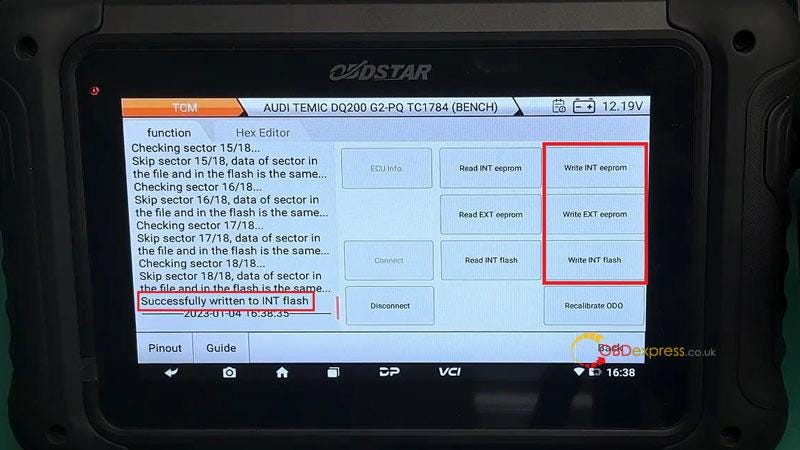
- OBDSTAR DC706 Adjust Audi DQ200 Mileage
The Audi DQ200 mileage adjustment is also available.
Recalibrate ODO >> Enter kilometers for new mileage >> OK
The new mileage has been set successfully.
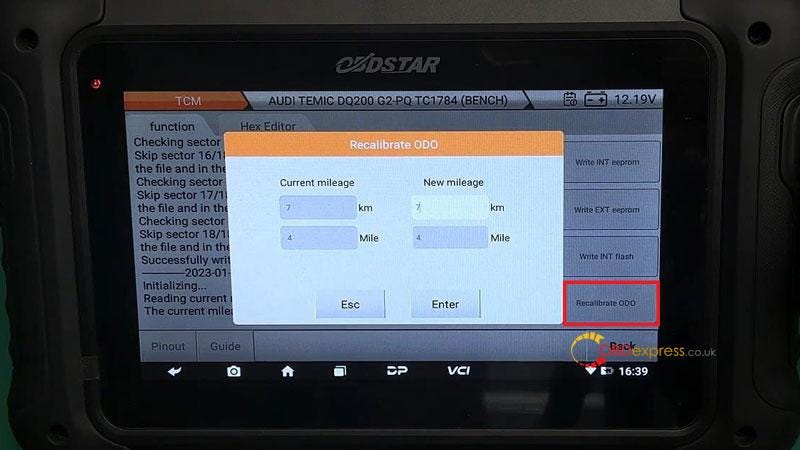
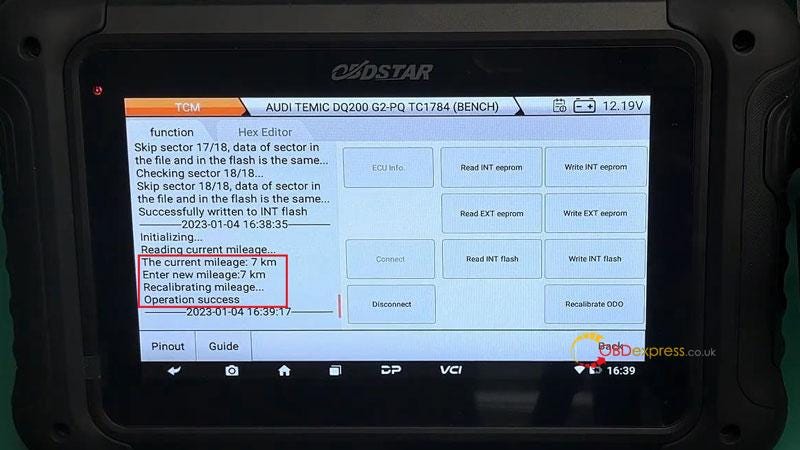
Don't forget to click "Disconnect" when finishing programming.
Switch P004 adapter ignition off.