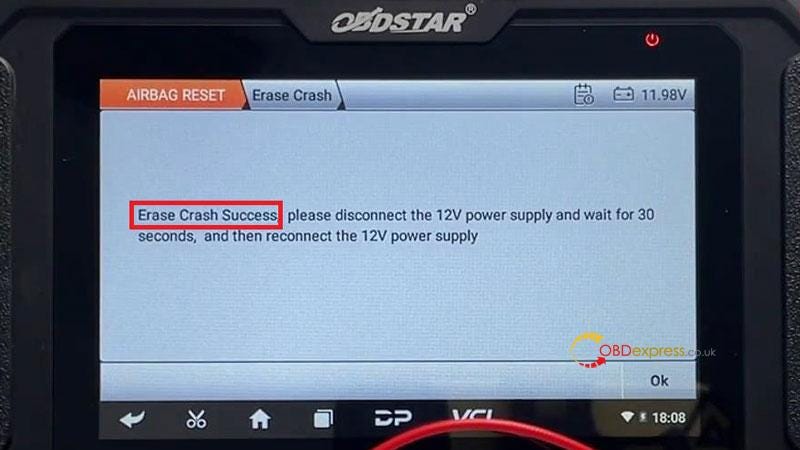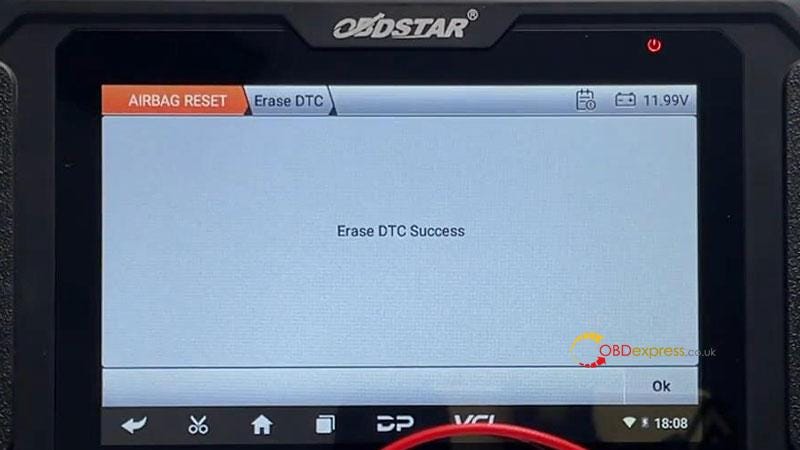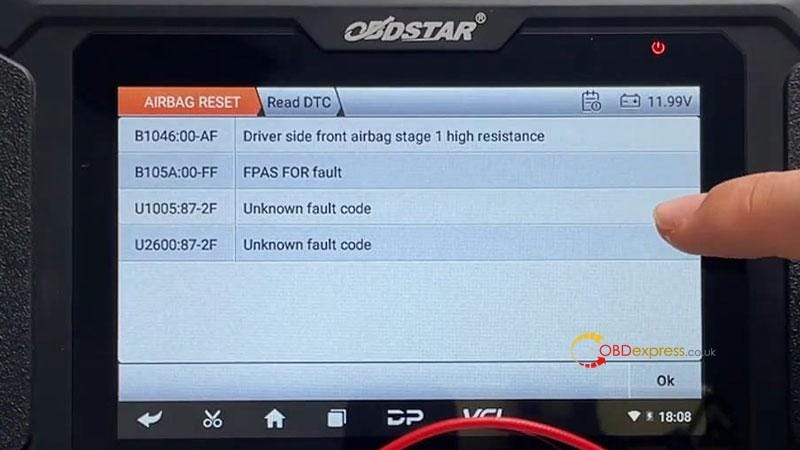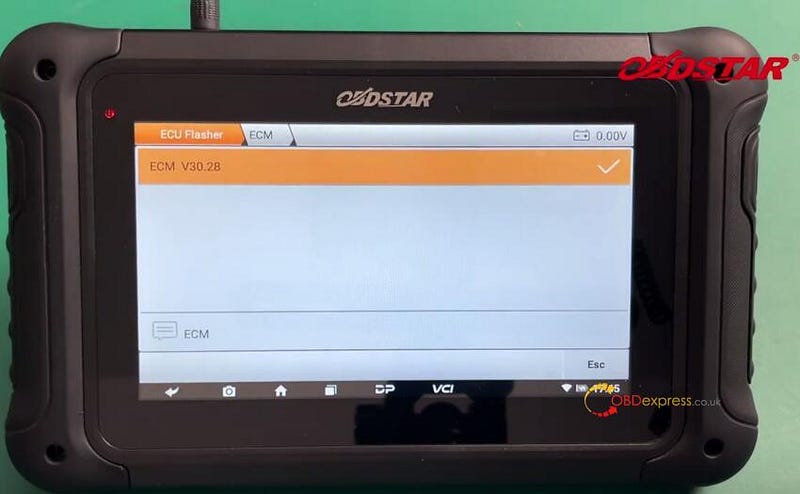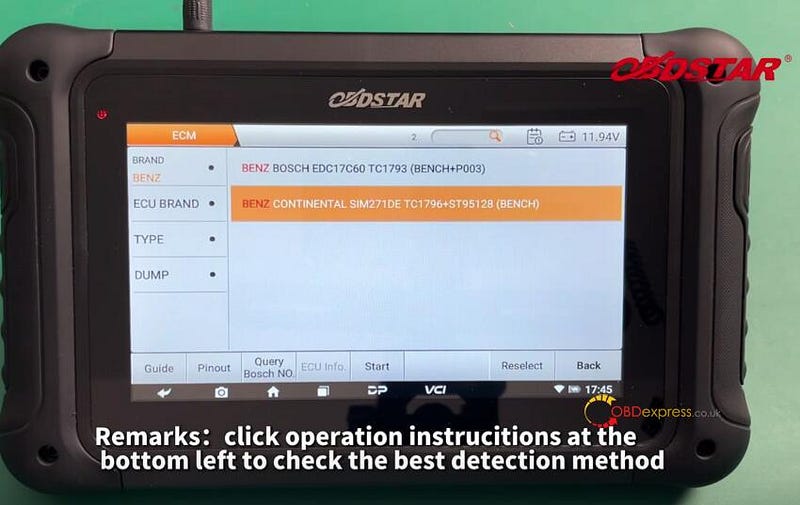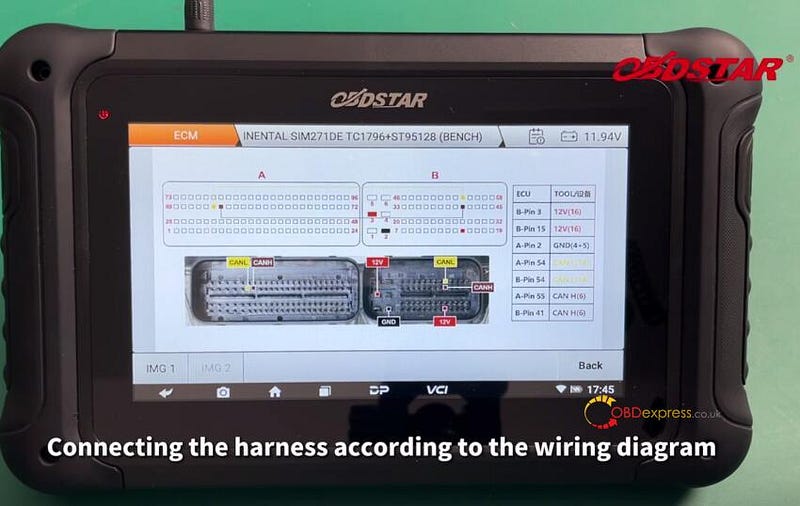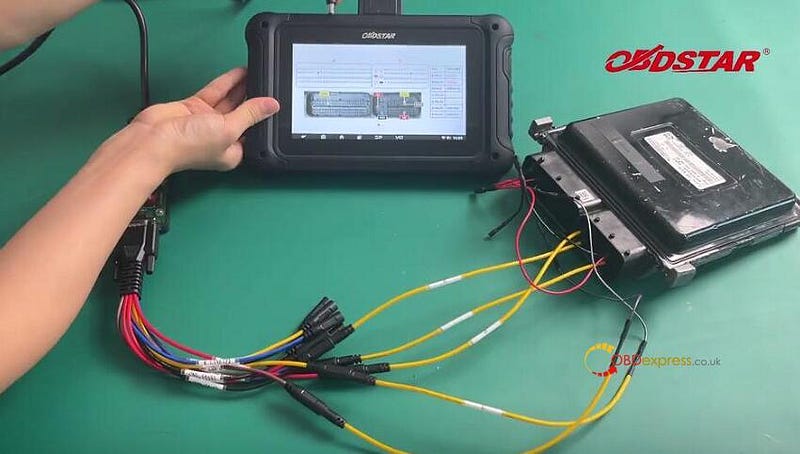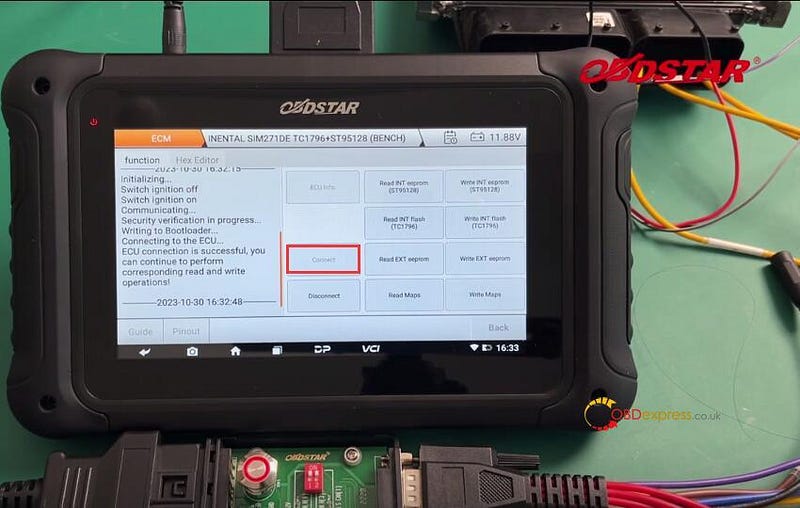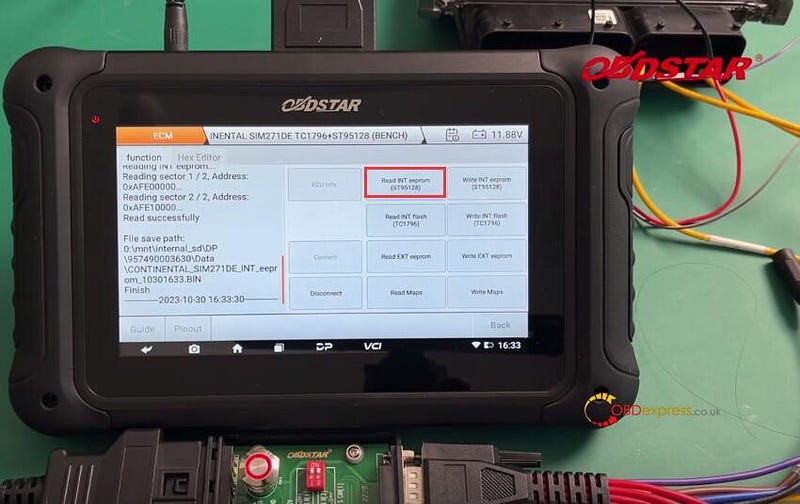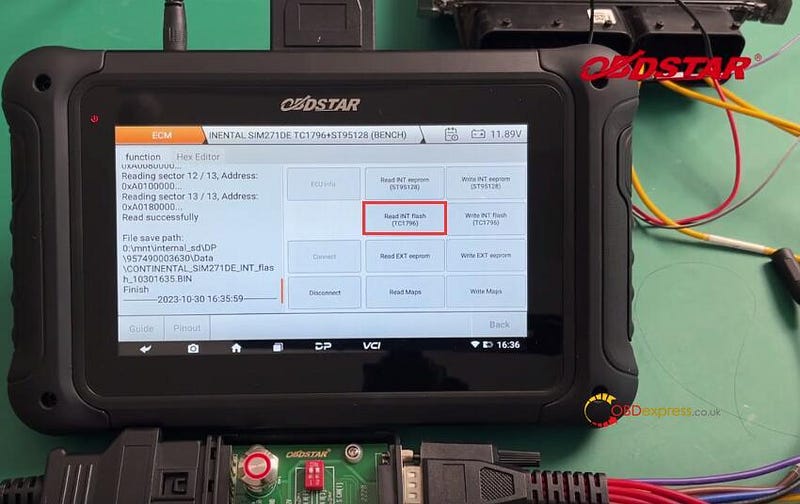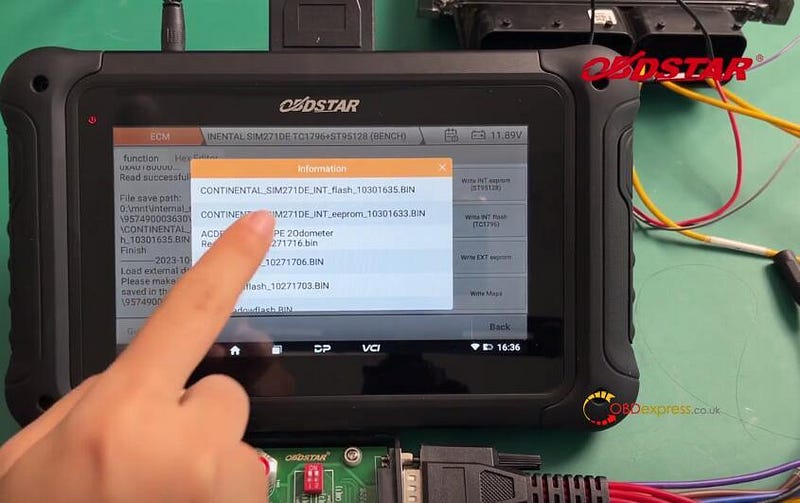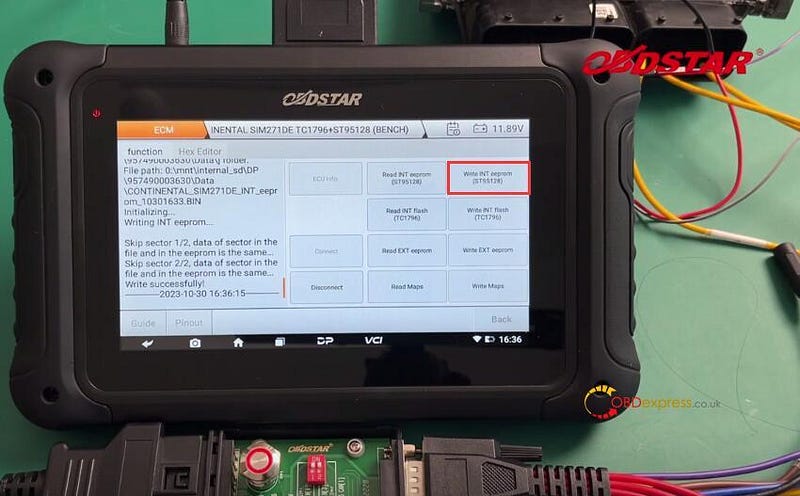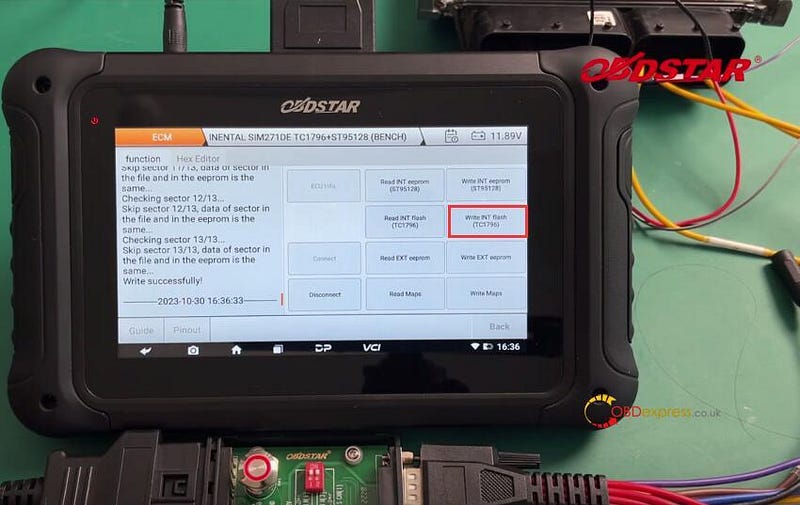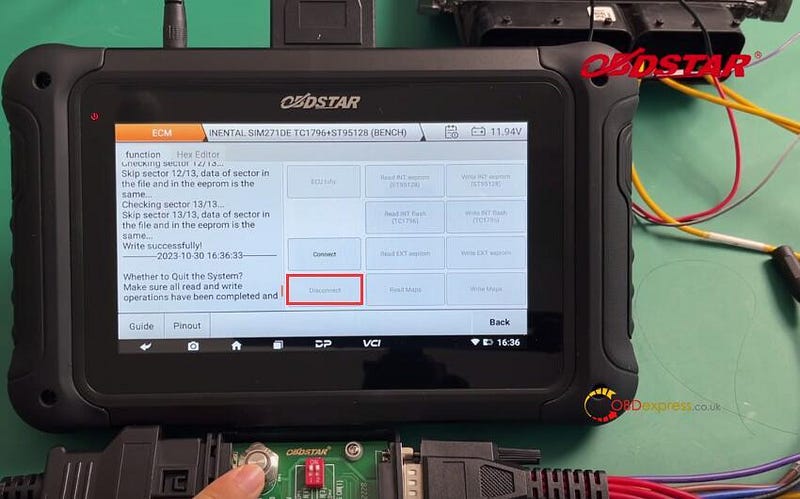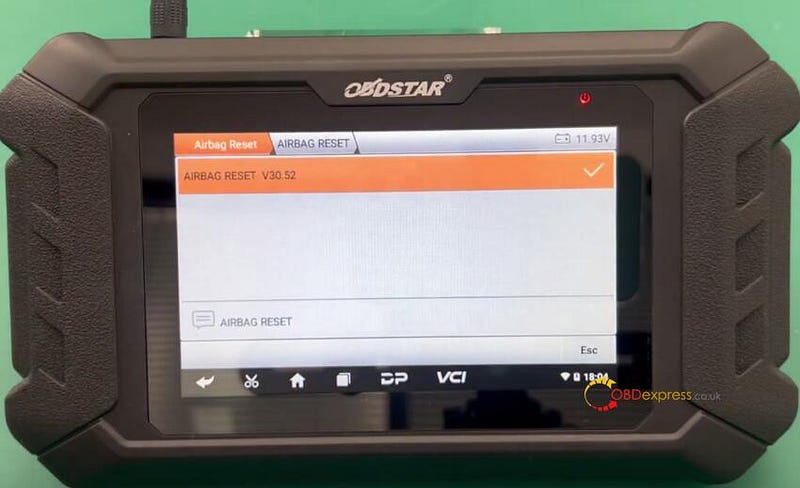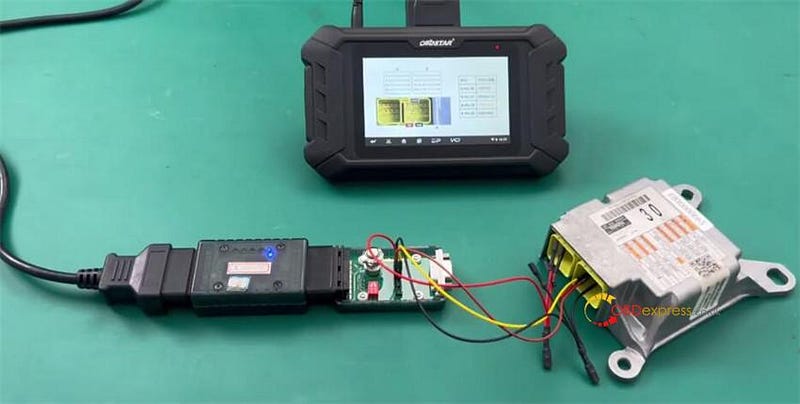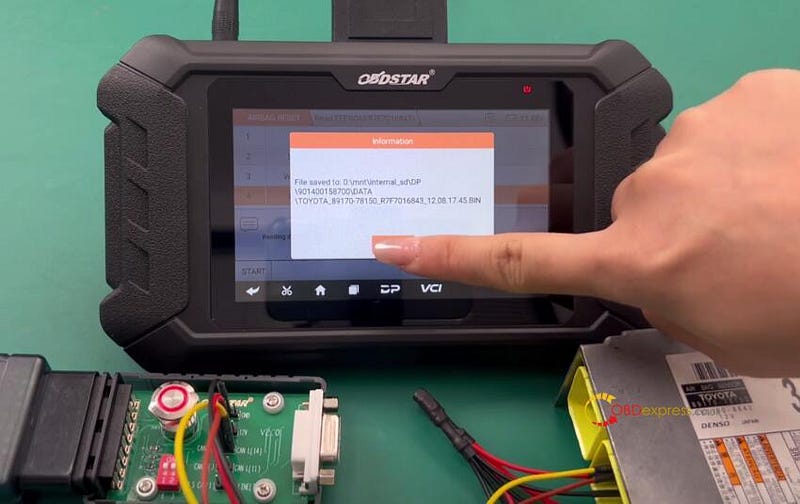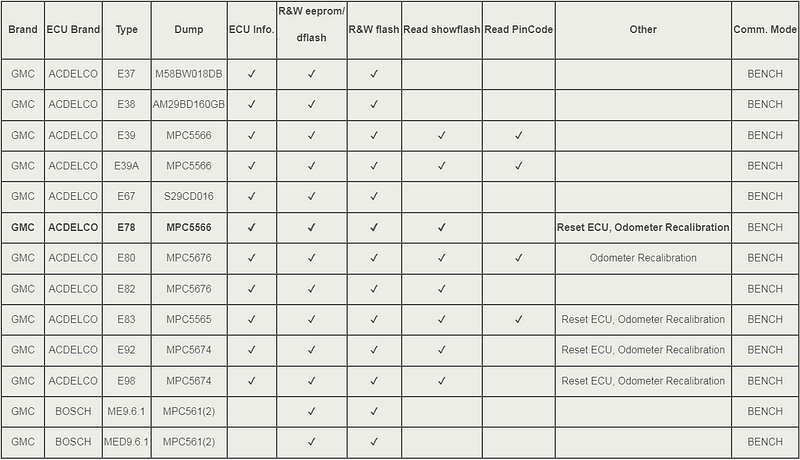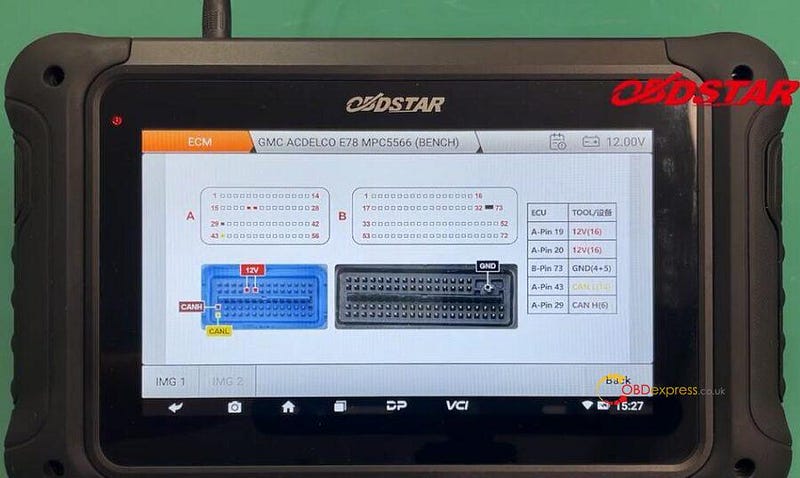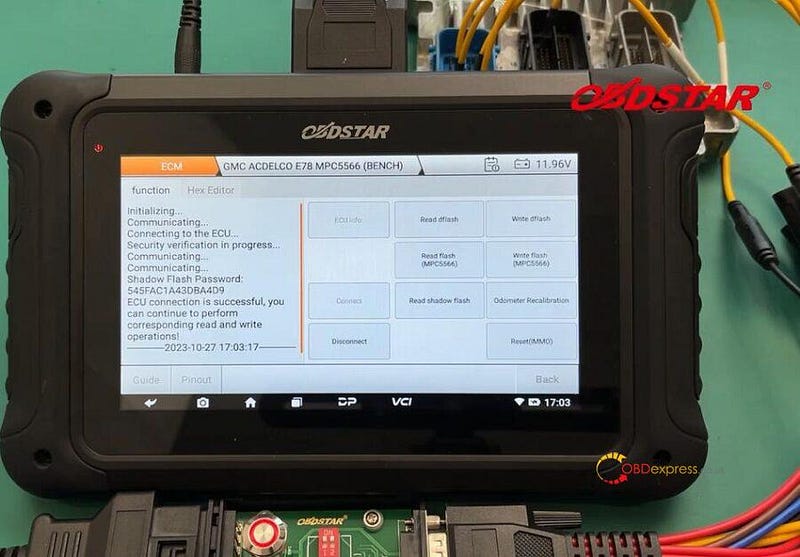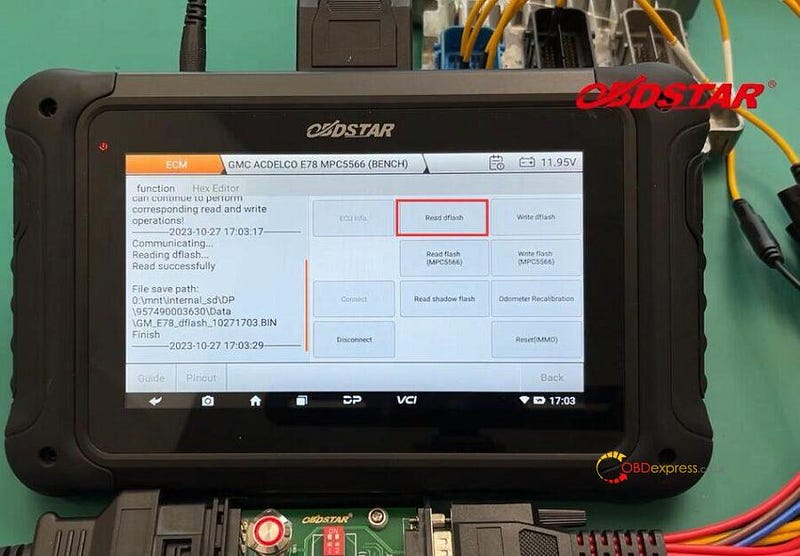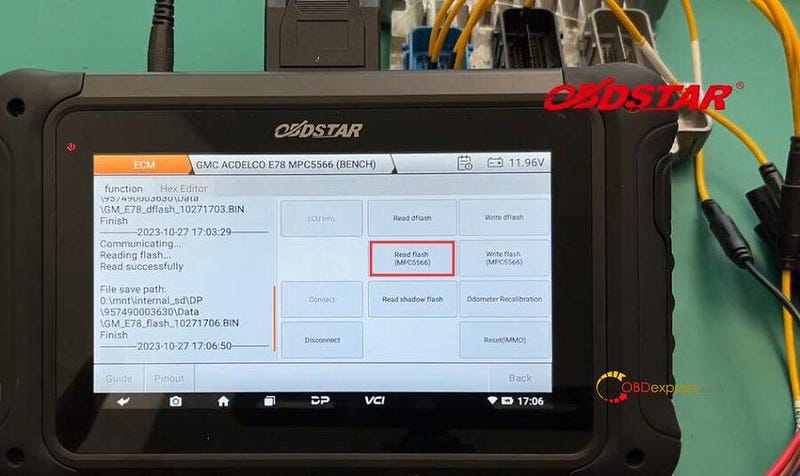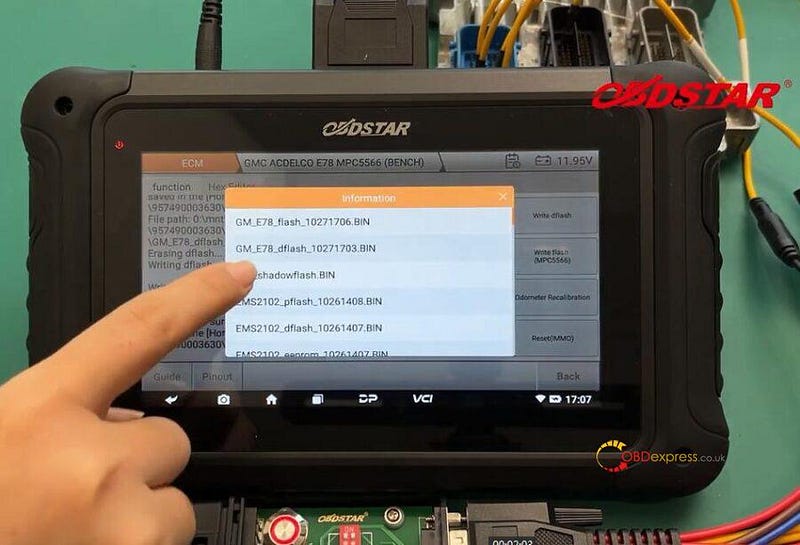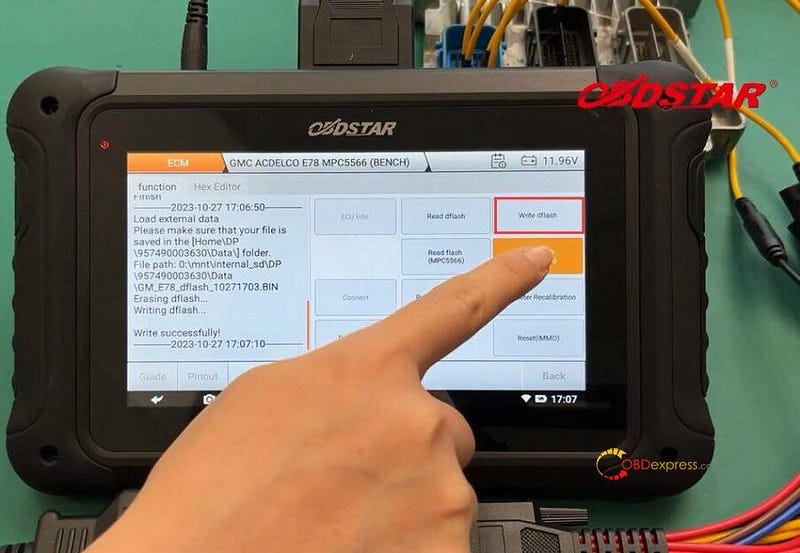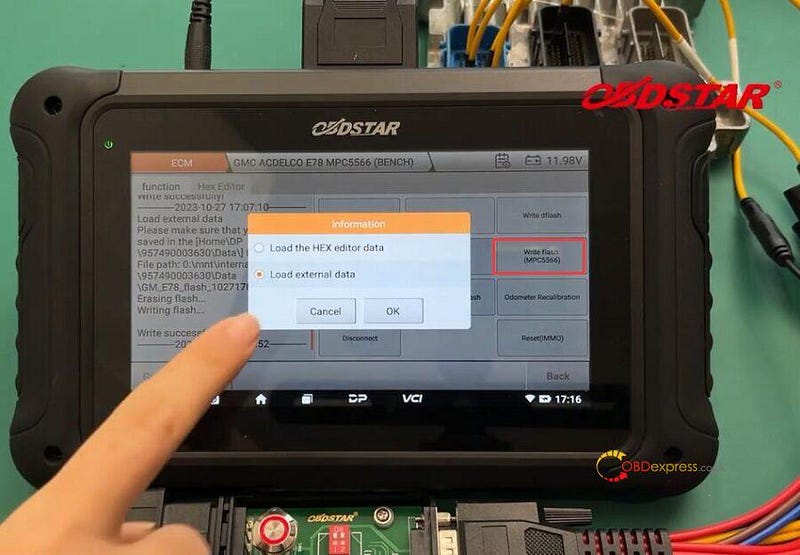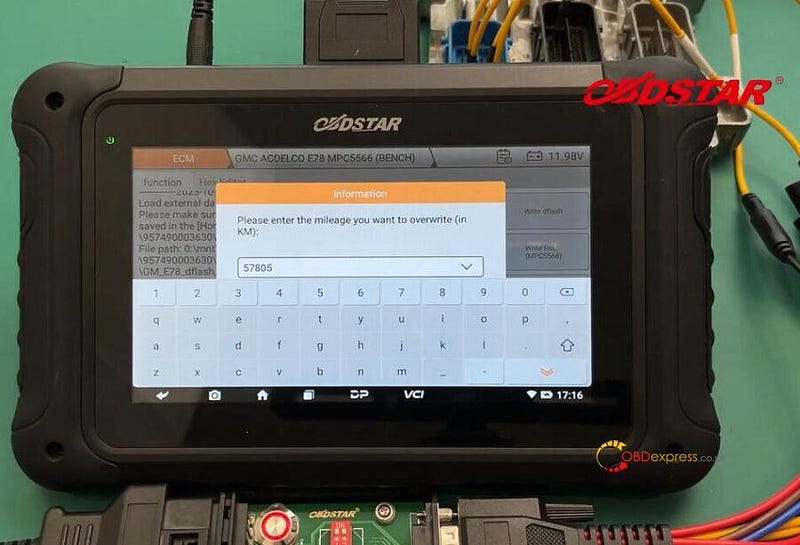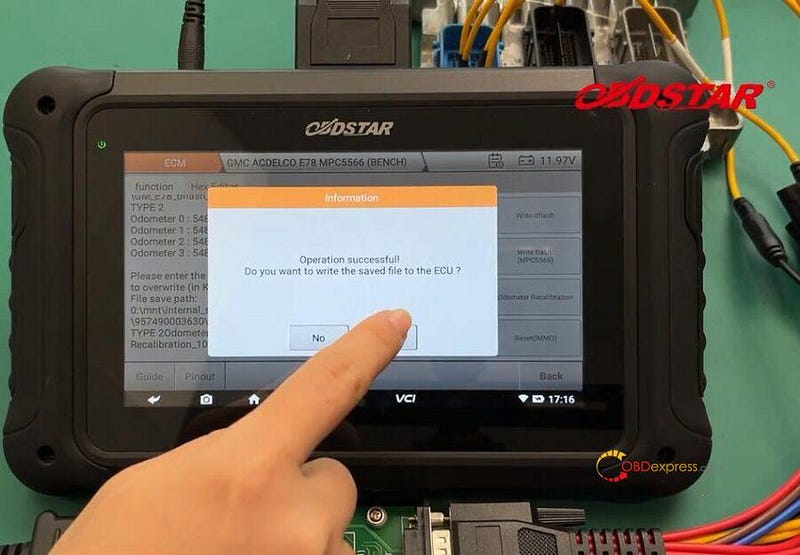This is a tutorial on how to reset JMC R7F701009 Airbag with OBDSTAR P50 on Bench. Read this article carefully to learn how easy it works.
Accessories Required
Main Cable
JMCR7F701009 Airbag ECU
*Make sure OBDSTAR airbag reset tool is in charging and communication in the whole process.

Operating Steps
Airbag reset >> airbag reset >> Latest version >> Brand >> FOTON >> FOTON J38580738-P1360010011A0(CONTINENTAL) R7F701009[BENCH]
Press "Guide"&"Pinout" to check connection instruction.
Connect harness according to the wiring diagram.
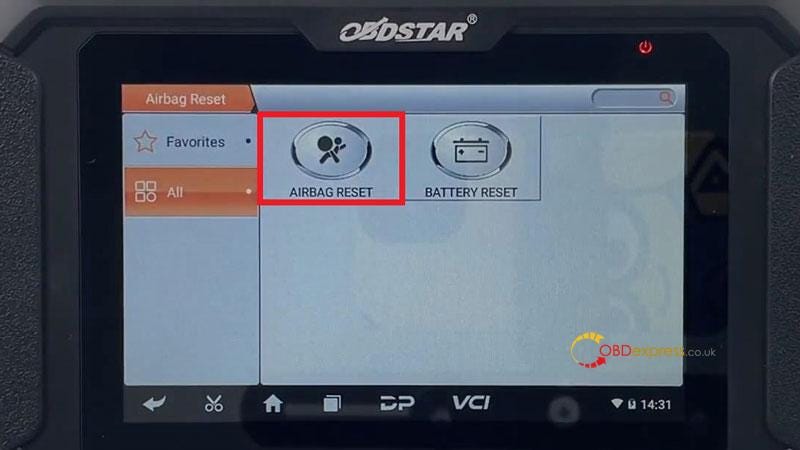
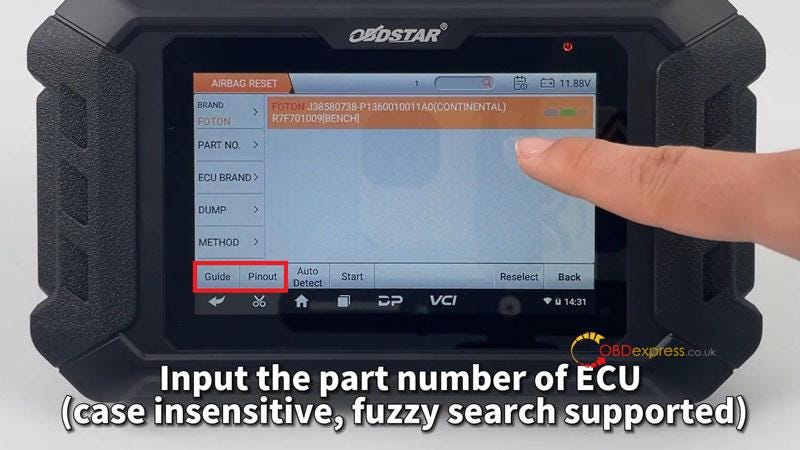

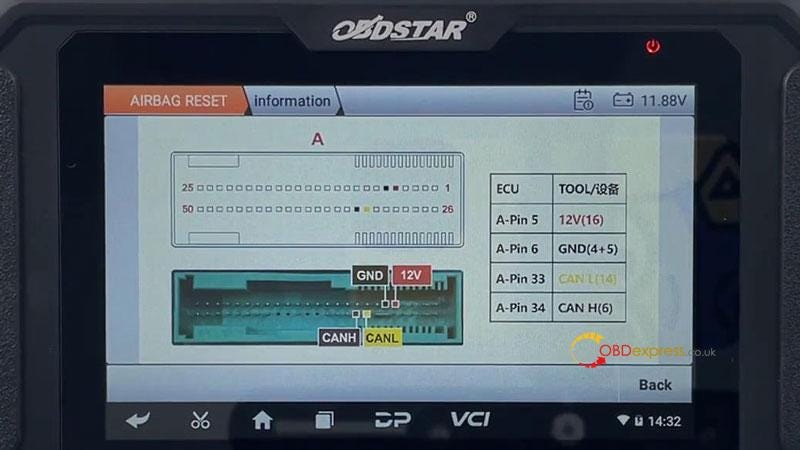
After successful connection.
Turn on ignition >> Start >> OK
Here we can check ECU info, read DTC, erase DTC and erase crash.
Click "ECU Information" to check if the airbag part number is correct.
Click "Read DTC".
There are lot of crash fault codes. And we can't execute the "Erase DTC" function.


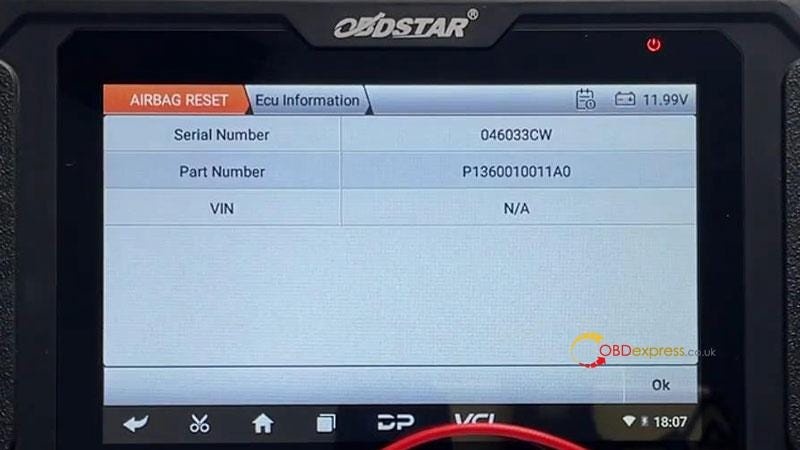
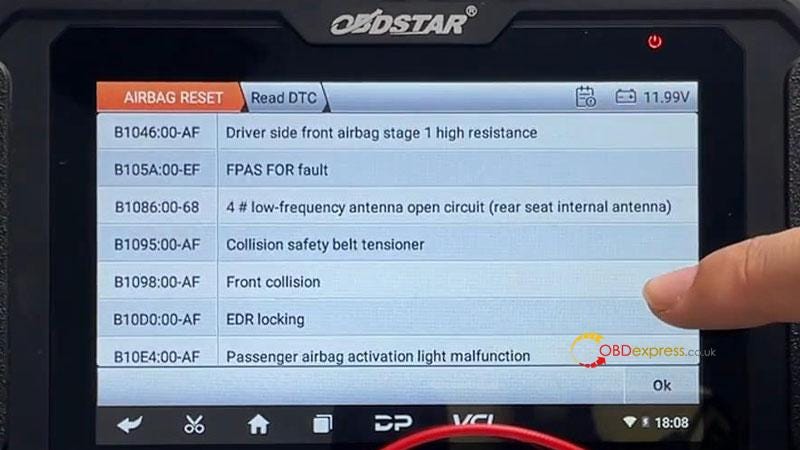
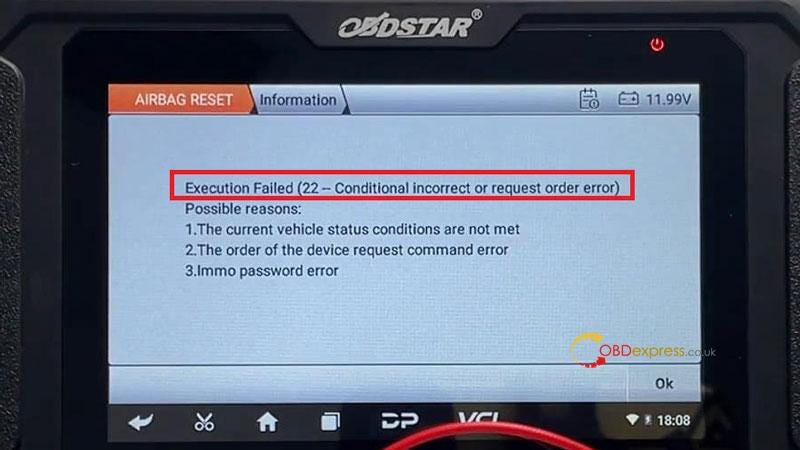
Click "Erase Crash".
Erase crash success. Please disconnect the 12V power supply and wait for 30s, and then reconnect the 12V power supply.
Click "Erase DTC".
Erase DTC success.
Go back to read DTC.
The crash fault codes were gone! Airbag reset has done.