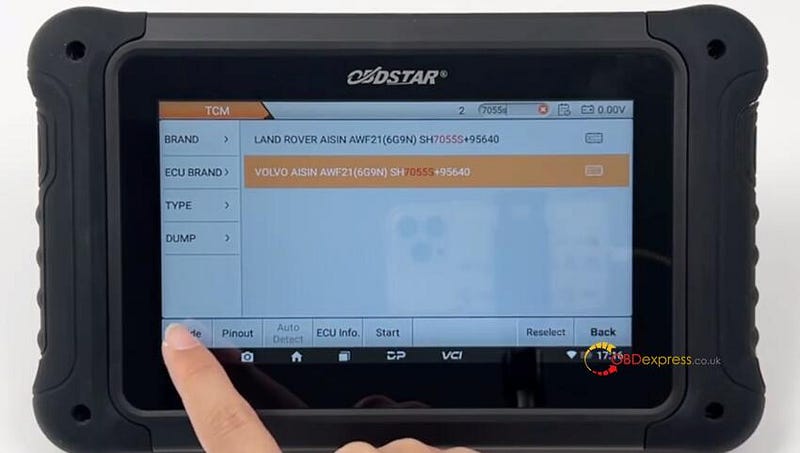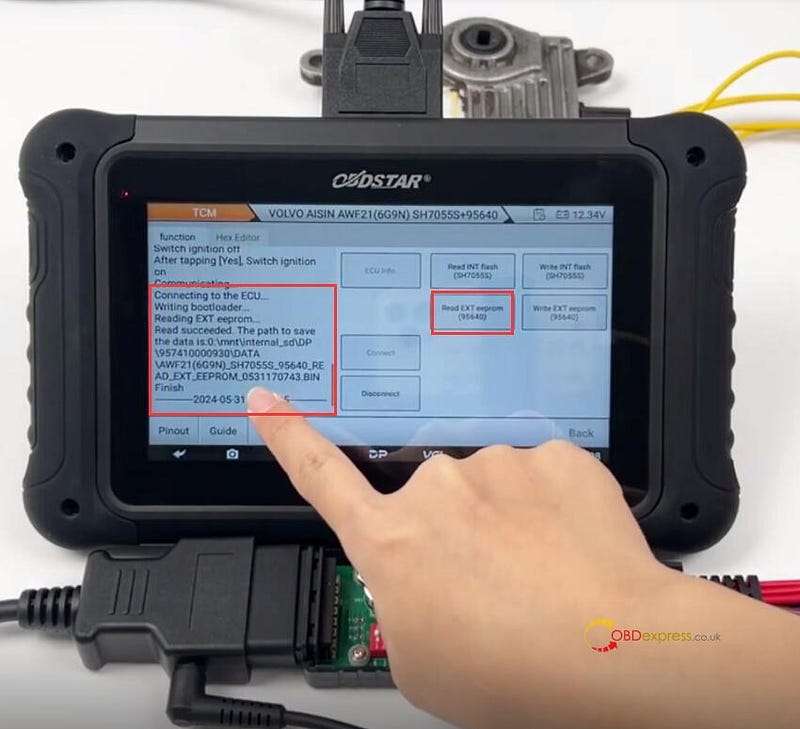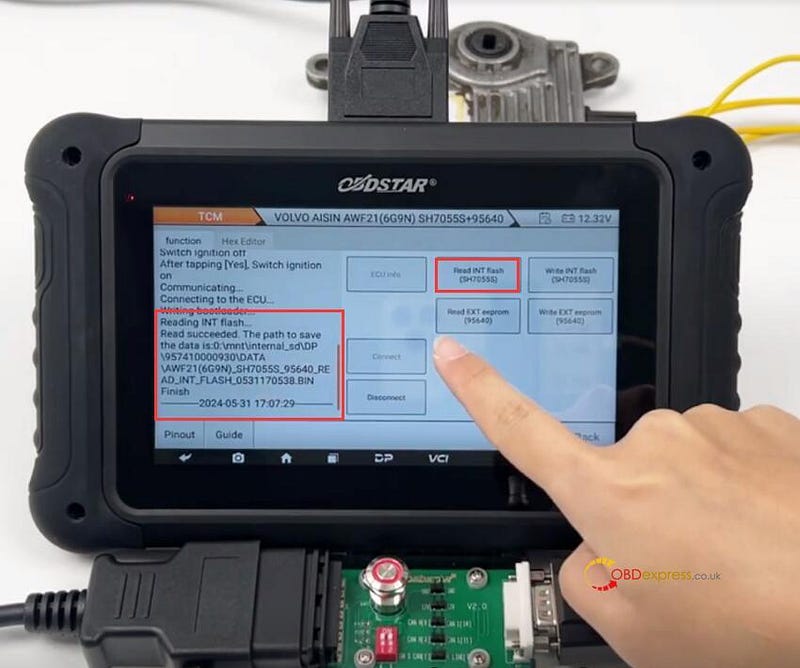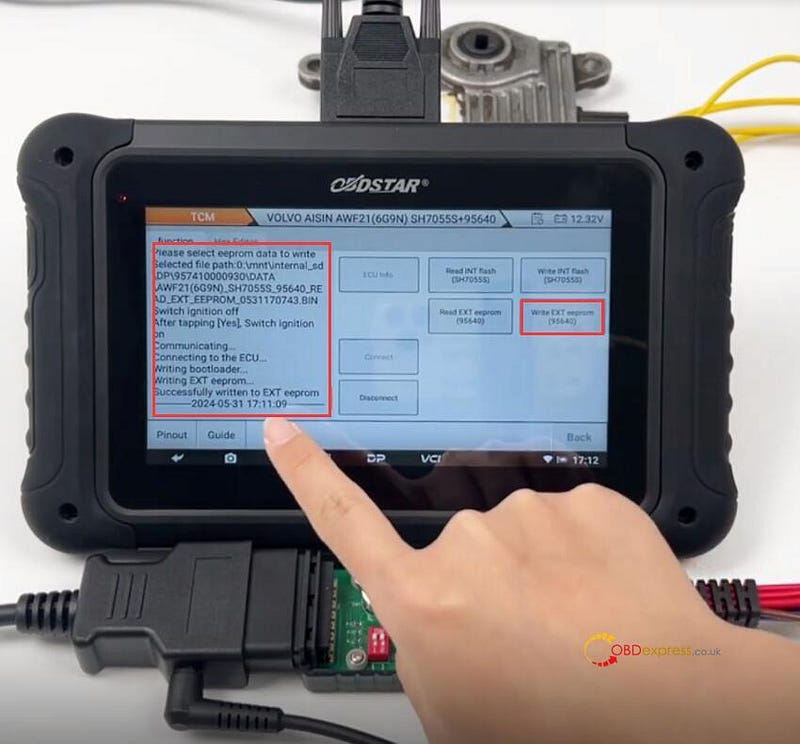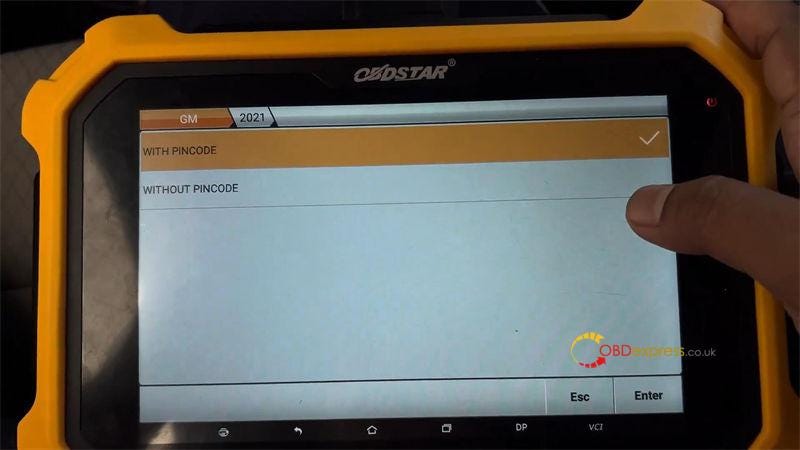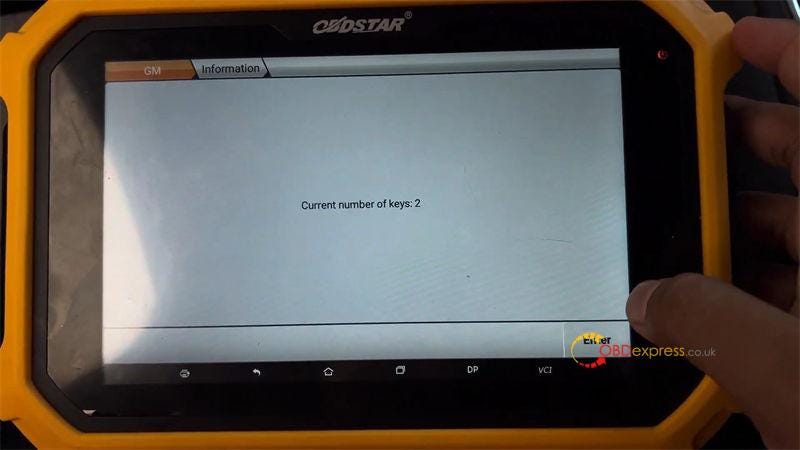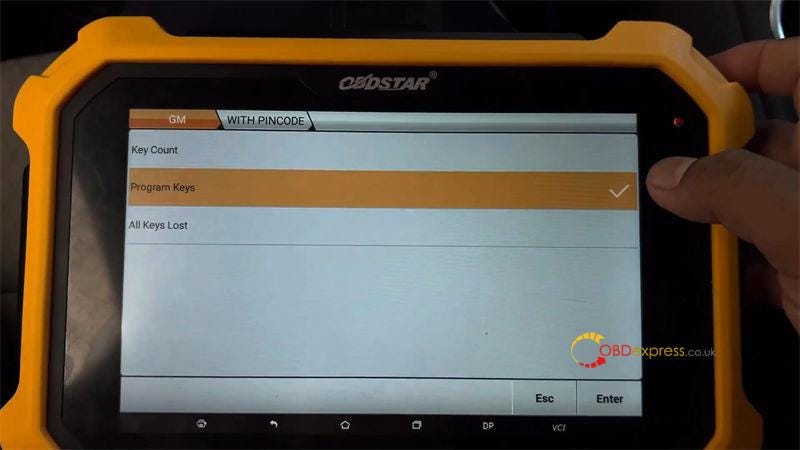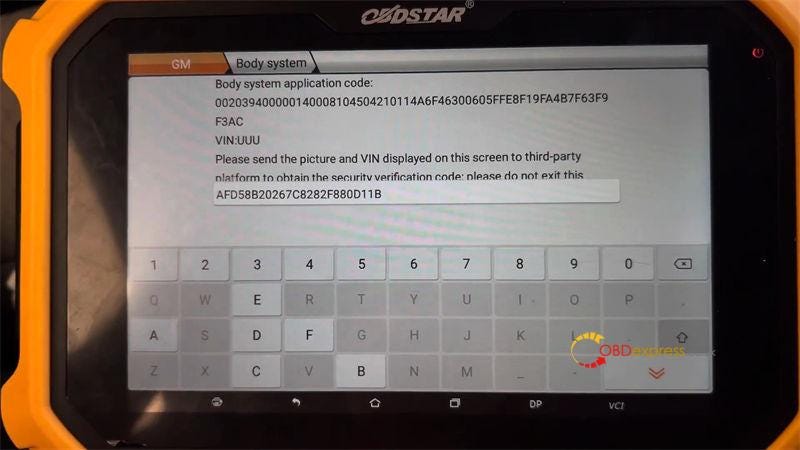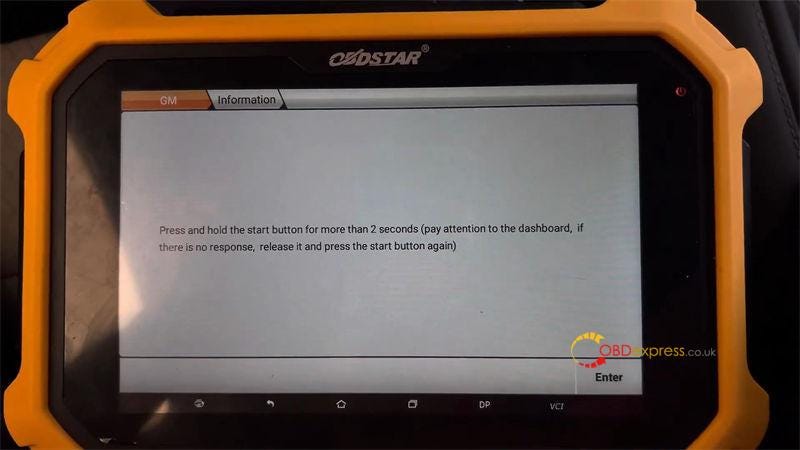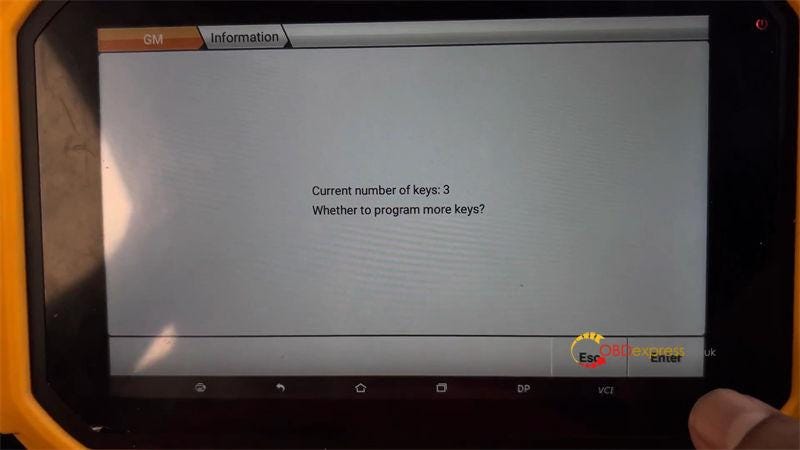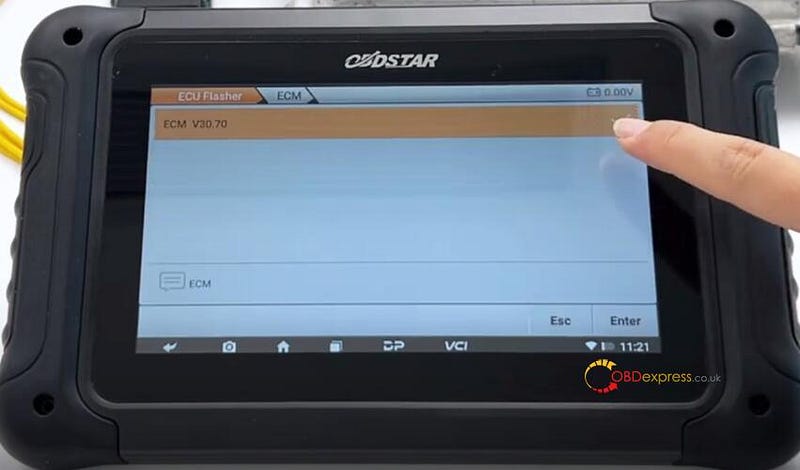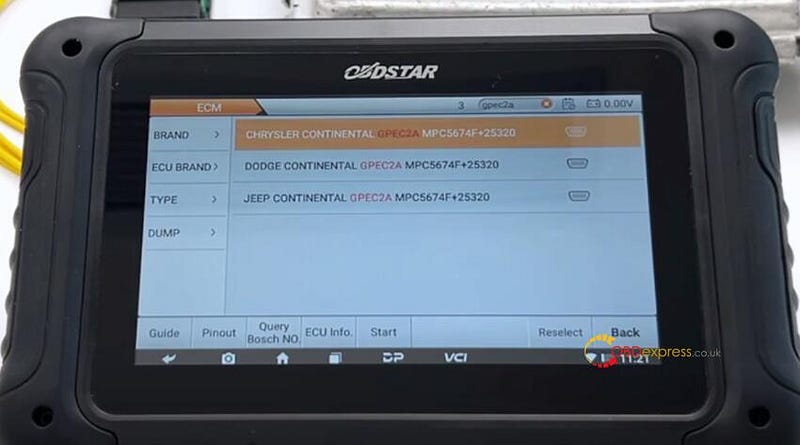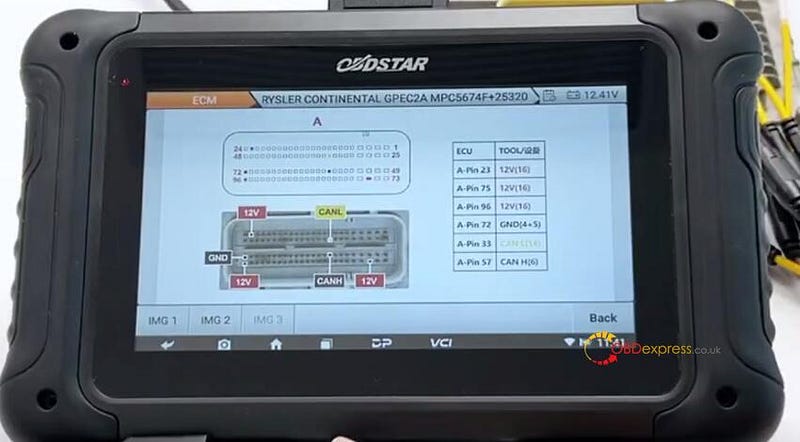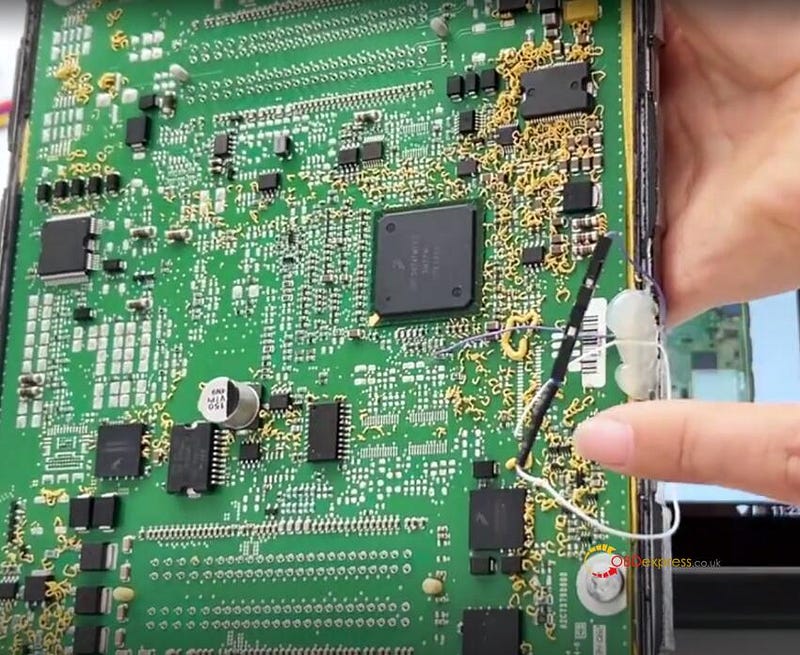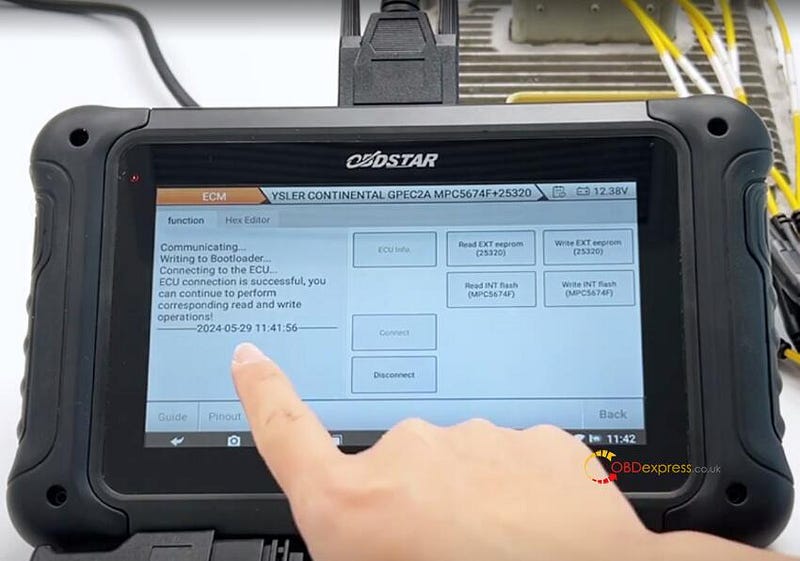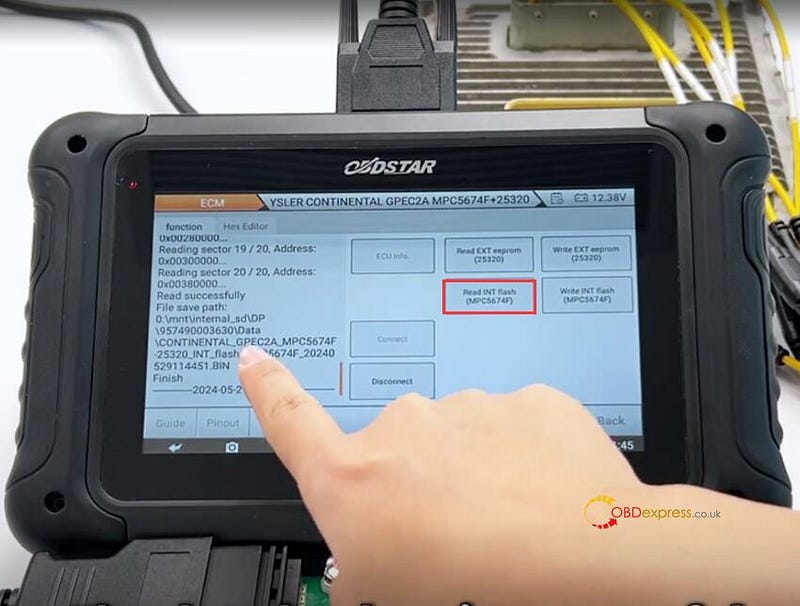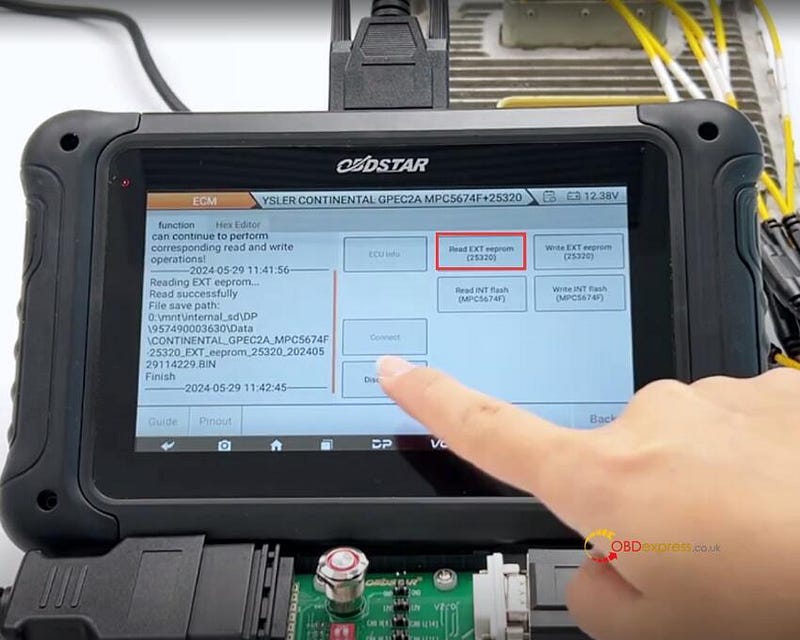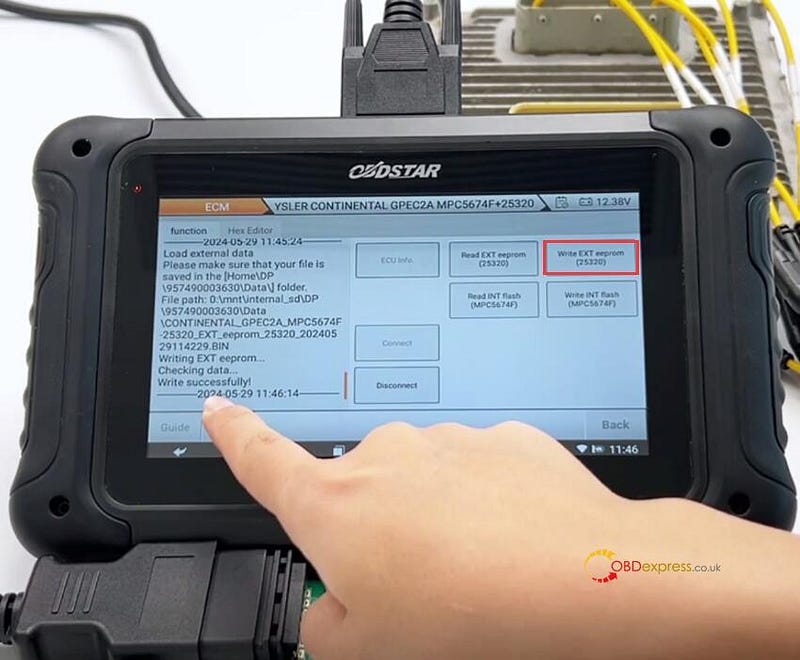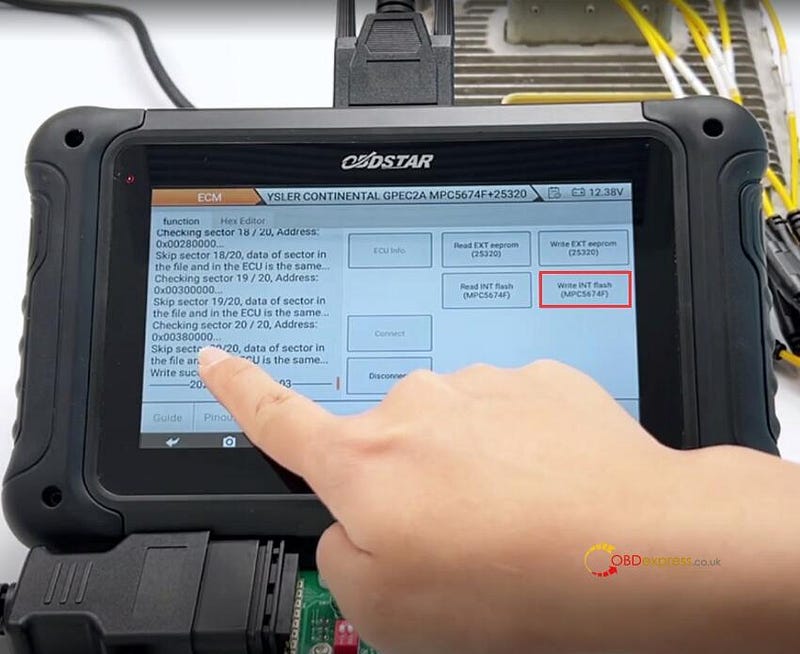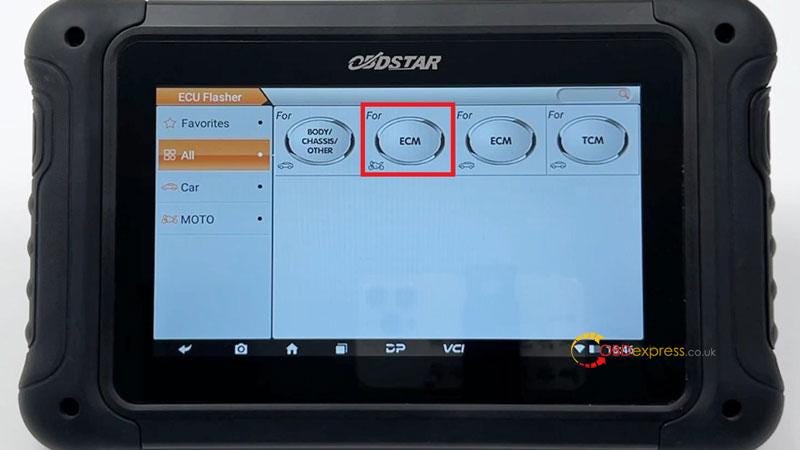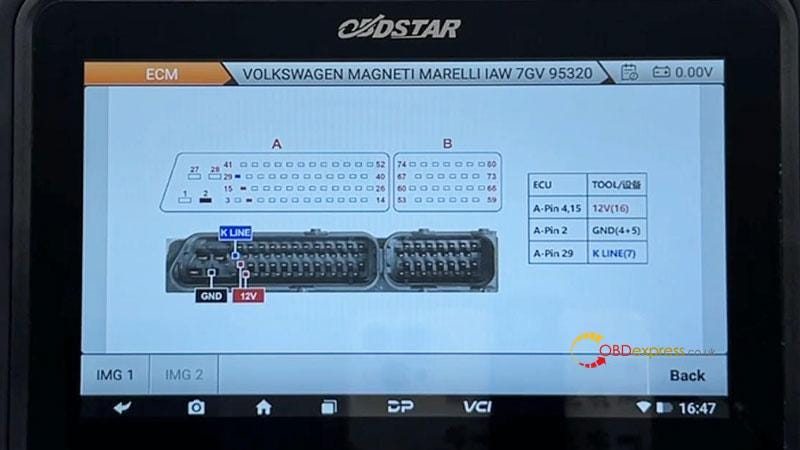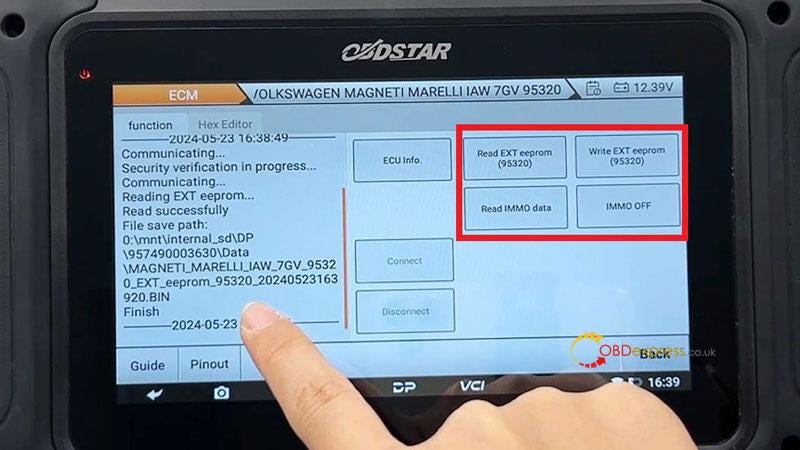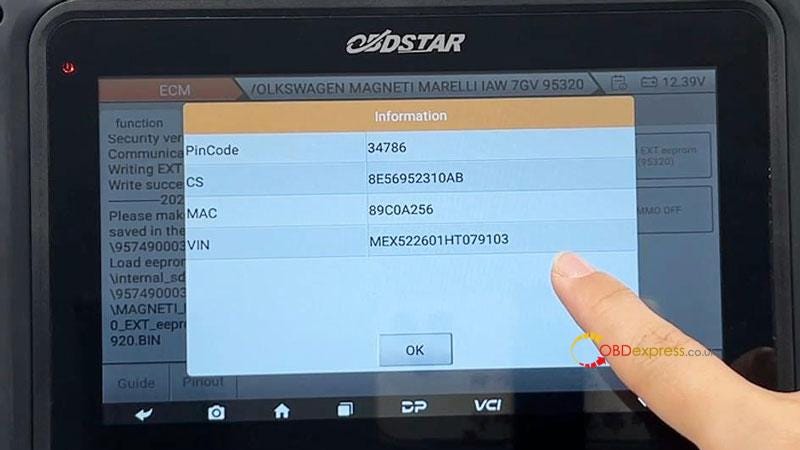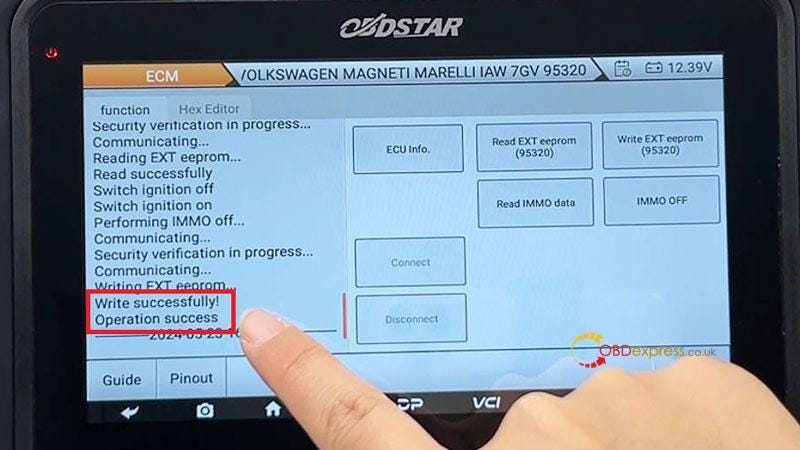OBDSTAR X300 Classic G3 programs proximity key to Volvo XC40 perfectly.
Ensure all batteries are fully charged before proceeding.
If the auxiliary battery is below 12V, it must be removed and charged before operating.
Step 1:
Remove the CEM and read the 10-digit Pincode
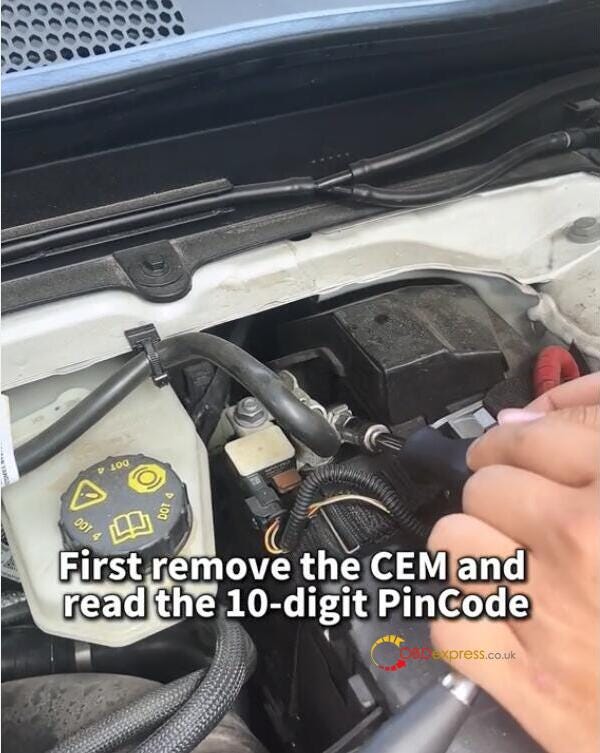
The battery needs to be disconnected before removing the CEM.
Open the CEM casing
Step 2:
Select BODY/CHASSIC/OTHER>> BODY/CHASSIC/OTHER V30.01>> READ PINCODE>> VOLVO>> XC40>> PROXIMITY>> CEM (2018–2021)>> SPC5748G (0N78S)
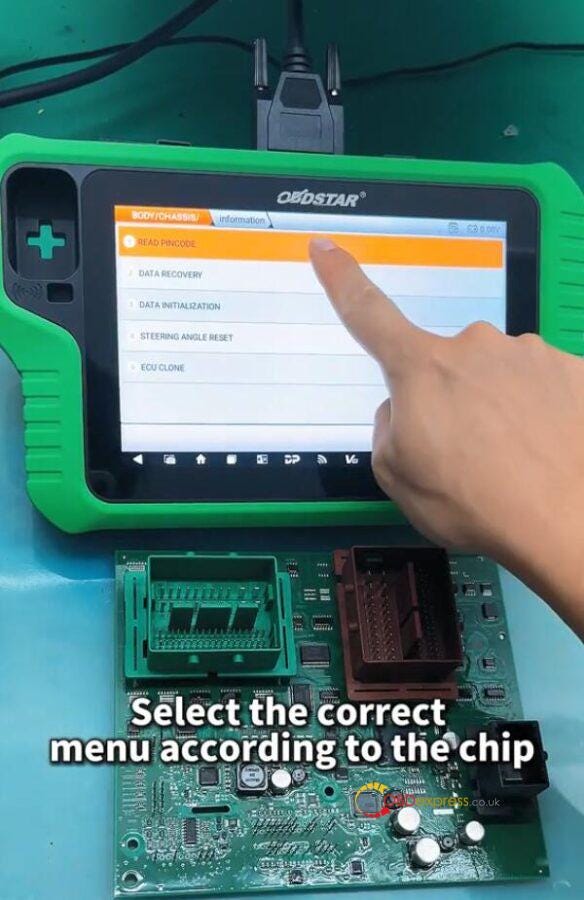
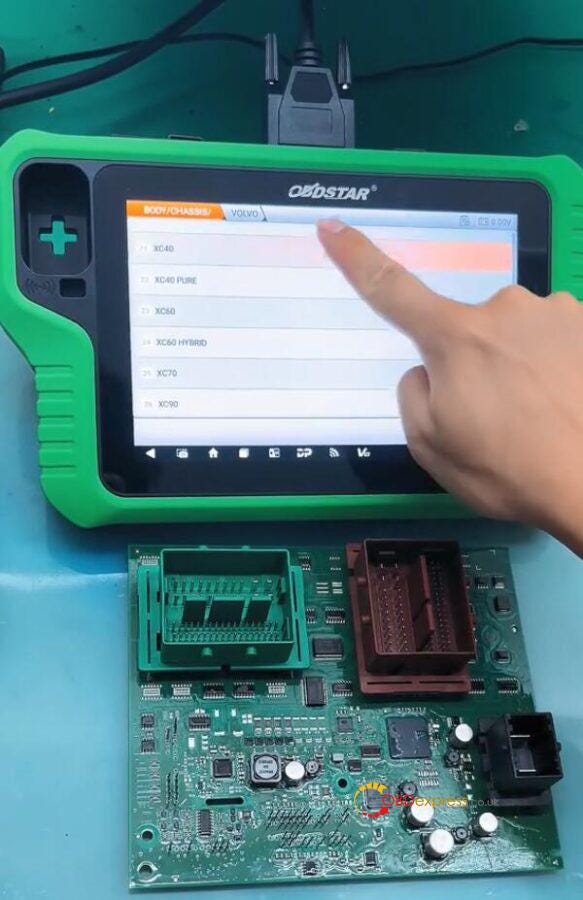
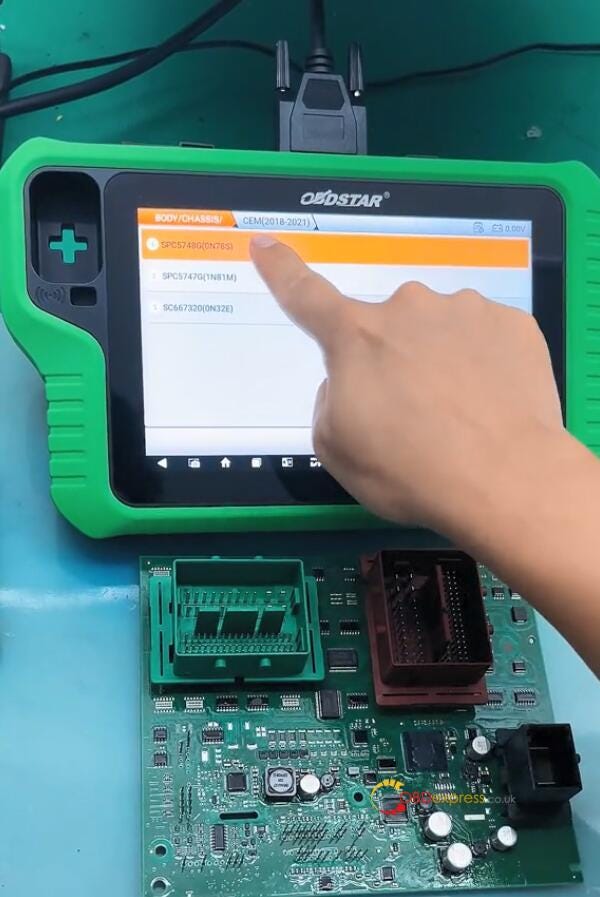
Step 3:
Use OBDSTAR MP001 Programmer to connect X300 Classic G3 key programmer and Volvo CEM according to the wiring diagram
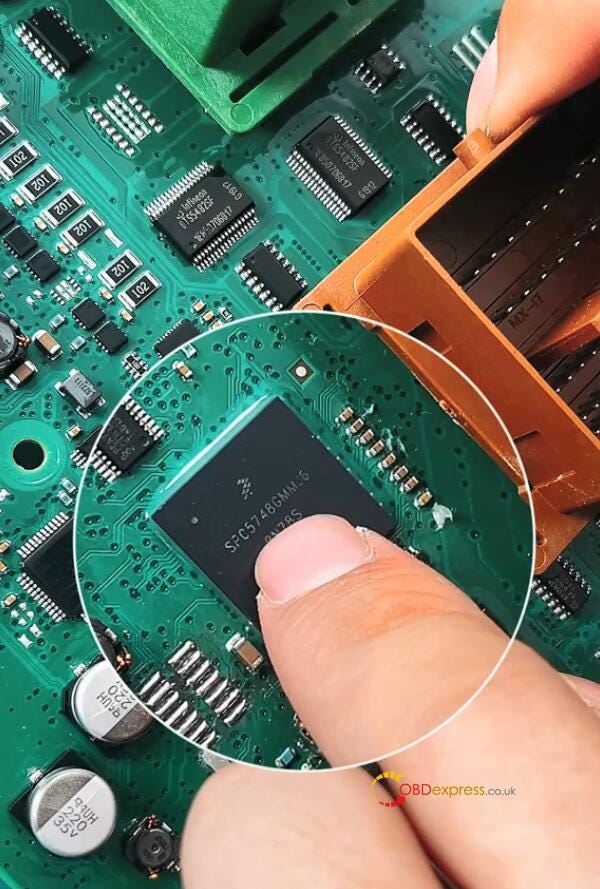
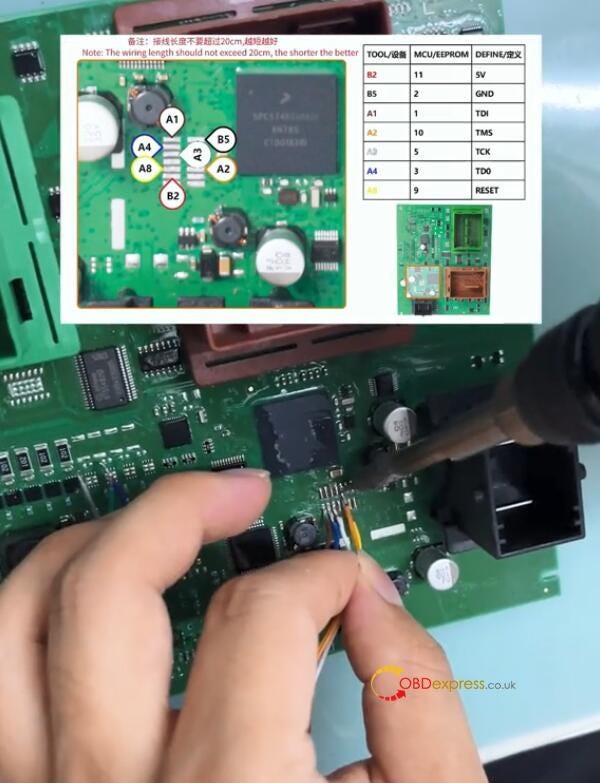
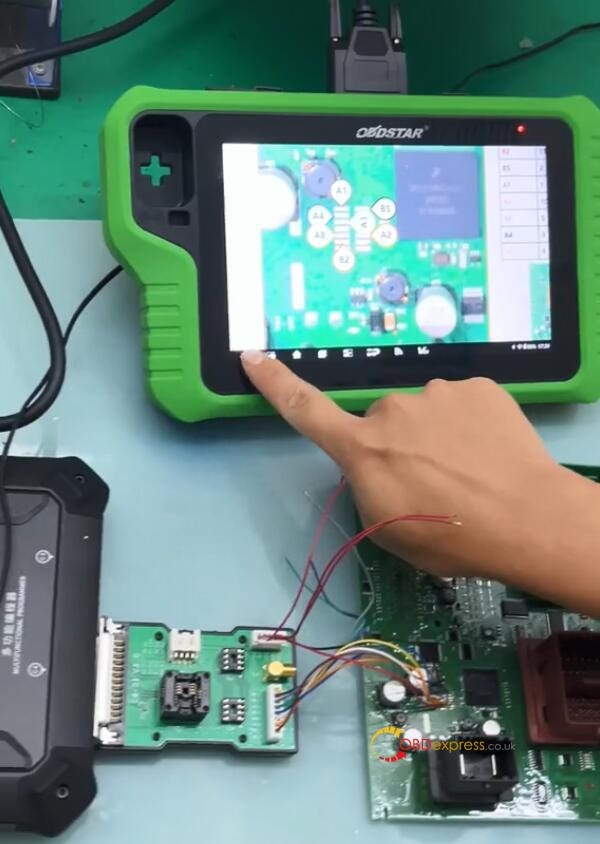

Note: The wiring length should not exceed 20cm, the shorter the better.
Step 4:
After connection, click [Connect] to connect MP001 and Volvo CEM
Step 5:
Read IMMO data and save the file
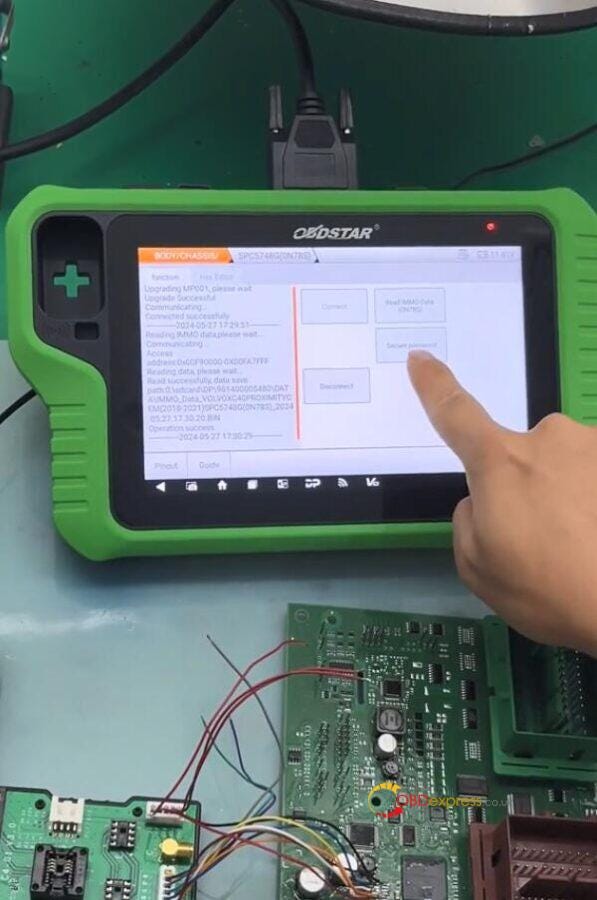
Step 6:
Select the CEM security IMMO data to secure password
Step 7:
After securing the password successfully, disconnect CEM. Reassemble and restore the CEM module, and then install it in the vehicle to perform [All keys lost] function via OBD.
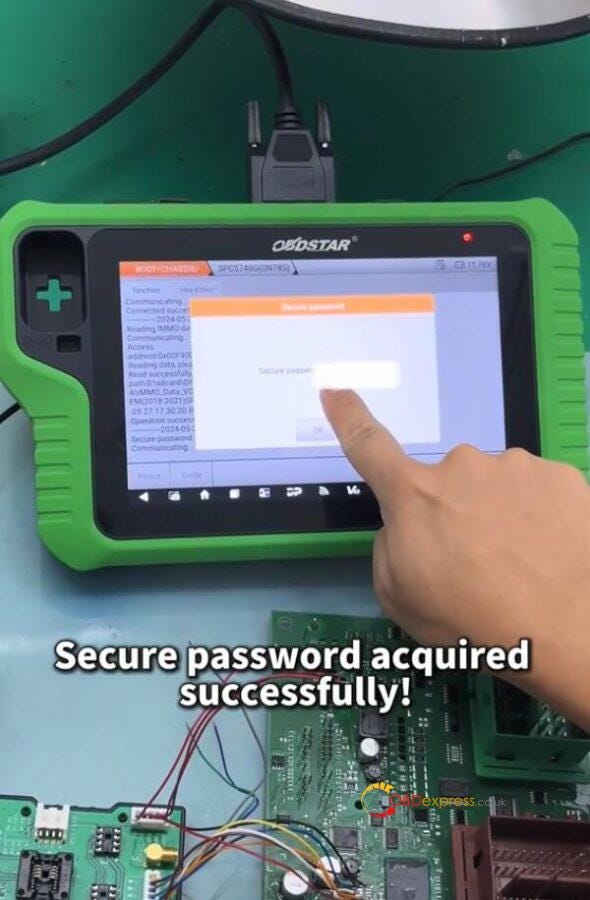
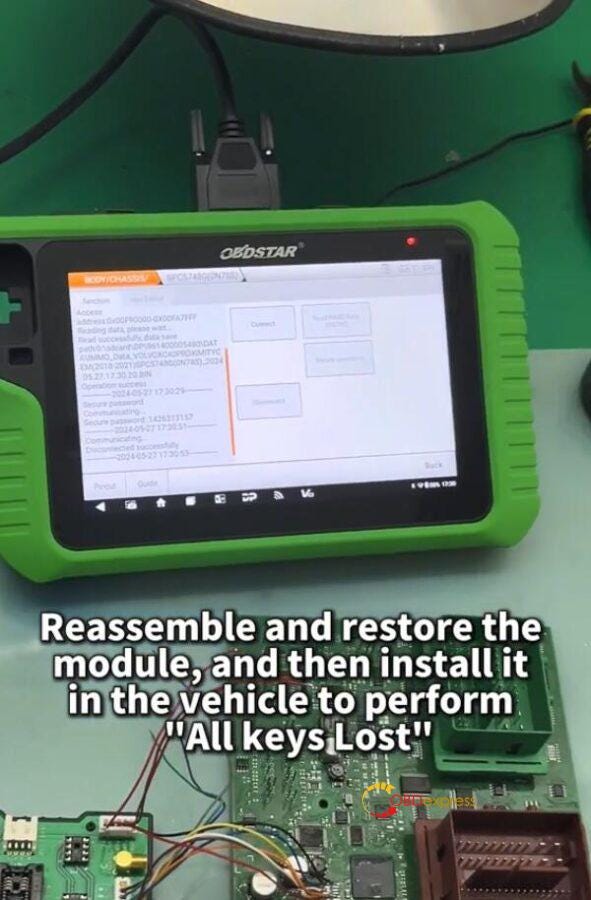
Step 8:
Select IMMO>> VOLVO>> PROXIMITY>> 2018–2021>> All Keys Lost

Step 9:
Input the CEM security pincode
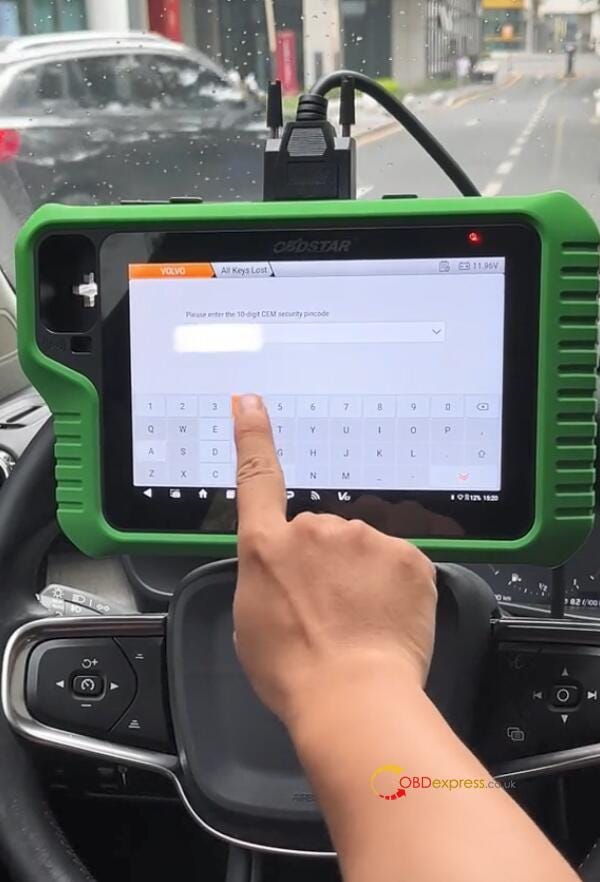
Step 10:
Program new key according to the on-screen prompt

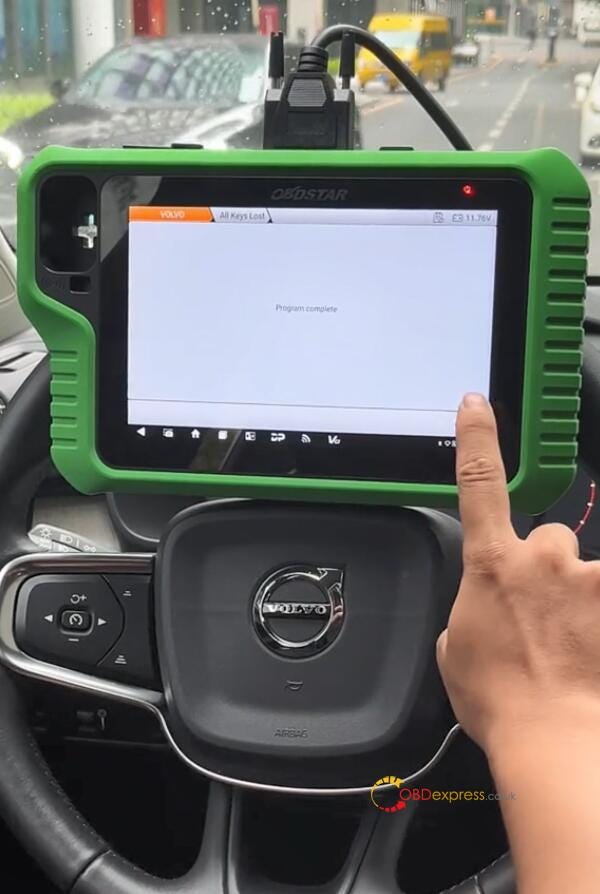
Step 11:
The key can work well as the original key.
OBDSTAR X300 Classic G3 Key Programmer:
https://www.obdexpress.co.uk/wholesale/obdstar-x300-classic-g3-key-programmer.html