I was adviced by forum friends to get OBDSTAR F108+ PSA, a pin code reader & key programmer for Peugeot/Citroen and DS. €169 on a website obdexpress.co.uk made me interested and purchased one. Here I share my real experience F108+ read pin code for my Peugeot.
Device i used: F108+ PSA Pin code reader & Key programming Tool (i bought it with a Xmas promotion price €169)
My car:2015 Peugeot 2008

Now I will show you how I read out the pin code:
Start form the main menu
I choose Function -> Immobilizer -> Peugeot/ Citroen/ DS V31.09
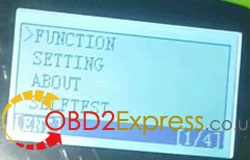
then I Choose Peugeot
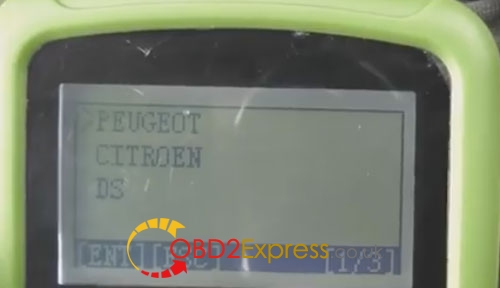
Choose Read security code
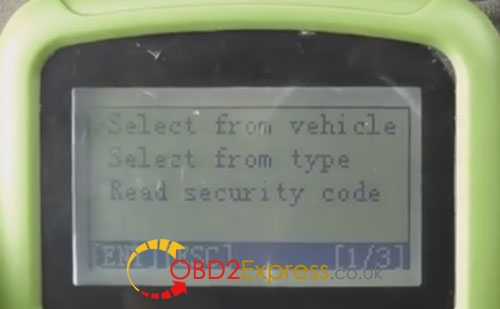
When go to Read Security Code, it tells me to Turn on the ignition switch, switch off the ignition then turn on the ignition switch again;
After that, i press ENTER buttun to continue
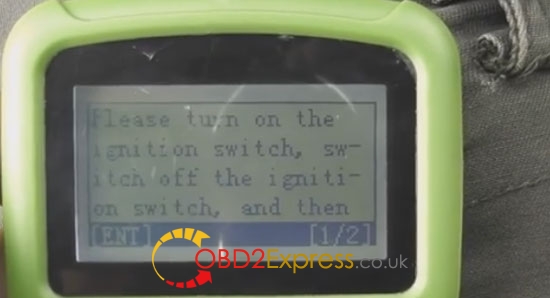
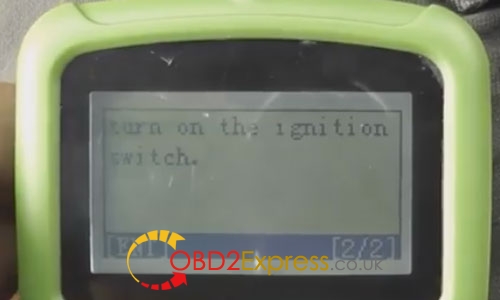
It is reading security code…wait for a while
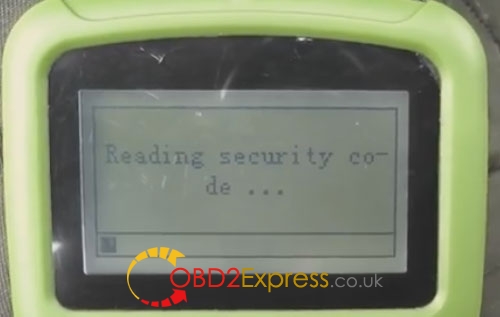
Done! Read out 2015 Peugeot 2008 security code immediately!
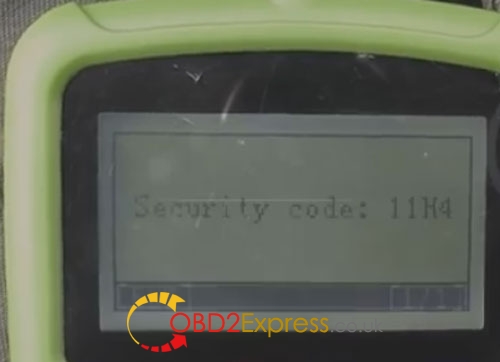
I also tried it on my friend’s C3 Picasso, it read out pin code in 3 minutes.
On a Jumper pin code read out in 1 minute.
I think the reading speed may vary from different cars, but it is really fast.
This is only a small part of functions i have tried, i will test more functions like adding keys for Peugeot/Citroen, and i will write a test report in this blog.
Waiting…
Hope my experience helps others!

No comments:
Post a Comment