Video demo:
Procedures:
Plug the VCI connector between the obd port and X300 DP PAD.
Power on the X300 PAD tablet.
The old mileage:6204 miles

Select “Diag Program” option on the menu.
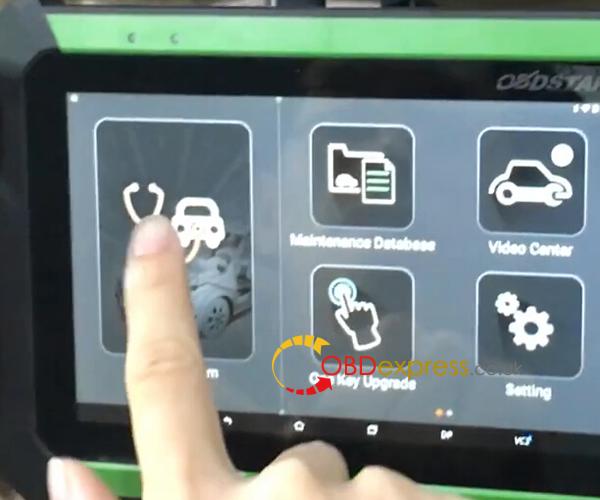
Select the “Mileage Adjustment” option

Select “Benz”

Select “BENZ V30.19” software

C series–>W204,then tap “Ok”
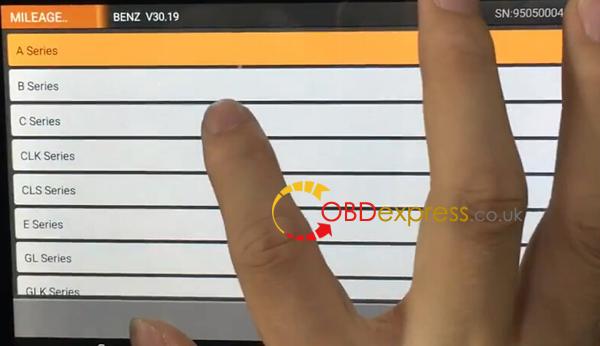
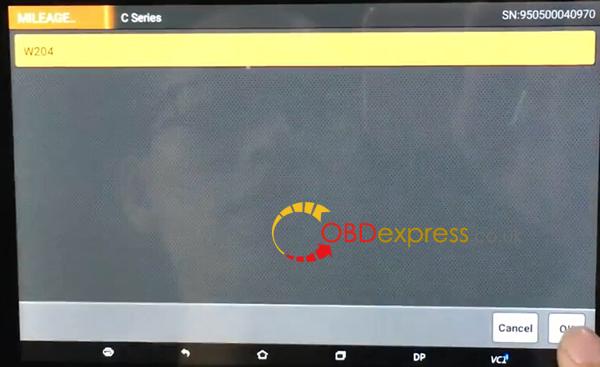
OBDSTAR X300 DP will prompt you to turn ignition on.
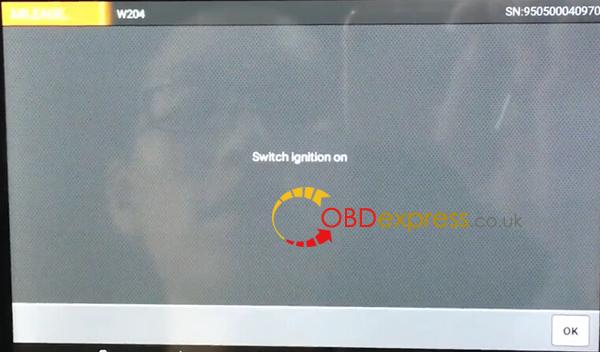
Turn the ignition


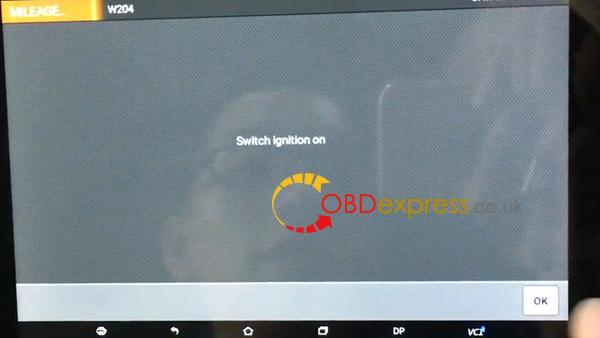
Select “OK” to continue
Reading mileage…
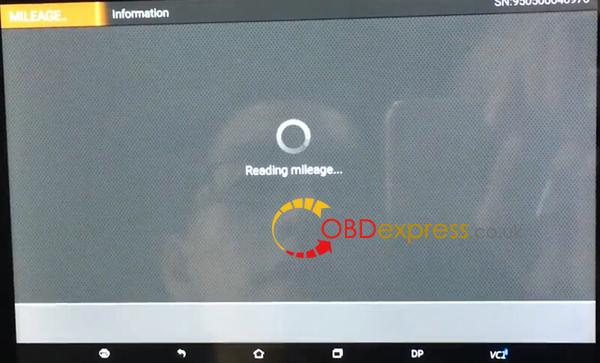
It prompt that “Current mileage :9984km”,select “OK” to continue
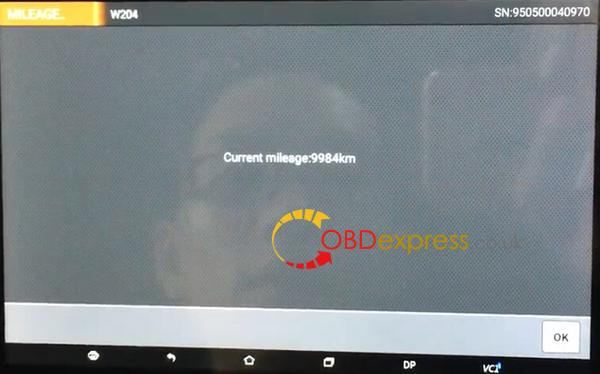
Then input the number that you want mileage value,there i enter 4000,and then tap “Done”–>”OK”
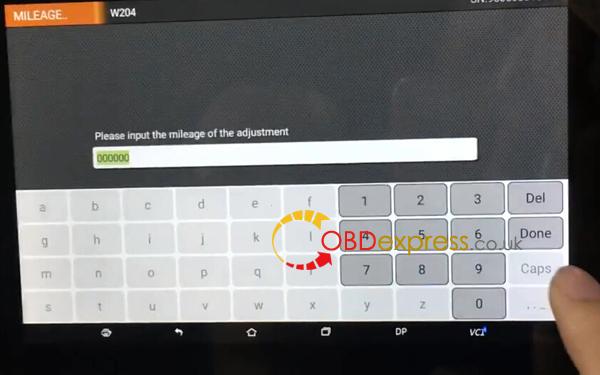
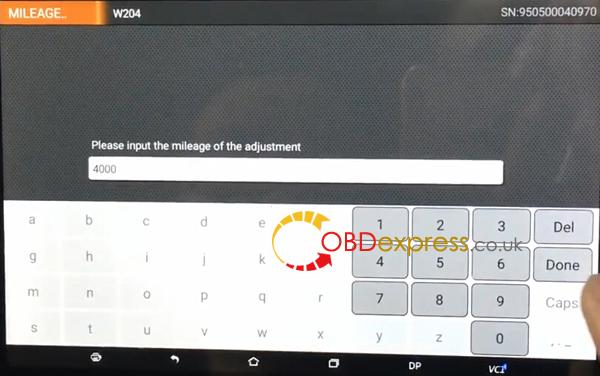
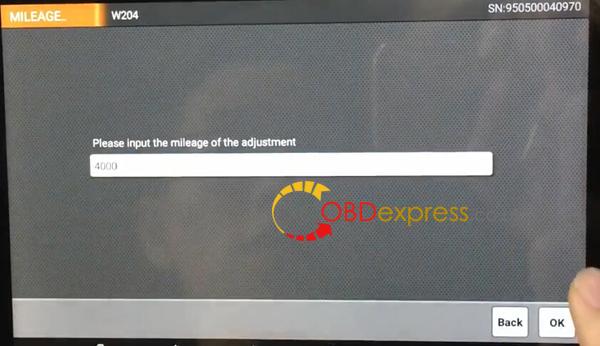
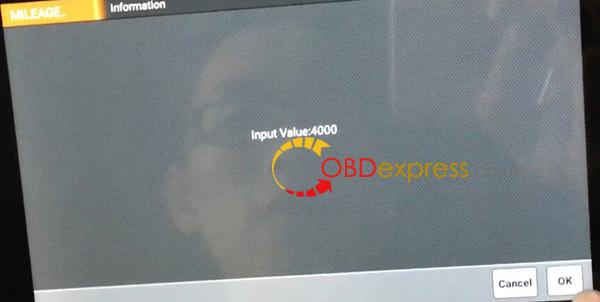
Writing data…
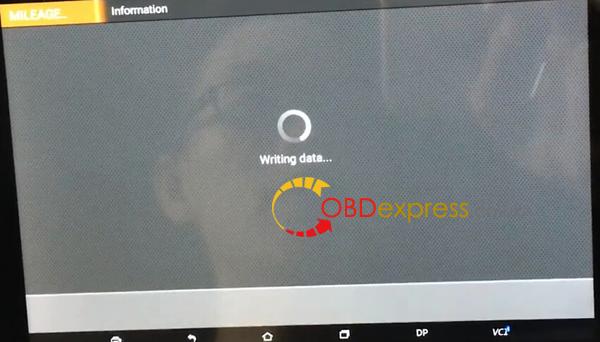
Modifying mileage…
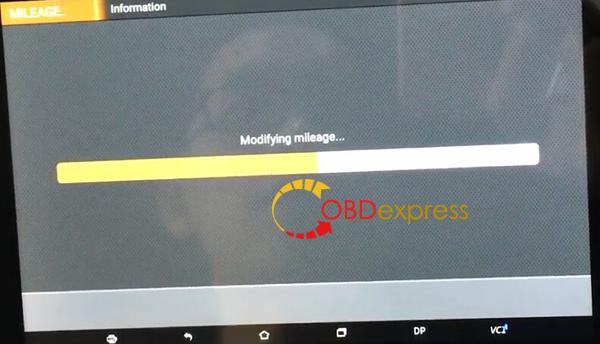
Adjustment complete
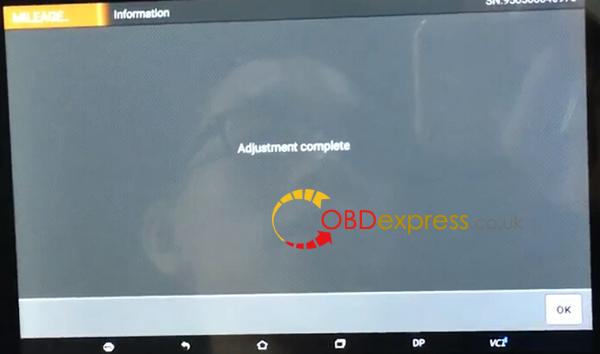


Note:there the new number 2485 miles=4000km(we input before)
http://www.mileageprogrammer.com/benz-w204-km-change-with-obdstar-x300-dp/

No comments:
Post a Comment