Video demo:
Procedure:
Connect X300 DP PLUS table with vehicle via OBD socket
Press lock button->unlock button(two keys should do it)

Select Diag Program->IMMOBILISER->LANDROVER->LANDROVER V31.01



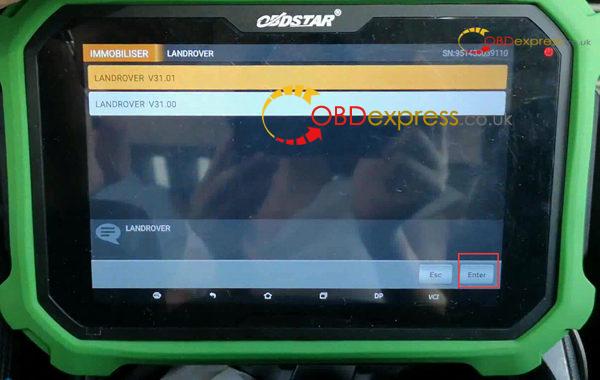
intializing Mcu date ...
Loading date...
VCI id upgrading...
Loding...
Intializing...
Intializing diagnostic date
Authorizing...
Wait a moment
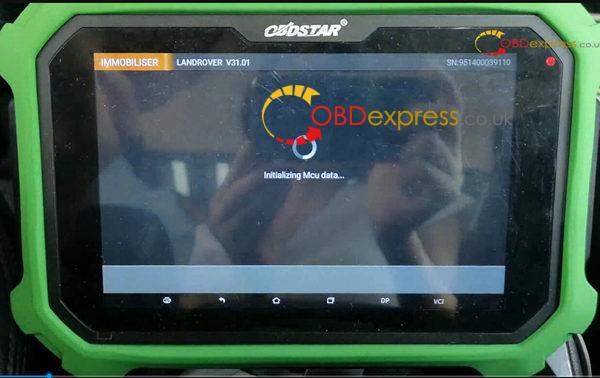
Select DISCOVERY 4->Smart key system->all smart keys lost
Then communicating...
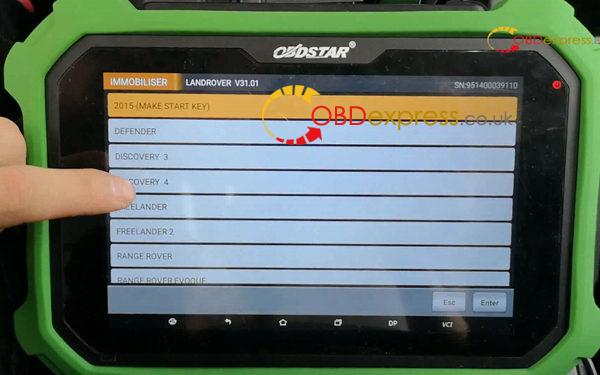

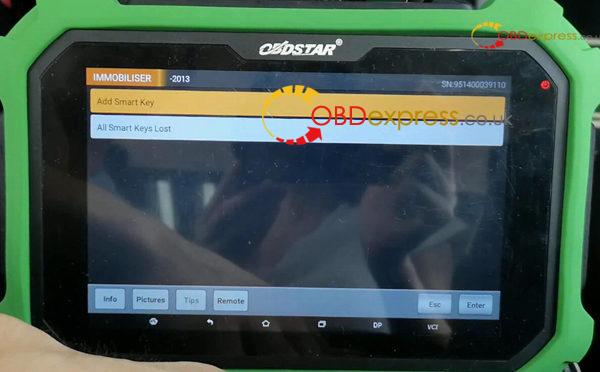
Note: "all ket will be erased, press ENTER to continue press ESC to back"
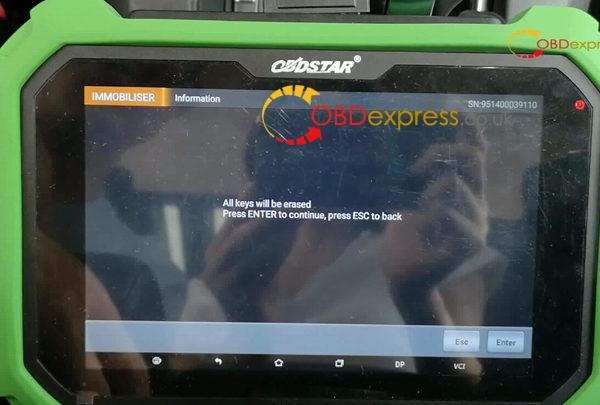
If you choose to continue,note that at lease two smart cards need to registered to start the vehicle
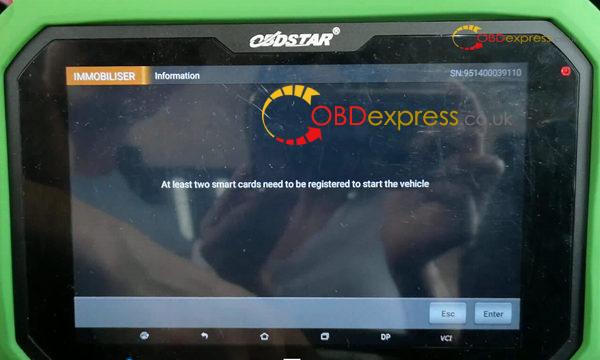
Please press start button
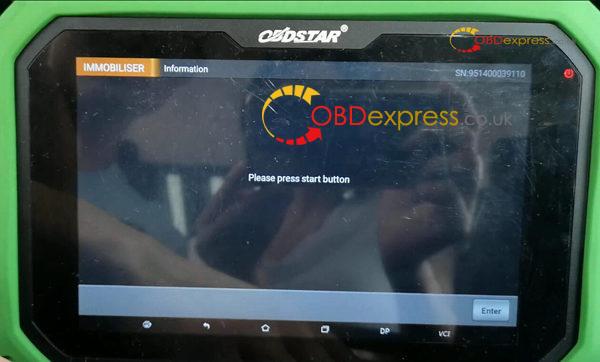

Then Switch ignition off
and press start button again


Configuring the system ,please wait
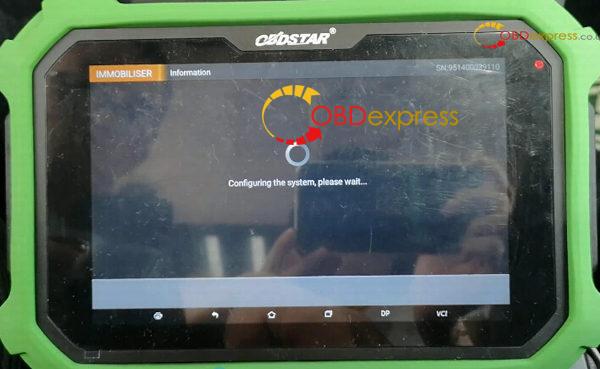
We will get: current number of keys:0
Press lock button->unlock button(two keys should do it)
Then press "Enter"
Then we will get "program success,where to program next one?" Press "Enter" to continue
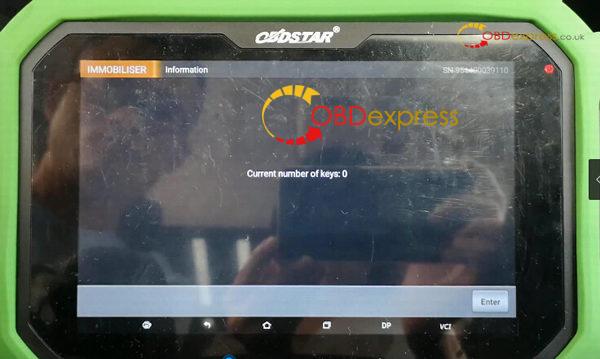

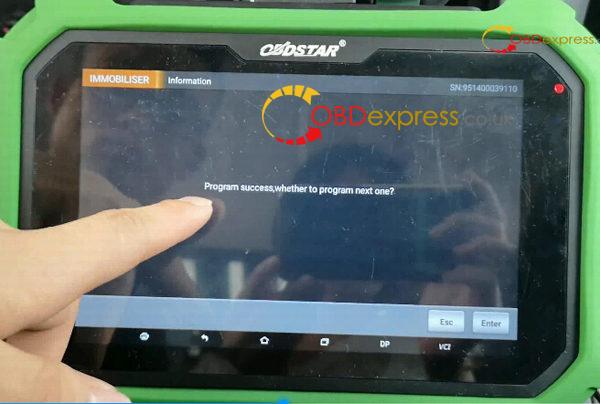
please hold the smart key to be added

Configuring the system,pls wait...
Press unlock of the smart key to add for 1sec within 5 sec
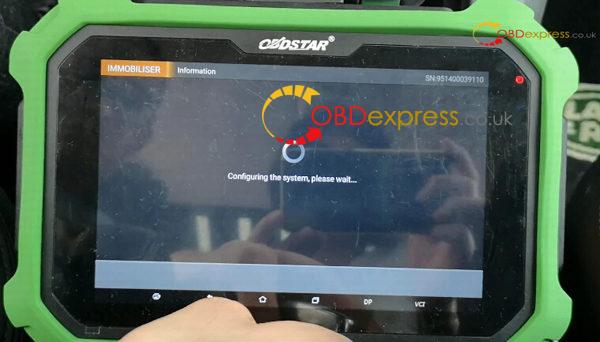

Configuring the system,pls wait...
Press unlock of the smart key to add for 1sec within 5 sec again


Now, Successfully programming one key.

We repeat the previous actions to copy the second key:
->Please hold the smart key to be added
->configuring the syetem ,please wait...
->Press UNLOCK of smart key to add for 1sec within 5 sec
->configuring the syetem ,please wait...
->Press UNLOCK of smart key to add for 1sec within 5 sec again
->configuring the syetem ,please wait...

Press lock button->unlock button(two keys should do it)
Programming complete!
Then Press Enter
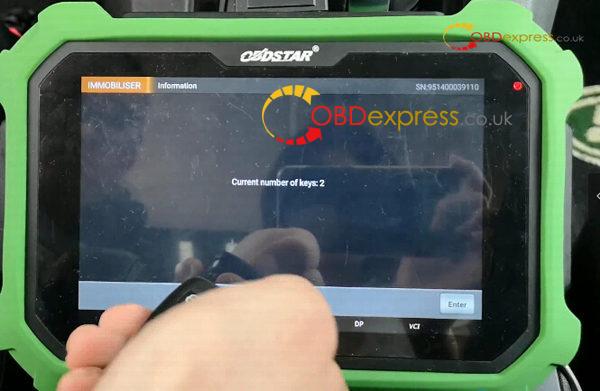


Press start button to check


Done!
Source:http://blog.obdexpress.co.uk/2019/04/27/obdstar-x300-dp-plus-key-program-landrover/

No comments:
Post a Comment