A: Yes! It can!
Here is the tutorial of how to change mileage for Audi RB4 with OBDPROG MT601 (OBDSTAR X100PRO) via OBD
Kindly note: OBDSTAR X100PRO=OBDPROG MT601, they share the same function and Carlist, only the name and look different
Here you are:
Connect MT601/ X100 PRO with the vehicle via OBD diagnostic socket
Check the current mileage:250382
Select "VEHICLES"

Select->CLUSTER CALIBRATE->AUDI->AUDI V31.73


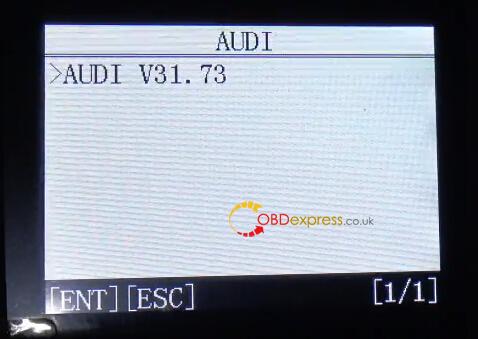
Loading...
Initializing..
Authorizing...
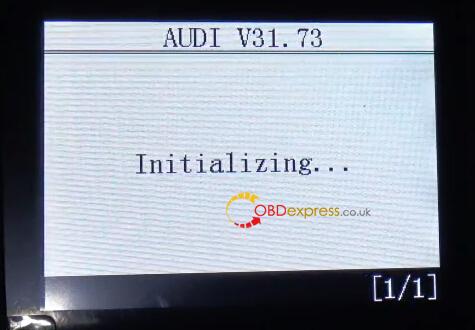
->RB4 200-2005->Mileage Adjustment
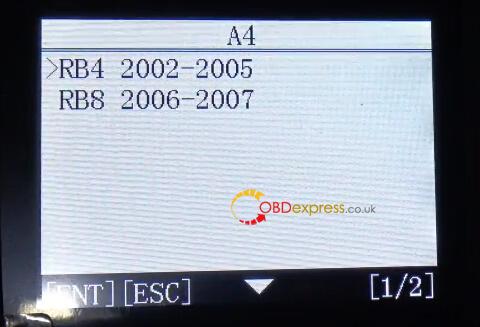
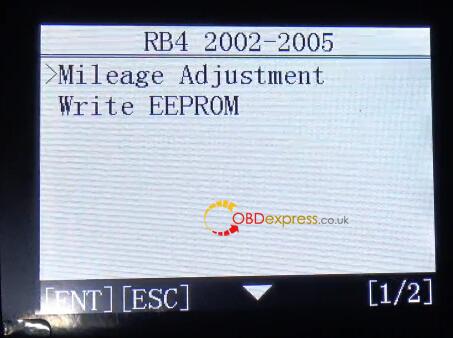
Communicating...
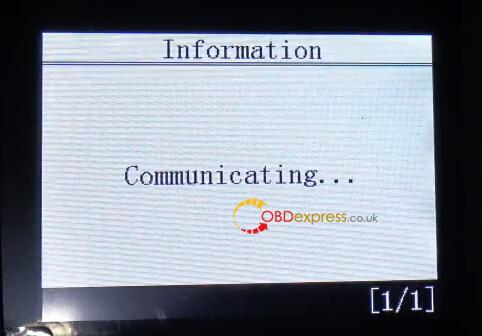
Please enter a filename to save ,then select[ENT].
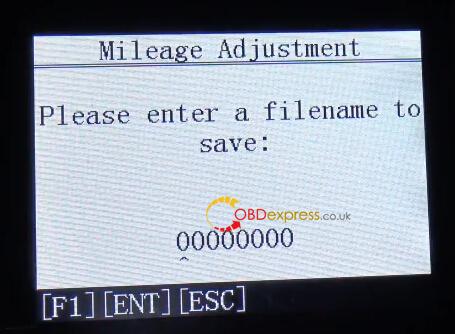
If your the filename you enter already exisyts,you can coverd it
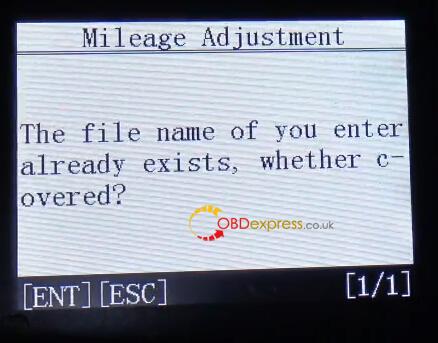
Pls make sure:the current mileage of 258382(error does not exceed 10KM)?
Then press[ENT] to continue,press [ESC] to exit
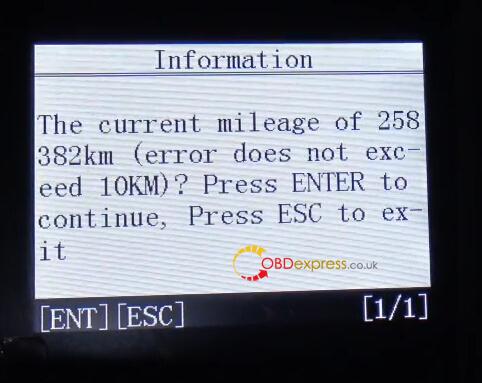
Please input the mileage of the adjustment
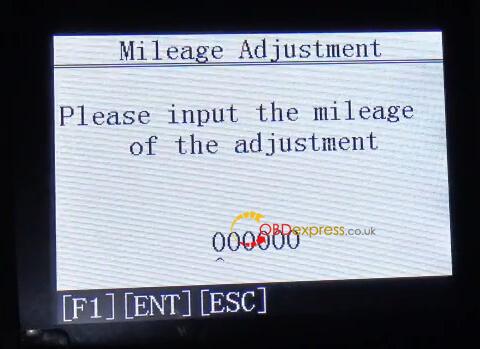
In this cause , we input:11000
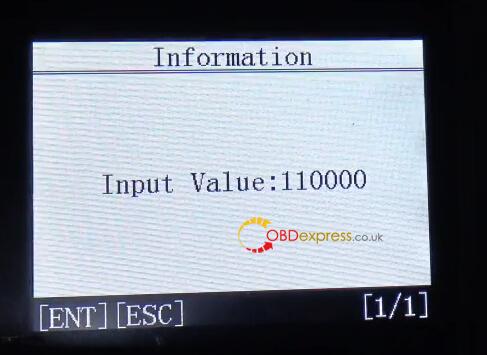
Adjuting mileage....
It need 2-5 minutes, pls wait.
SA
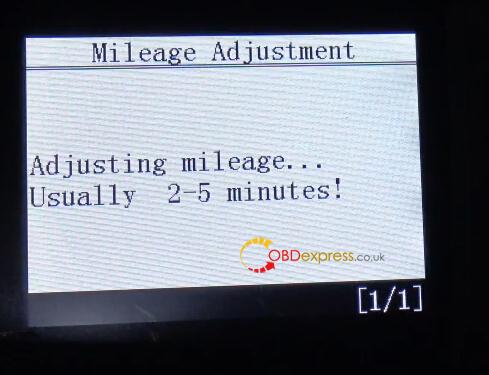
Adjustment complete!
New mileage is 110014

Work done!!!!
Related: OBDSTAR X-100PRO mileage mileage correction testing result
http://www.mileageprogrammer.com/odometer-correction-for-audi-rb4/

No comments:
Post a Comment