OBDSTAR has released a new APP recently, go download to
register as a member, adding your device to unlock more advanced functions. The
APP can work on most OBDSTAR tools like X300 DP Plus, Odo Master, DC706 ECU Tool, etc.
What's in OBDSTAR APP?
Comprehensive maintenance database: including car, motorcycle & marine
maintenance and repair.
IMMO function: pincode & manual remote.
Motorcycle/ E-moto: DLC, manual service lamp reset, interactive wiring
diagram, manual remote, parameters, tech bulletin, flash code &
pincode.
Marine: DLC, Flash code, manual remote, parameters, interactive wiring
diagram, manual service lamp reset & tech bulletion.
Interactive wiring diagram offers various information at a glance, to
pinpoint the point of failure.
Customer service: help center, contact CS & feedback.

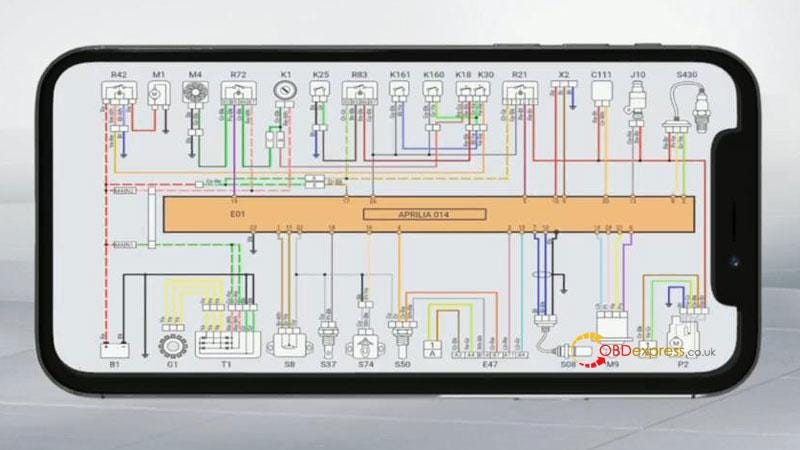



How to download OBDSTAR APP?
Method 1. Visit www.obdstar.com to
download.
Method2. Download in OPPO/VIVO software store (it will be launched in Huawei,
Xiaomi, 360, APP software store soon).
* Currently OBDSTAR APP only supports Android version, IOS version is under
development, please stay tuned.
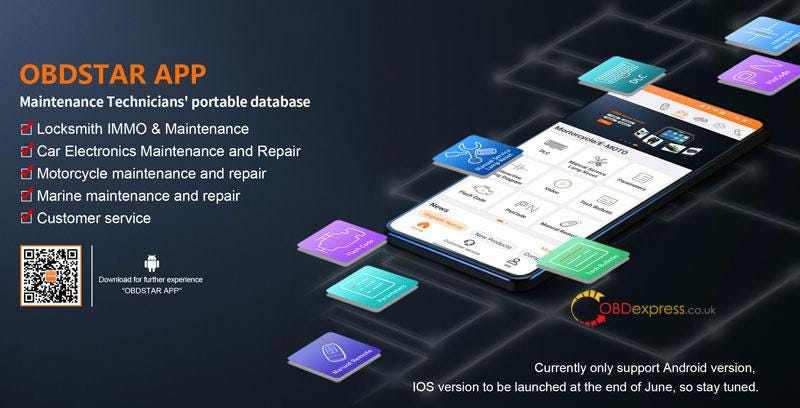
How to bind your device to OBDSTAR APP?
Connect OBDSTAR device to WiFi;
Open QR code on device: Settings >> VCI Info >> Device QR
code(network required)
Scan on APP: Me >> My device >> Device binding >> To
bind
After successful binding, we can see the device details on app.
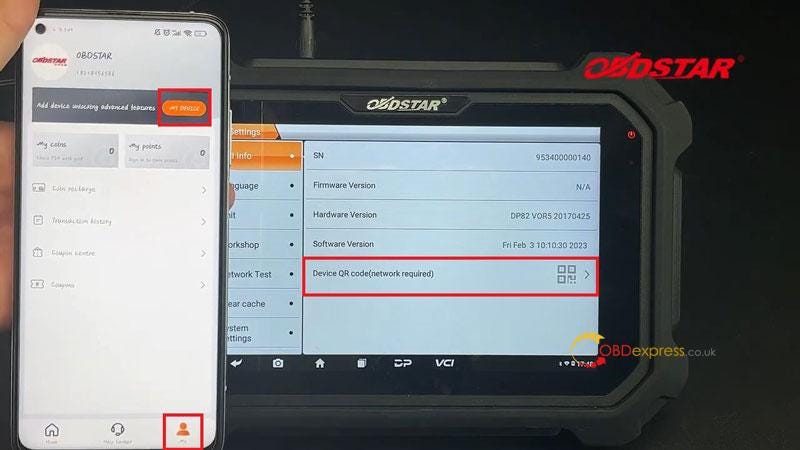



www.obdexpress.co.uk

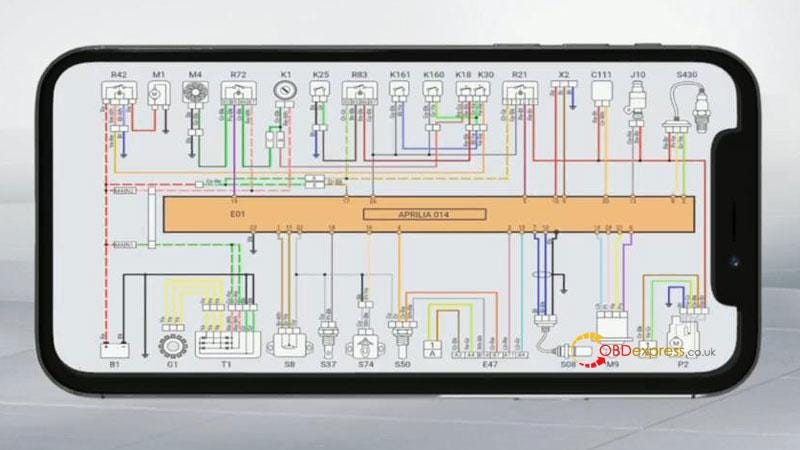



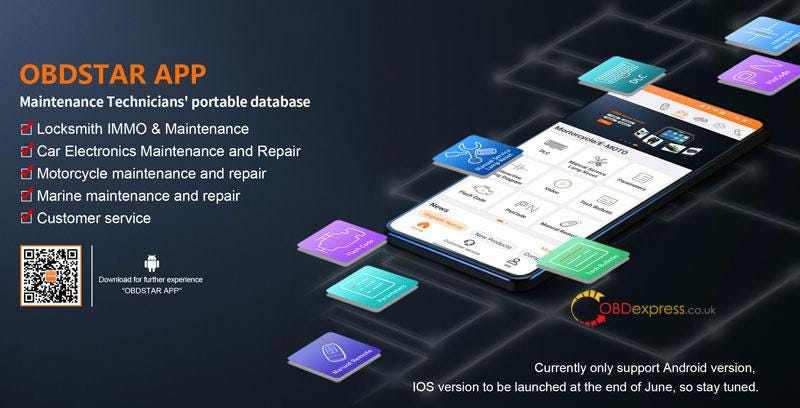
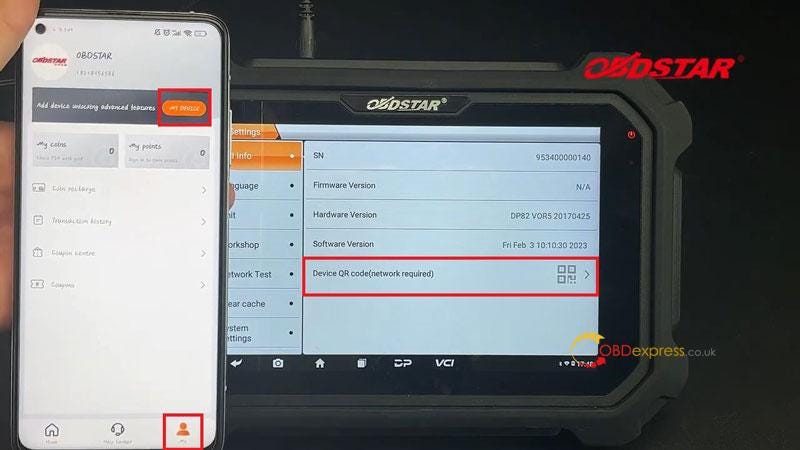




No comments:
Post a Comment