OBDSTAR MT200 is the latest handheld radio decoding tool to support read & write EEPROM, code read/change/off and other functions for Ford, VW, etc. This is a demo on how to read & change Ford Visteon 6000CD radio code by bench.
Tools Required
OBDSTAR Radio Decoding Tool MT200
Ford 6000CD Radio
Mini USB Upgrade Cable
120 OHM Resistor
Jumper
(The brand and model can be determined by identifying the appearance and label of the module.)

Connection
Open OBDSTAR APP, select:
Dash/Airbag/ECU/Radio >> Radio Pinout(MT200) >> FORD >> Visteon 6000CD(TMS470)
Here we can check the wiring diagram.
The specific model can be identified by the appearance of the product.


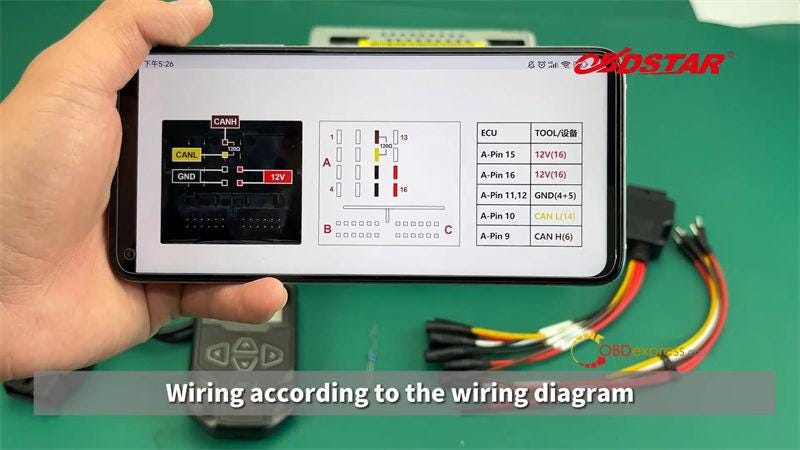
Procedure
After successful connection, plug OBDSTAR MT200 to a 12V power supply.
Function >> Other function >> Radio Code V30.01 >> Ford >> Visteon 6000CD >> TMS470 >> BENCH >> Read EEPROM(24C16)
*Note: If the model is unknown, you can open the cover to determine the specific model of the module on the chip.
Reading data…
As we can see, the file name can be modified.




For saving data, a data cable can be used to connect to computer for transmission.
Click "Code Read".
Communicating…
Code: 1110
Verify the pincode after pincode reading.
Press key1 for the 1st digit of the pincode, key2 for the 2nd, key3 for the 3rd, Key4 for the 4th, key5 for confirmation.
It can be adjusted normally. Pincode verification is successful.
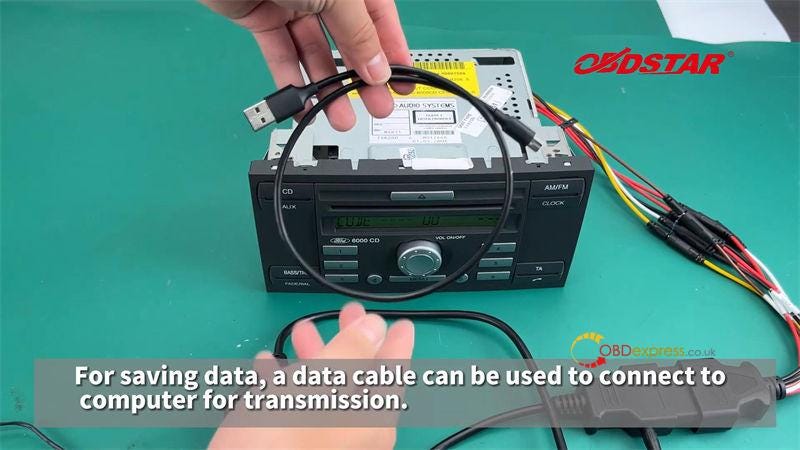


Code Change >> Input Code:8051
Operation success.
Power off for 10s, then verify that the pincode change was successful.
Go back to read pincode again. It has been: 8051
Enter a new pincode. It can be adjusted normally.
Pincode change verification is successful.




No comments:
Post a Comment