Here is a guide of using OBDSTAR DC706 to program Volvo ECU hours.
Volvo ECU module:
i.e. Volvo Penta 21631327
Operation guide:
Connect DC706 to the Volvo ECU via main cable

Select Marine Diag>> All>> VOLVO>> VOLVO V31.10>> Diagnose>> Brand: Volvo, Serial: D9-D16



Before entering the system scanning, turn off the power key, wait for 10s and then turn on the power key.
Pay attention to the warning on the screen and continue
Select One Drivelines>> Scan ECU

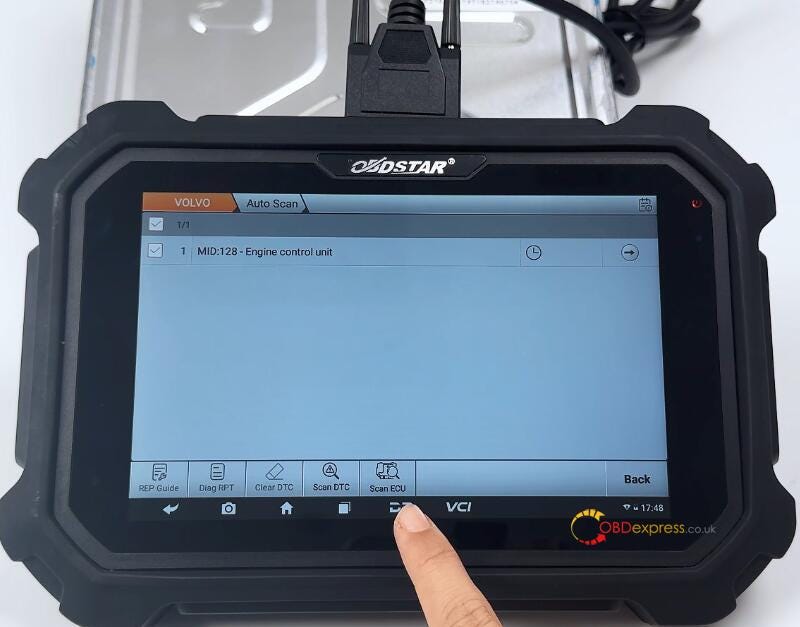
After scanning, click the "arrows" icon on the right side to enter the next page.

Then perform the functions such as ECU info, DTC, Read data stream, active test, special function and advanced function.

Read ECU info:
Read out the HW, HW S/N, etc
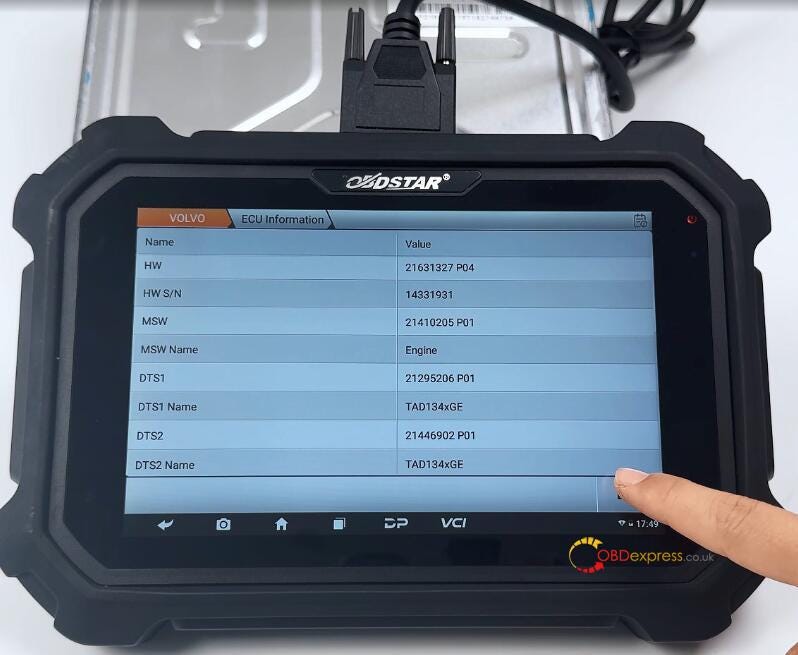
Special function:
Input the password 123, and select [Engine Hours, programming]
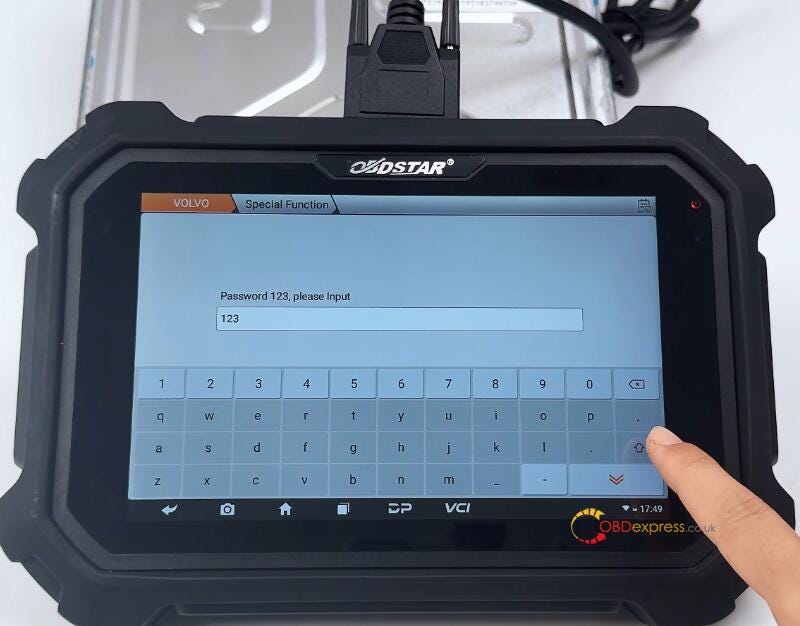
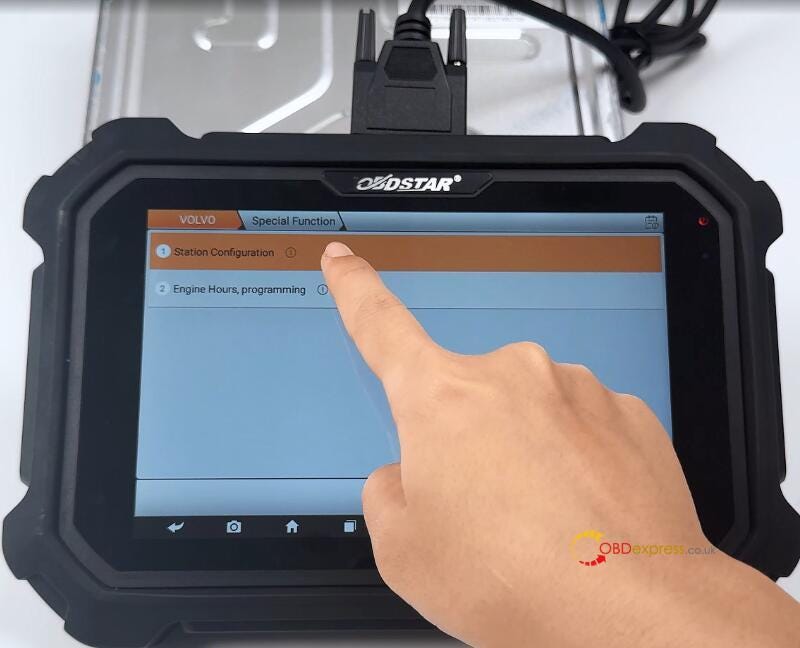
The vehicle/boat must be in stand still position.
Click "Start"
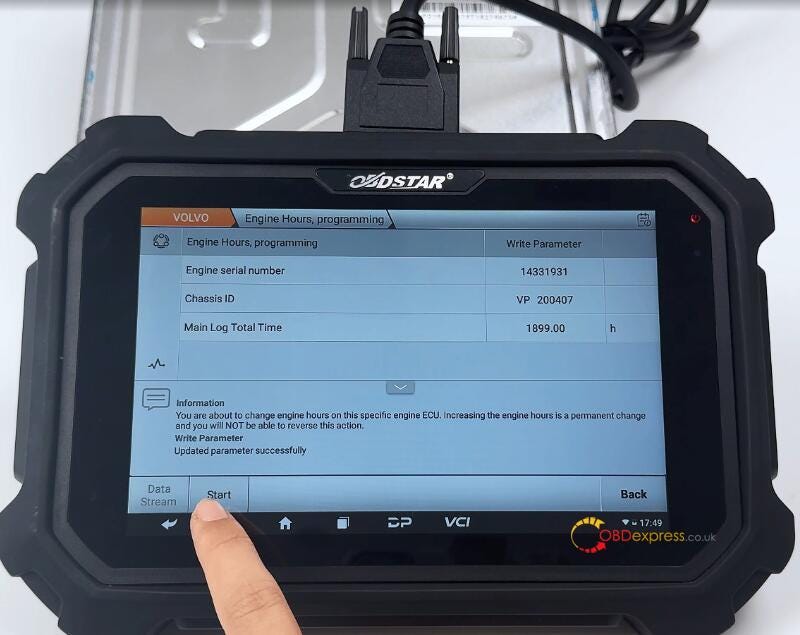
It will show the current engine running hours.
Enter a value for the new engine hours
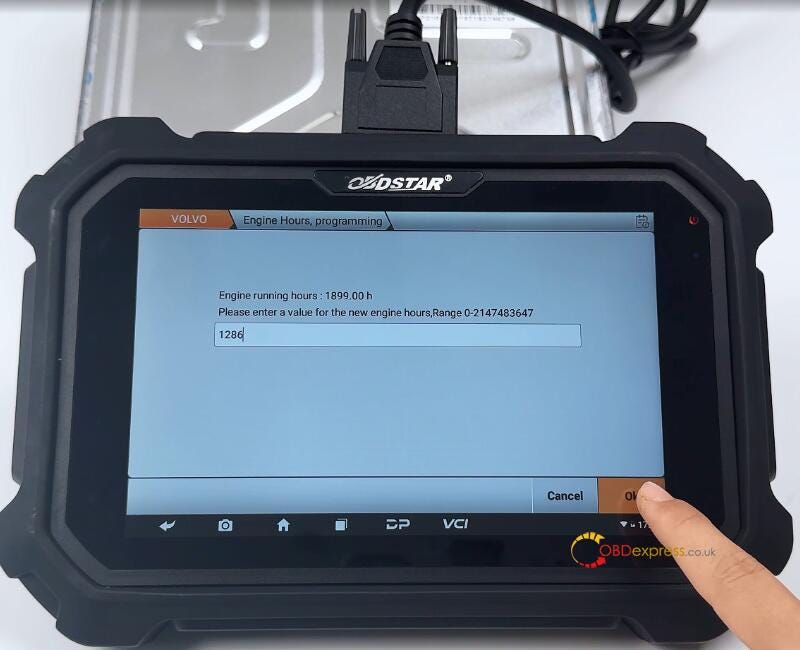
Ensure that the ignition is ON
Program engine hours successfully
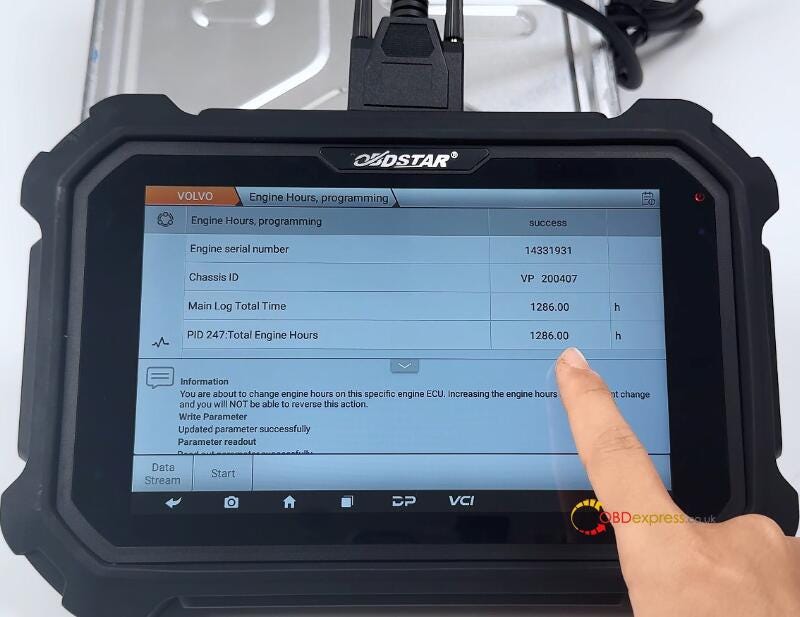
Alright! That’s the whole process to program engine hour by OBDSTAR DC706 ECU Tool.

No comments:
Post a Comment