How to use OBDSTAR RFID Adapter Chip Reader to work withX300 DP/DP PAD/X300 PRO3/X100 PRO?
1. Update the RFID adapter to the latest version before operation.
Take DP tablet series for example, how to update OBDSTAR RFID Adapter ?
1. Update the RFID adapter to the latest version before operation.
Take DP tablet series for example, how to update OBDSTAR RFID Adapter ?
1) Enter Immobiliser and Select the newest software version of VW/AUDI/SKODA/SEAT V32.03

2) Select the Vehicle Brand and Take VW for example
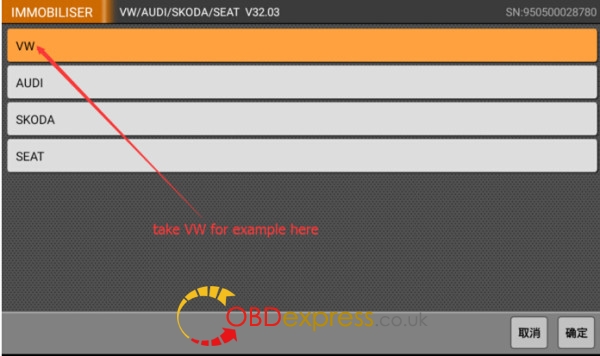
3) Choose “program keys”
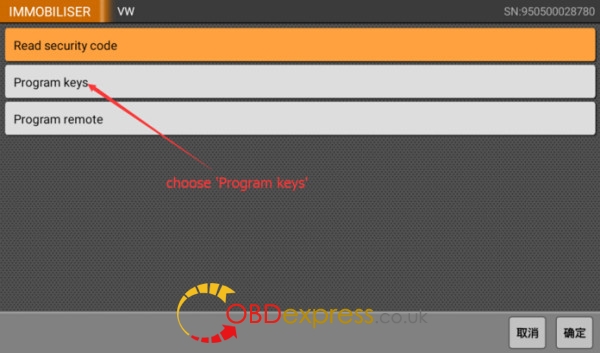
4) Choose “4 Generatin Immo”
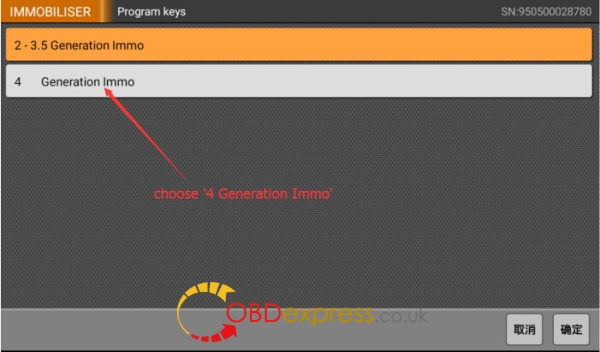
5) Choose “RFID Update”
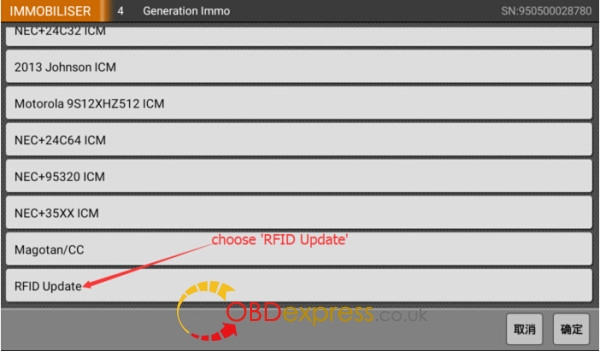
6) Start Updating Firmware
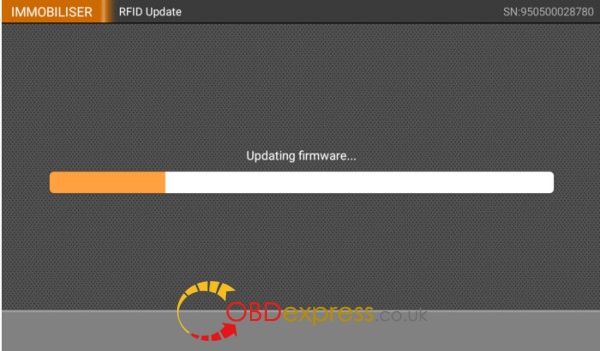
7) Firmware Update Finished

2. Connect OBDSTAR RFID Adapter

interface1: connect to RFID adapter
interface2: connect to X300 PRO or DP tablet VCI box
interface3: connect with OBD16 connector, then connect to OBD diagnose interface on the car
Engineer Test Operation Display newly
interface2: connect to X300 PRO or DP tablet VCI box
interface3: connect with OBD16 connector, then connect to OBD diagnose interface on the car
Engineer Test Operation Display newly

No comments:
Post a Comment