OBDSTAR DC706 with newest ECM software V30.20 is able to clone BMW Bosch MEVD17.2.6 EXX, MEVD17.2.6 FXX, MEVD17.2.9 (require OBDSTAR P003 Adapter), CONTINENTAL MSD80, MSD85, MSD87, and MSV90 ECMs on bench. ISN code also can be read for some ECMs.
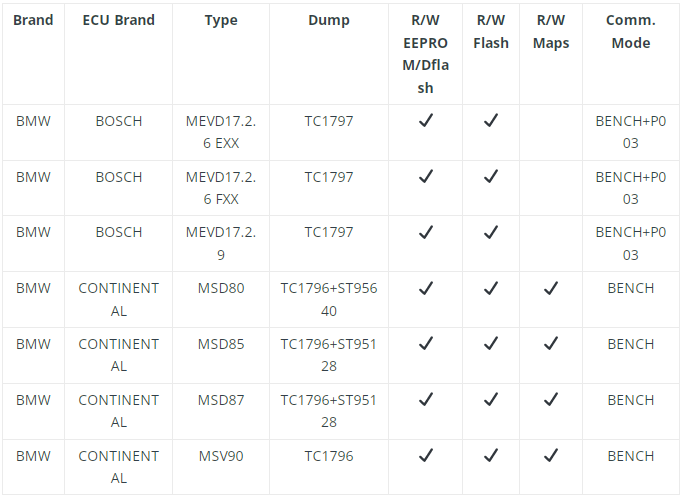
Check the detailed guide to clone BMW ECM.
i.e. MSV90 TC1796 ECM
Prepare all goods incl. OBDSTAR DC706 ECU Tool, P004 Adapter and P004 ECU Clone Jumper, main cable and BMW MSV90 ECM.


Supply power to DC706 tablet and keep charging and internet communication during the operation
Tap ECU Flasher>> All>> ECM>> ECM V30.19>> BMW>> BMW CONTINENTAL MSV90 TC1766 (BENCH)
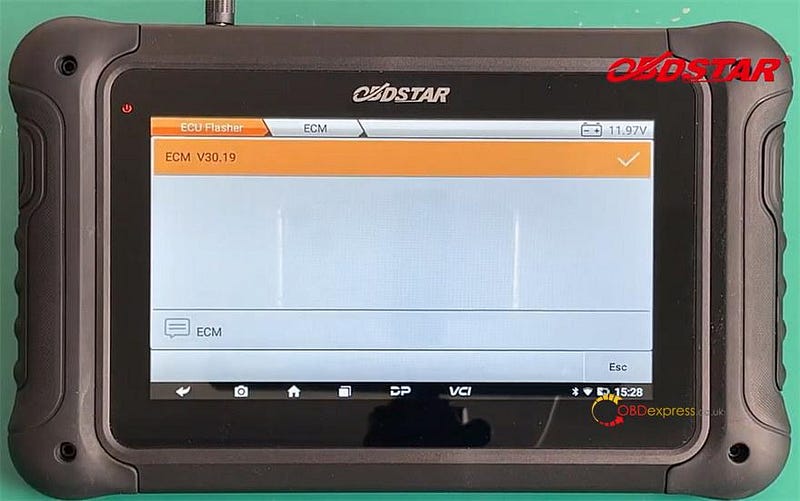

Follow the Pinout in the tablet to connect DC706 and BMW ECM with P004 Adapter& Jumper and main cable
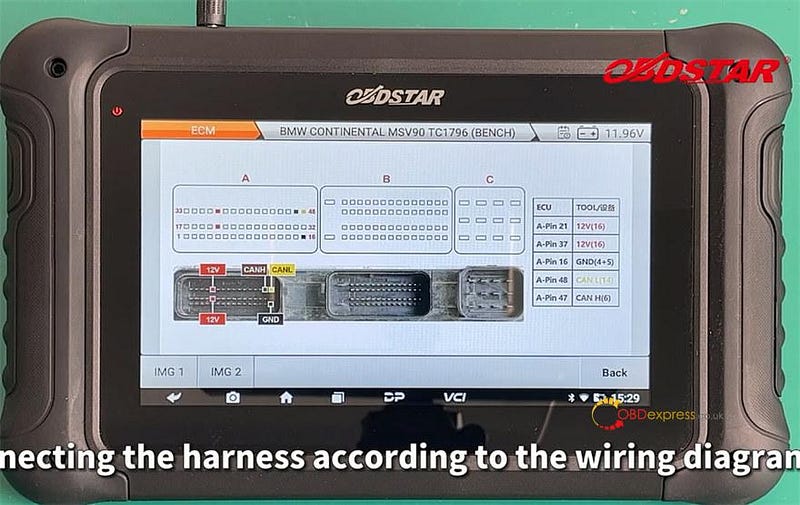

After the harness connection is completed, tap "Start" to enter read/write interface
Tap "Connect" to connect the server
Switch ignition off, and then press the switch button on OBDSTAR P004 adapter (turn the ignition on)
Connect ECU successfully
Then select the corresponding function to perform read and write operations
Select the corresponding option to read INT EEPROM, INT Flash (TC1796), Maps, and ISN Code separately
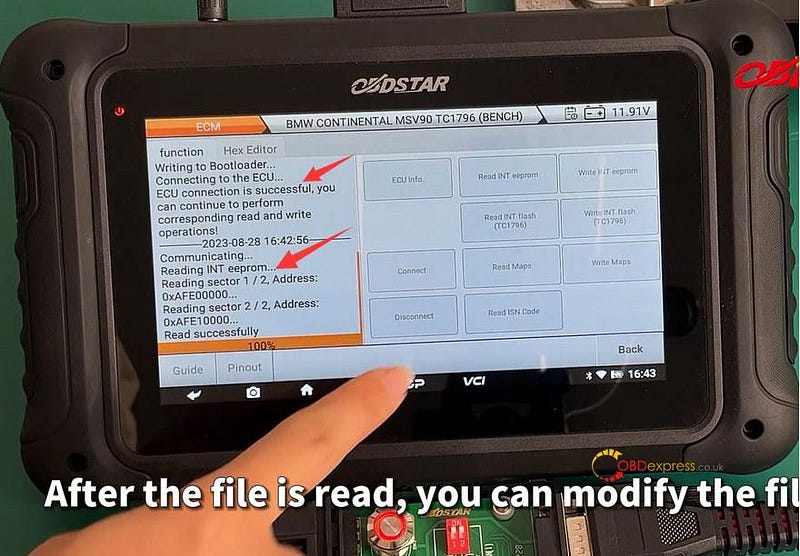
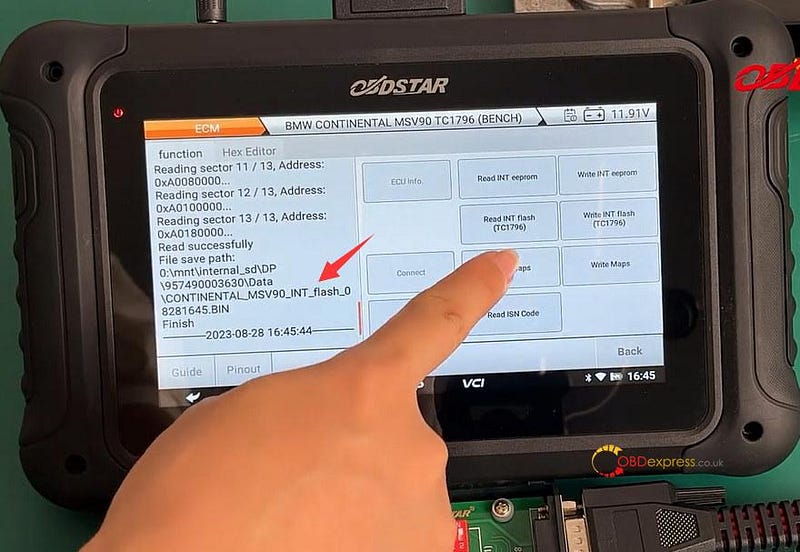
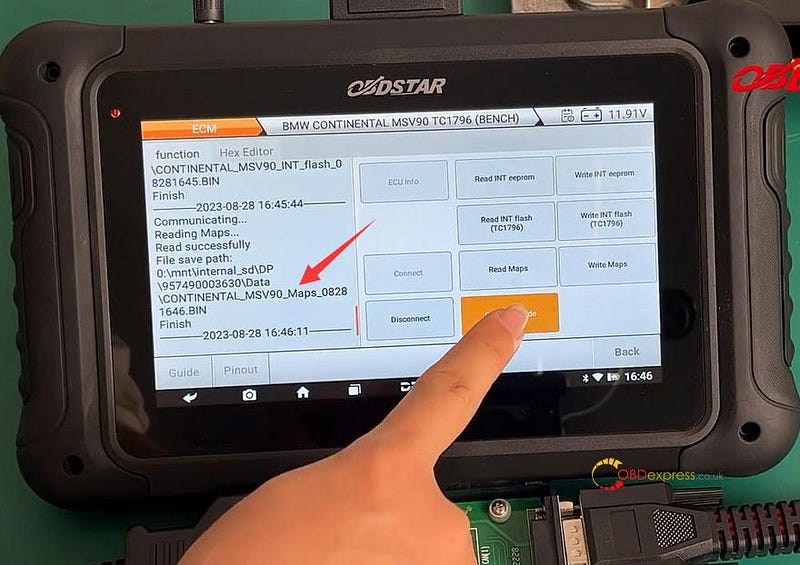
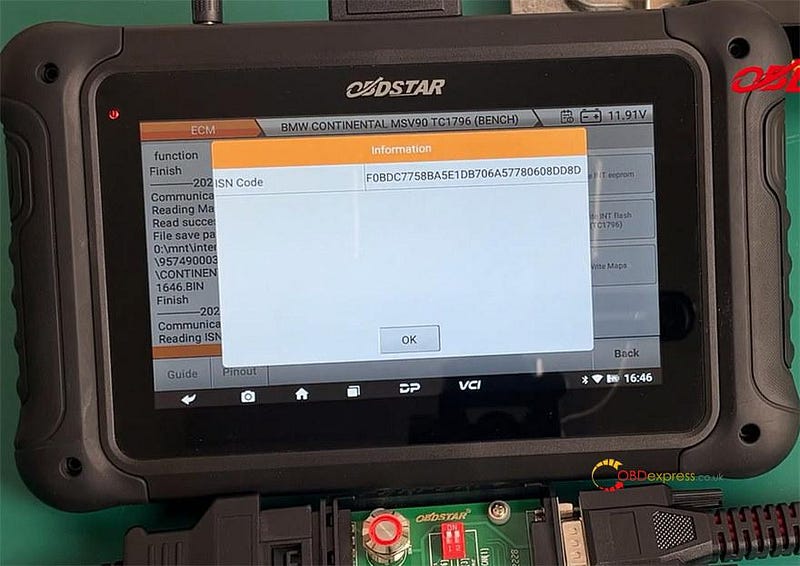
Disconnect DC706 ECU Tool and the original ECM, and then connect to a new BMW ECM
Then choose the original INT EEPROM, INT Flash (TC1796), and Maps data files to write into new ECM one by one
Finally, disconnect and switch the ignition off
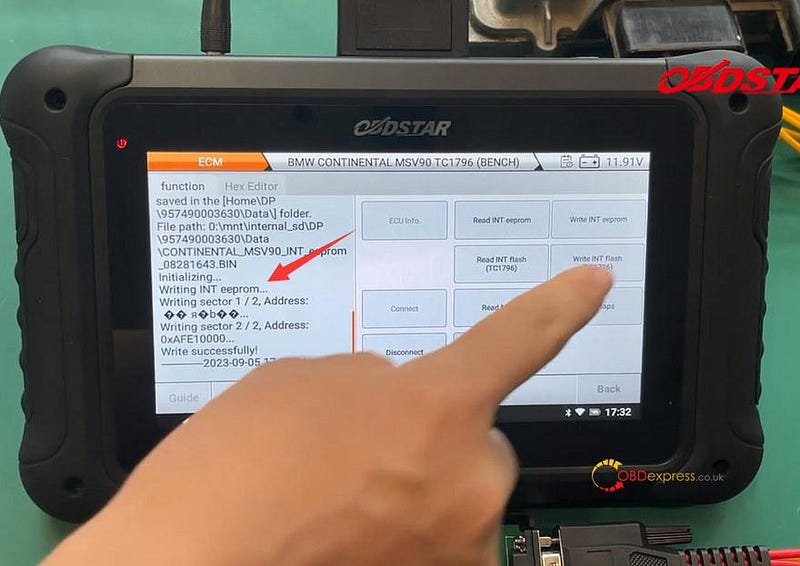
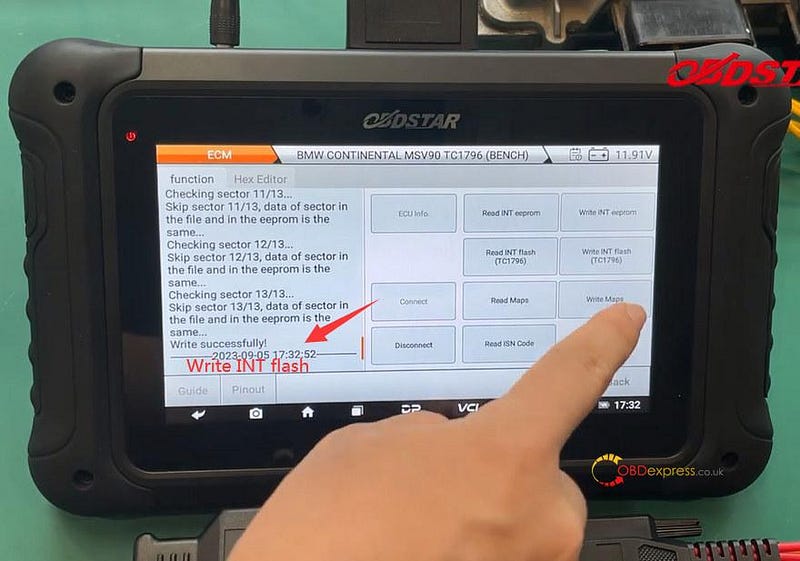
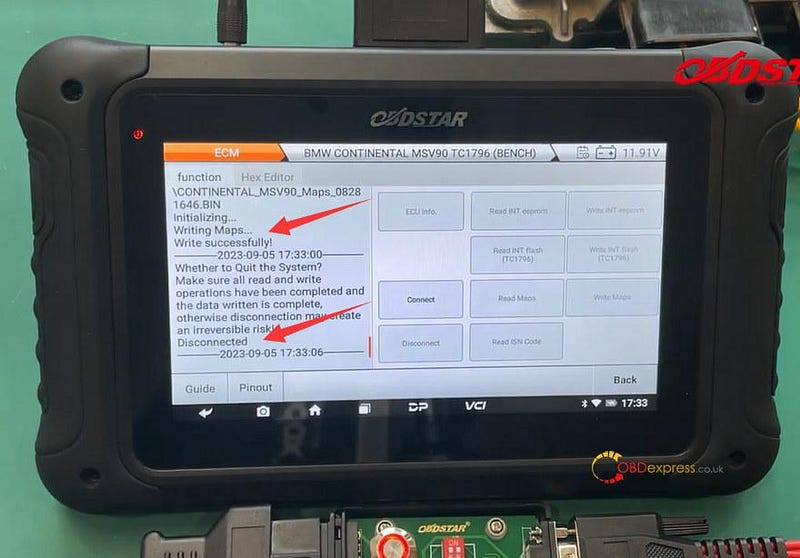
Done!

No comments:
Post a Comment